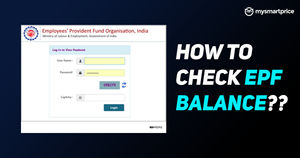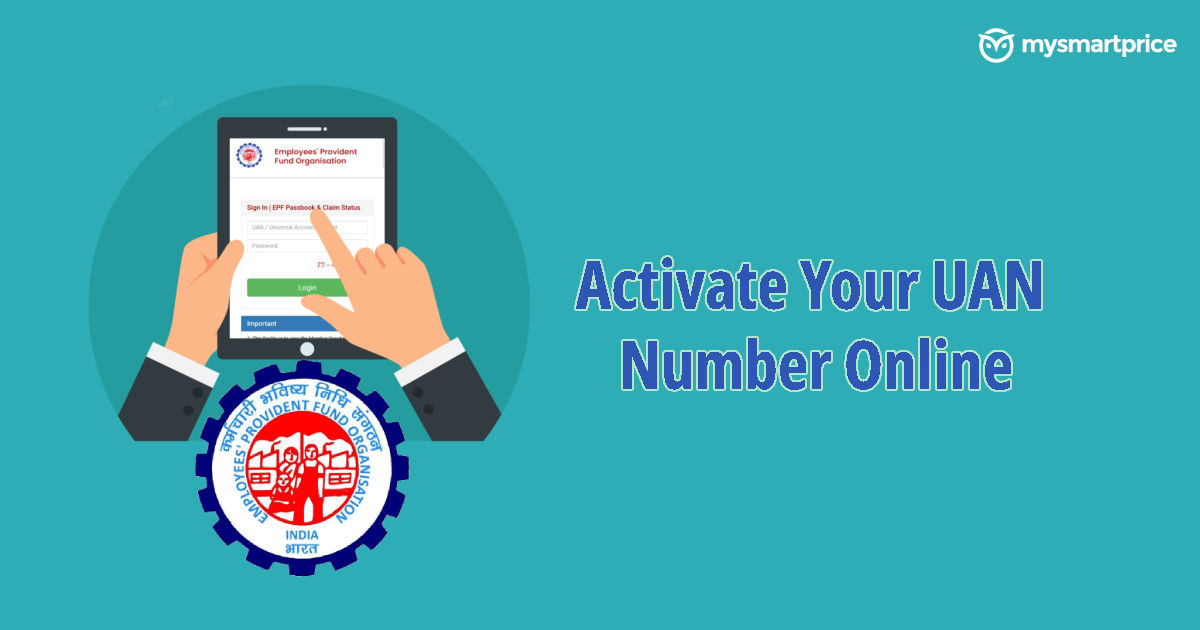
Understanding how to activate your UAN (Universal Account Number) online is essential for smoothly managing your EPF (Employee Provident Fund) account. Your UAN serves as a unique identifier for your EPF contributions and withdrawals, making it crucial to activate it online. In this comprehensive guide, we will explain the step-by-step process of activating your UAN using two popular platforms: the EPFO Member Portal and the Umang App. By following these simple instructions, you will know how to activate your UAN number online and gain easy access to various EPFO services and benefits, ensuring efficient management of your EPF account.
How to activate UAN Number Online Using EPFO member portal
The easy and simple steps to activate UAN Number Online Using the EPFO member portal are listed down below:
- Step 1: Visit the EPFO member portal website.
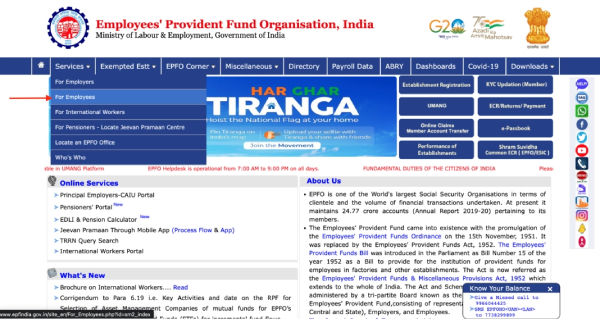
- Step 2: Log in using your UAN, password, and captcha code.
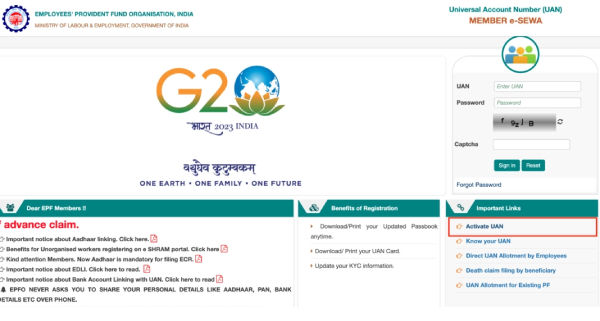
- Step 3: Once logged in, navigate to the ‘Manage‘ tab and select ‘Activate UAN‘ from the dropdown menu.
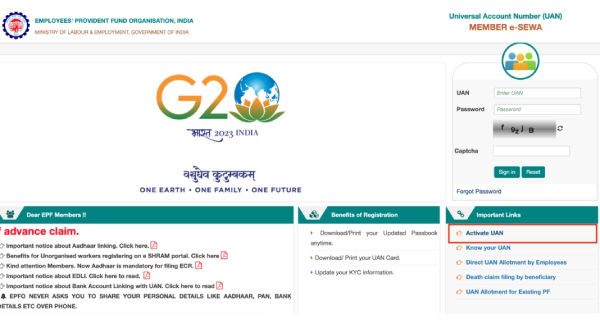
- Step 4: Enter your UAN, member ID, Aadhaar, PAN, or other required details as per the instructions provided.
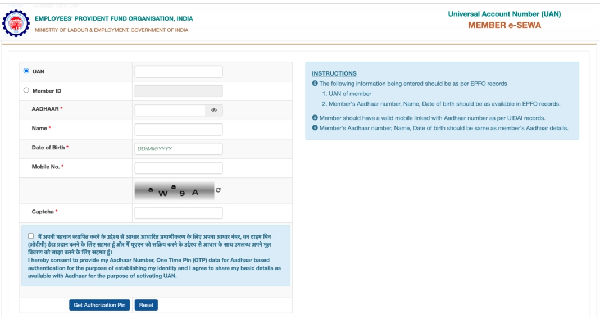
- Step 5: Click on the ‘Get Authorization PIN‘ option.
- Step 6: You will receive an OTP (One Time Password) on your registered mobile number linked with Aadhaar.
- Step 7: Enter the OTP received and click on ‘Validate OTP and Activate UAN.’
- Step8: Your UAN will be activated successfully, and you will receive a confirmation message.
Also read: How to Remove Gmail Account from your Phone – 5 Ways
How to Activate UAN via Umang App
The steps involved when a person is trying to activate UAN via Umang App are mentioned down below:
- Step 1: Open the UMANG application and log in to your online account.
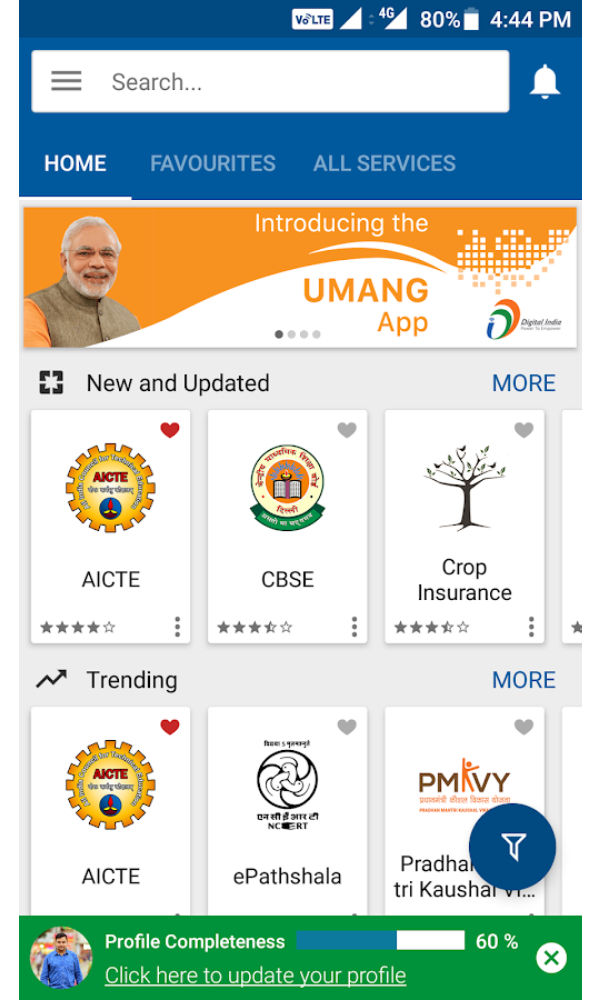
- Step 2: Enter ‘EPFO‘ into the search field located at the upper bar and start searching.
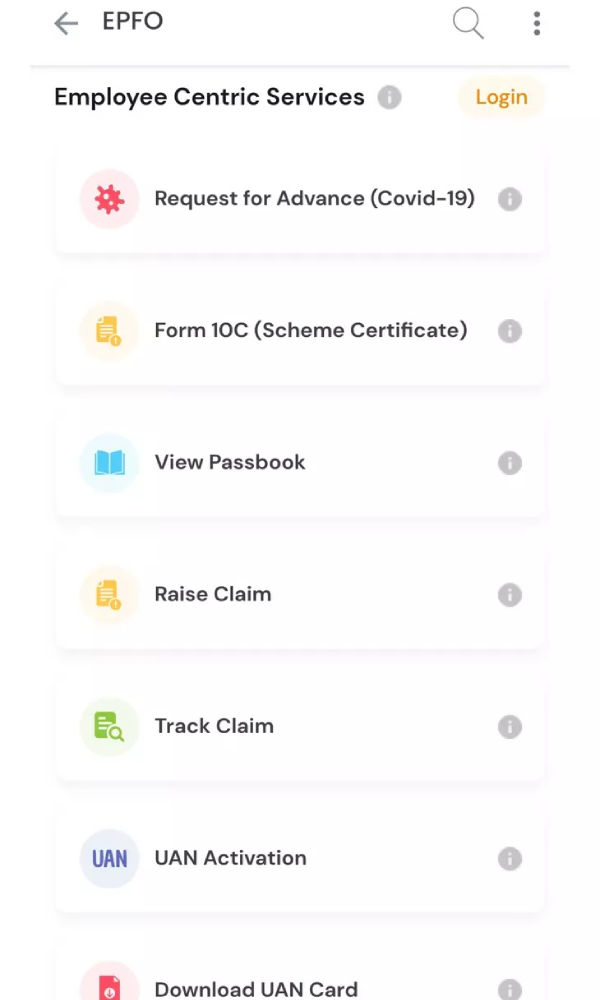
- Step 3: Scroll down the menu available and select ‘UAN activation‘ from the list of options.
- Step 4: Enter your own UAN, name, date of birth (DOB), mobile number, and email address.
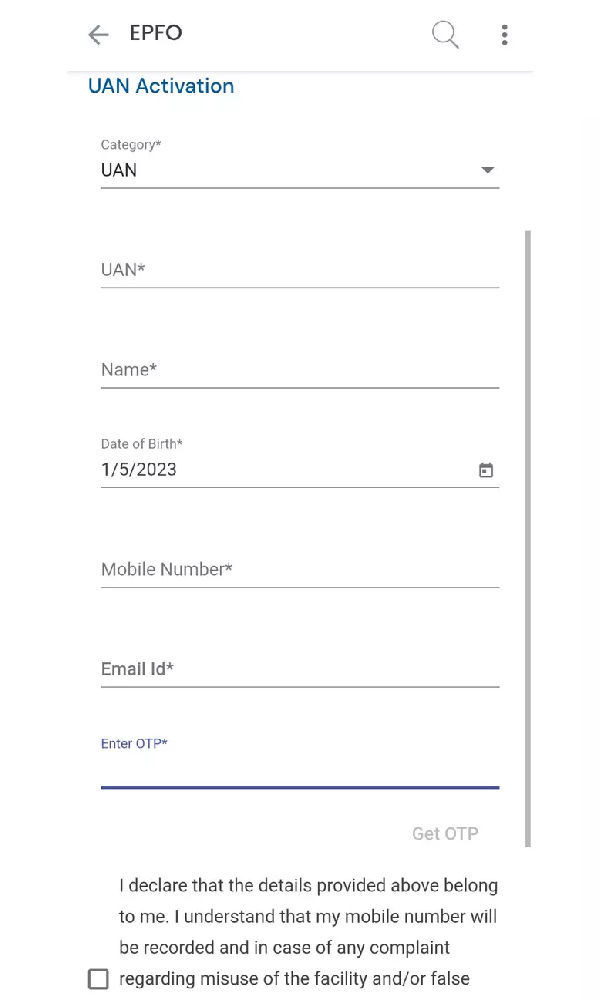
- Step 5: Once the process is done the user will get the password on their registered mobile number.
Documents Required to Complete UAN Activation Process
The documents needed in order to finish the UAN activation process are listed below:
- Aadhaar Card.
- PAN Card.
- Proof of identity or address.
- Further information on your bank account, which includes your IFSC code.
Features and Benefits of UAN
UAN comes equipped with a bunch of trustworthy features and benefits, that make it possible to transfer, Provident Fund (PF) accounts through the integration of several Member Identification Numbers handed down to a single employee. Furthermore, UAN promotes transparency in PF transactions and provides a variety of services via the Internet. Another noteworthy characteristic is the simple-to-operate access, that enables employees to quickly and easily access their account details, such as balances, withdrawals, and other information.
The key benefits of UAN include:
- Check on the progress of linking their Provident Fund (PF) accounts and view the entire directory of member IDs.
- Change personal information like contact information as well as email addresses.
- Update Know Your Customer (KYC) data as well as submit any required documents.
- Track the development of PF claim transfers, transferring files claims, and system-generated transmit claims.
FAQs
Why is UAN important
Users are able to withdraw and transfer funds independently of their employer when they make use of UAN. Employees can easily monitor their monthly withdrawals using UAN.
How to Find Your UAN?
If your UAN has been linked to your Aadhaar or PAN card, a user can easily retrieve it if you happen to forget it.
- Simply go onto the EPFO homepage, click on “For Employees,”
- Next, click on “Member UAN/Online Service,” and then select “Know UAN Status.”
- Enter the details you provided, demand for an OTP, and complete the required actions to reclaim your UAN.
What happens if UAN is inactive?
Your UAN will remain inactive until you either register or reactivate it online via the EPFO member portal.
Can I activate UAN without an employer?
Yes, you can activate UAN without an employer.
How many days it will take to activate UAN number?
After completing the UAN activation via the Umang app or other EPFO-approved methods, activation usually happens quickly, within a couple of hours.