
OnePlus recently announced its new AI Eraser tool, similar to Google’s Magic Eraser on Pixel and Samsung’s Object Eraser on Galaxy flagships. The new feature is a part of the company’s long-term vision of OnePlus AI for user-centric innovation. Let’s look at how you can use the new AI Eraser tool on OnePlus smartphones.
How to Use The OnePlus AI Eraser Tool
The OnePlus AI Eraser tool is being rolled out via an update to the OnePlus 12, OnePlus 12R, OnePlus 11, OnePlus Open, and the OnePlus Nord CE4. As the update is pushed in batches, some users may have to wait to get access to the feature.
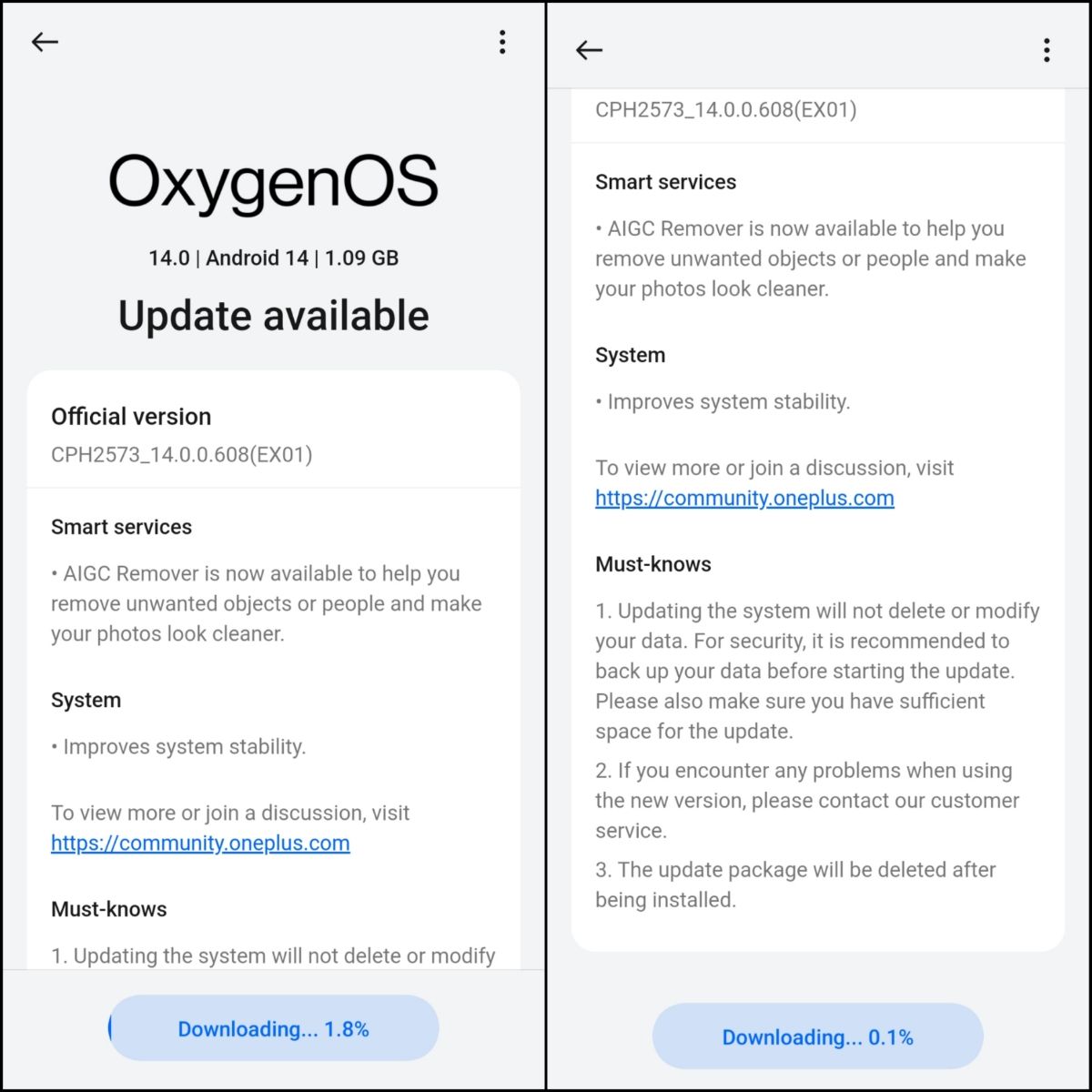
If you have a supported OnePlus device, update your phone to the latest version available. Here are the version details on which the tool is available:
- OnePlus 12 – Oxygen OS 14.0.0.608
- OnePlus 12R – Oxygen OS 14.0.0.505
We checked for the latest update on the OnePlus 12, OnePlus 12R, OnePlus 12R Genshin Impact Edition, and the OnePlus Nord CE 4. At the time of publishing this article, we were only able to get the tool working on the OnePlus 12. The feature is expected to be available on all four devices over the next few weeks.
Here’s how to access the OnePlus AI Eraser tool to remove unwanted objects and artefacts from your photos.
Step 1: Open the Photos app on your OnePlus device. Select the photo that you want to edit.
Step 2: Now locate the Edit option and search for the AI Eraser tool.
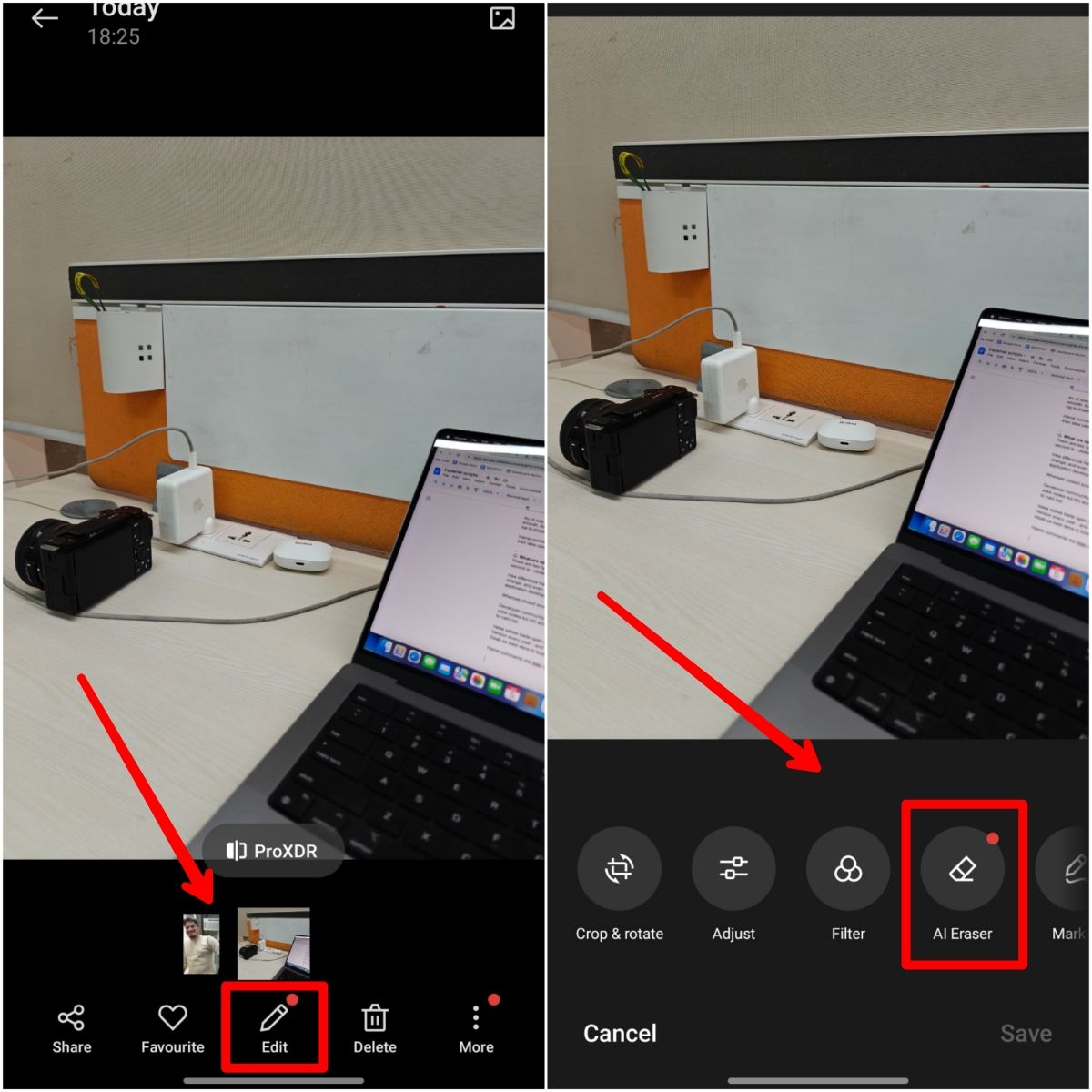
Step 3: Here, the Smart lasso option can be used to remove certain objects from the image completely. The Paint Over option can convert one object to another based on the context of the image.
Step 4: Before saving the image, you can also compare the before and after results of the AI Eraser tool. Once done, select the tick mark option to save the edited image.
You can either choose to save the changes on the original image or save a copy of the edited image.
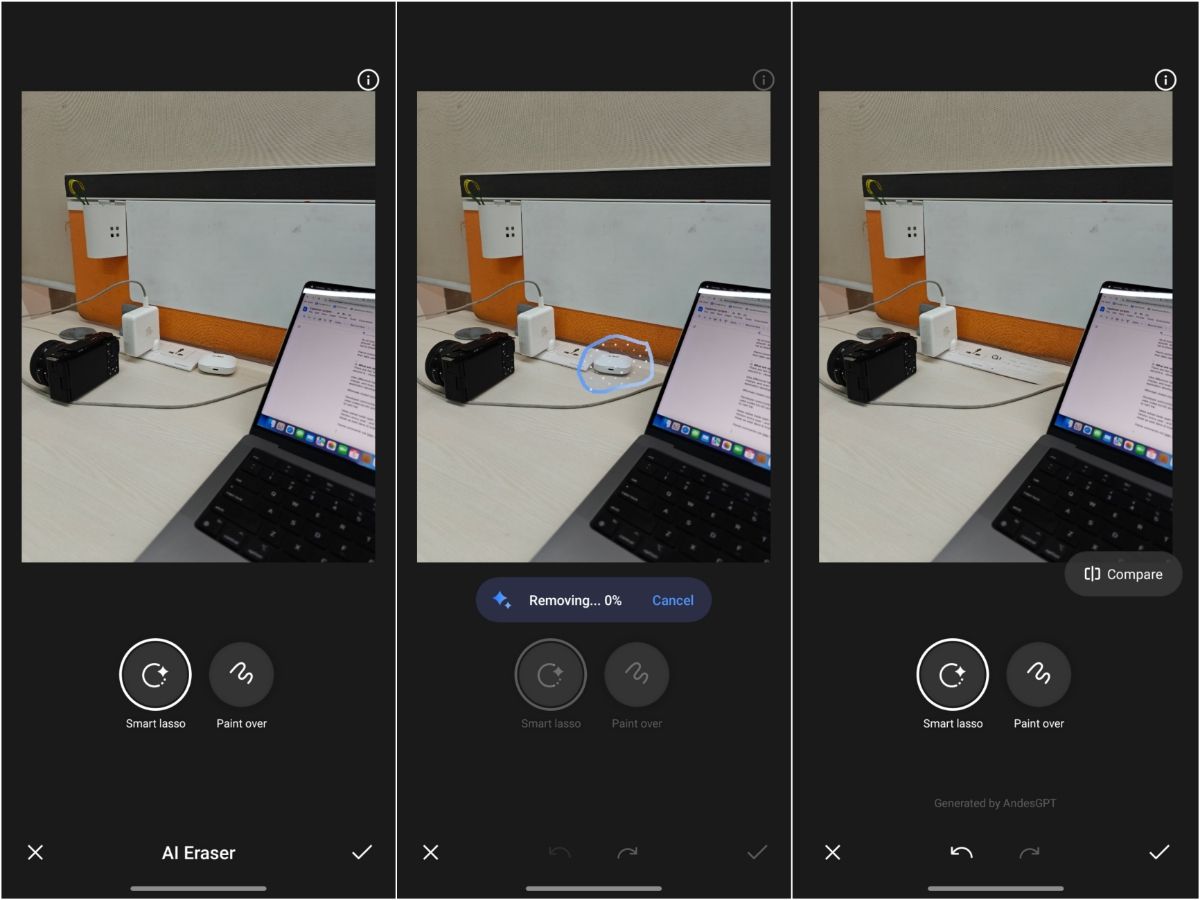
The OnePlus AI Eraser tool is powered by AndesGPT, a custom generative AI model developed by OPPO. Hence, you will need an active internet connection to use this feature.
According to a user from the OnePlus Community Forums, OnePlus has set some limitations on the utilisation of its AI Eraser tool. There’s a daily limit to the number of photos that can be edited using the AI tool. OnePlus has not commented on the same. 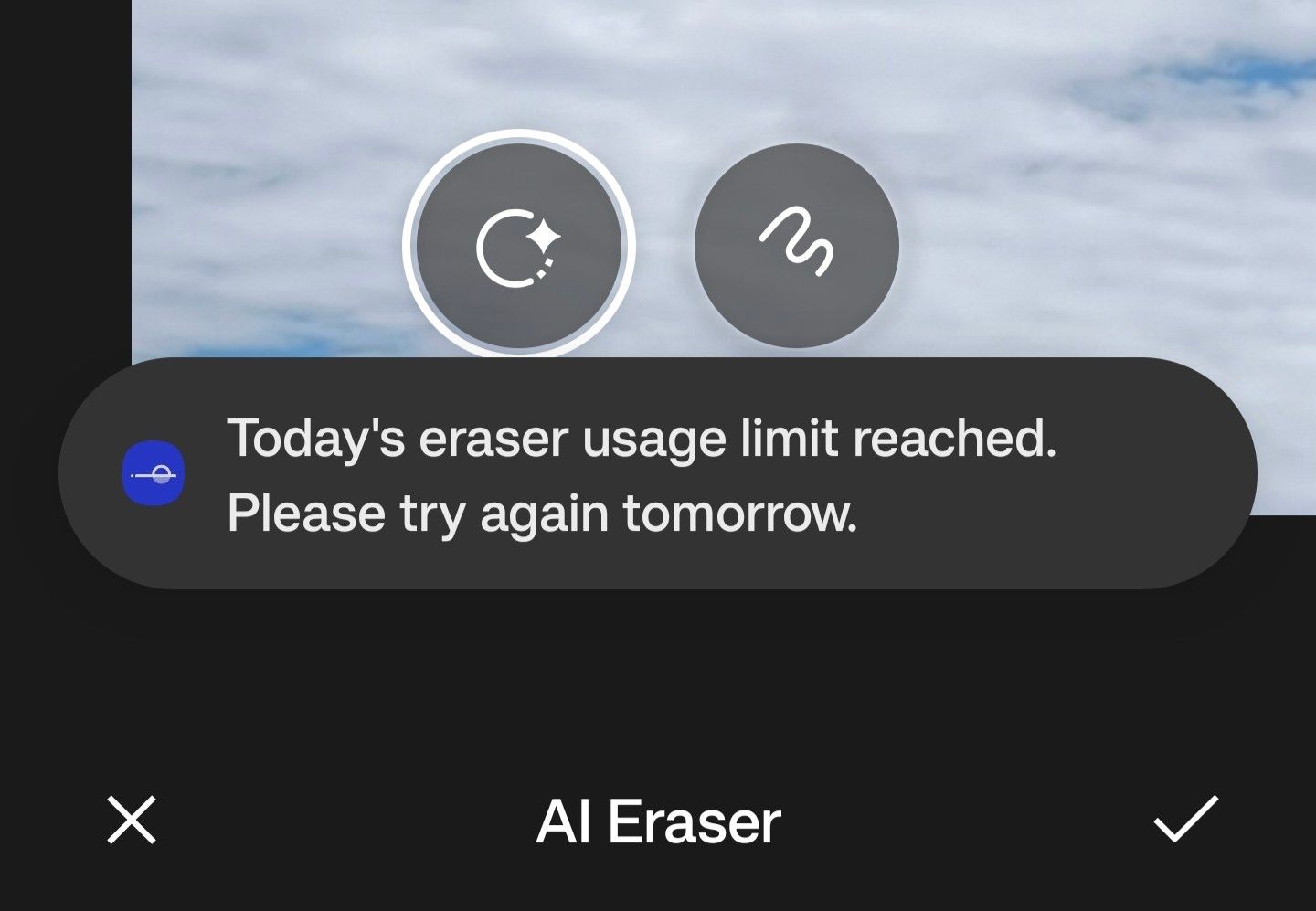
It is worth noting that Samsung is following a similar approach with its Galaxy AI features. The South Korean tech giant confirmed that Galaxy AI features on the latest Galaxy S24 Series will remain free until 2025. Although the company has not specified any further details, Samsung is more likely to offer its Galaxy AI features as a paid subscription.

















