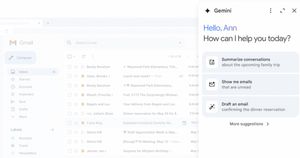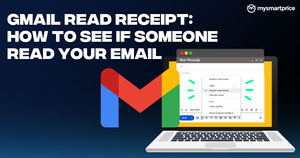It is considered a smart move to permanently delete your account on Google if a user happens to have inactive accounts, wants to change platforms as well, or has questions about privacy. The following article aims to provide ways to safeguard your personal data and has been created specifically for users who want to deactivate their Google account permanently. The very first step includes setting up a backup of the most significant data, then navigating to your Google Account applications and saving the respective files, and then eventually deleting it permanently. A user should decide carefully and understand that his/her choice is irreversible and there’s no going back once you’ve completed the permanent deletion process of your account. This article also stresses the value of data backups before deleting an account and is intended for anyone who wants to take charge of their digital activity and online profile.
Important Things to Consider Before Deleting Your Google Account
Some of the few Important things to consider before deleting your Google account are:
- Data backup: Make use of Google’s download services for backing up crucial data, contacts, as well as emails.
- Connected Services: Confirm and remove any other third-party applications that have been linked to your account.
- Recovery Information: Verify that you have backup strategies ready for when something goes wrong, such as a backup phone number or an alternate email address.
- Impacts on Google Services: Understand how this might affect applications that include Google Images, Google Drive, and Google Mail.
- Irreversibility: Once a user account is deleted, it cannot be retrieved, nor can the information within it be recovered. Make sure before proceeding on.
Also Read: How to Recover Gmail Password Without Phone Number And Recovery Email
Step-by-Step Google Account Deletion Guide
Below, we have mentioned the step-by-step Google account deletion process:
- Step 1: Navigate to a web browser and go to your respective Google account.
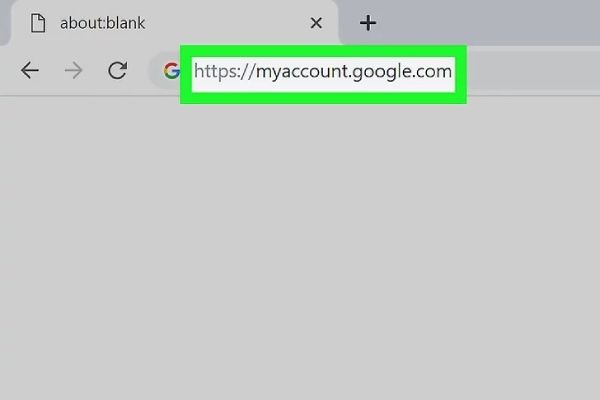
- Step 2: Follow the sign-in process by entering your respective username and password.
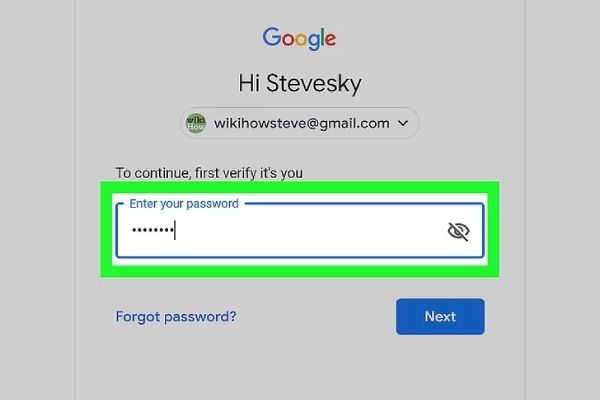
- Step 3: Click on the Data and Privacy option.
- Step 4: Under the “data and privacy option” look for more options.
- Step 5: Click on “Delete your Google Account.”
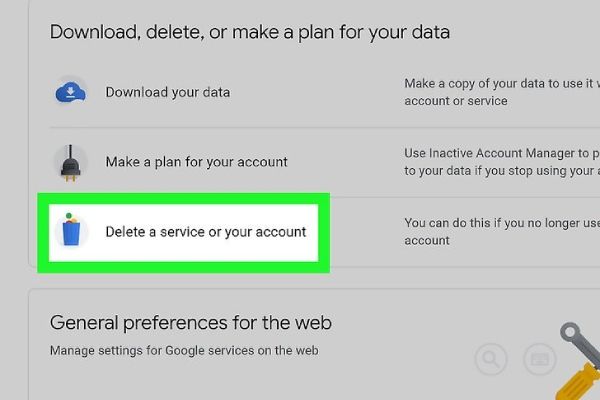
- Step 6: The user will be asked to enter their password again and then Click on “Next.”
- Step 7: “Delete Your Google Account page.” will be displayed, Review your decision before proceeding ahead.
Also Read: How To Unsend An Email In Gmail on Android, iOS, and Desktop
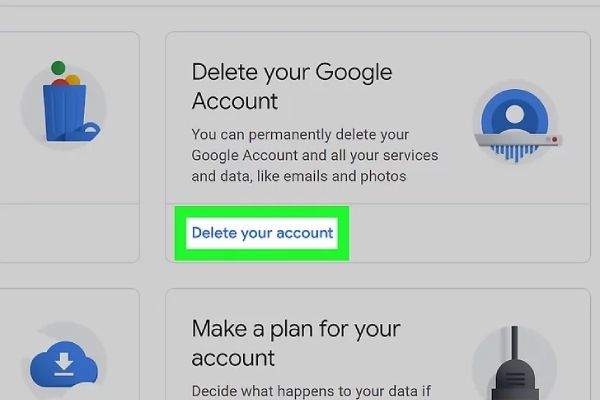
- Step 8: If a user wants to download his/her data before the process then click on “download your data.”
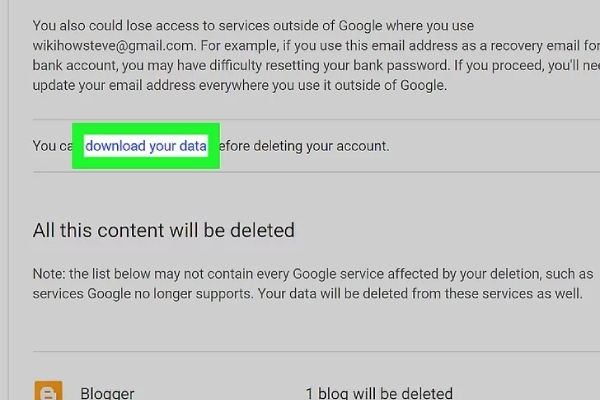
- Step 9: A page will pop up, select the two boxes and then click on “Delete Your Google Account.”
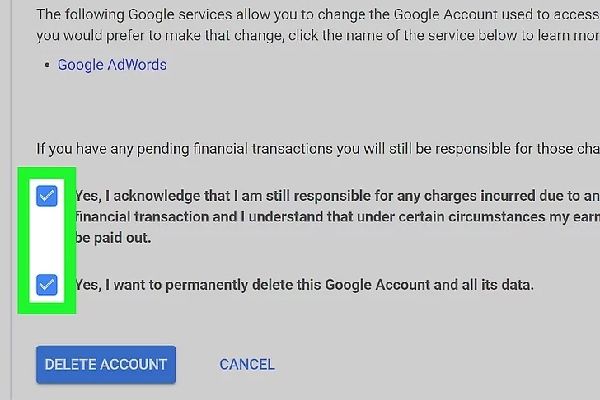
- Step 10: A page will be displayed confirming that the Google account has been deleted.
Alternatives to Deletion
A few alternatives to the permanent deletion of Google account are:
- Data minimization: Try and minimize the huge amount of personal information stored in your respective Google account.
- Adjustment of the privacy settings: Adjust user privacy settings to limit the control of information shared.
- Create a new account: Try and create a new account that is more focused to the limited use and storage of information and other related services. Use it exclusively just for important activities.
- Disconnect selective services: Instead of the permanent account deletion, selectively try and disconnect from specific services.
FAQs
Can I recover my deleted Google account?
No, a user cannot recover his/her deleted Google account.
What happens to my Google Drive files after account deletion?
Your Google Drive data will be permanently erased, in addition to your Google account itself, when you delete it. Therefore, before you entirely erase the Google account you use, make sure that you’ve saved or relocated any essential documents to a different location or account.
Will my YouTube channel be deleted if I delete my Google account?
Yes, the linked YouTube channel will also be wiped out once you delete your Google account.
How long does it take to delete a Google account?
A Google account will typically be deleted within a few days. There is a waiting period for reassessment and improved safety when the process has begun.
What happens to my purchased apps and content on Google Play?
You will no longer be able to make use of Google Play content and applications that you have paid for if you remove your Google account.
Is there a difference between account deletion and deactivation?
Yes, there is a significant difference between account deletion and account deactivation. Here, account deletion is a permanent process that can’t be reversed; on the other hand, account deletion is a short-lived process that can be reversed depending on the user’s decision.
What is the difference between deleting a Google account and a Gmail account?
While deleting a Google account removes all the associated information, such as emails, and access to every single Google service, such as Google Drive and YouTube, but on the other hand, deletion of a Gmail account only wipes email addresses and messages.