
Google Gemini can now show, find, play, and control music from YouTube Music. The Mountain View giant showcased the YouTube Music extension for Gemini at its recently concluded I/O 2024 developer conference. Now, the extension has rolled out widely to Gemini users on Android and desktop. With the latest addition, Gemini can do everything the Google Assistant can and is ready to replace Assistant on Pixel devices.
Gemini Can Now Play Your Favourite Tunes on YouTube Music
The Gemini YouTube Music extension allows users to play their favourite songs or artists in Gemini directly from YouTube Music. Users need to connect Gemini to their YouTube Music account to ask the AI chatbot to show, find, and play music from YouTube Music using prompts.

Users will be able to ask Gemini to look up their favourite songs, albums, artists, custom playlists, etc., and play music directly. However, there’s a catch. Google states that users must use the same Google account for Gemini and YouTube Music to benefit from the extension.
How to Use Gemini YouTube Music Extension?
The YouTube Music extension for Gemini is disabled by default. Users need to connect their Gemini account to YouTube Music and enable the extension to use it. Here’s how to enable the Gemini YouTube Music Extension.
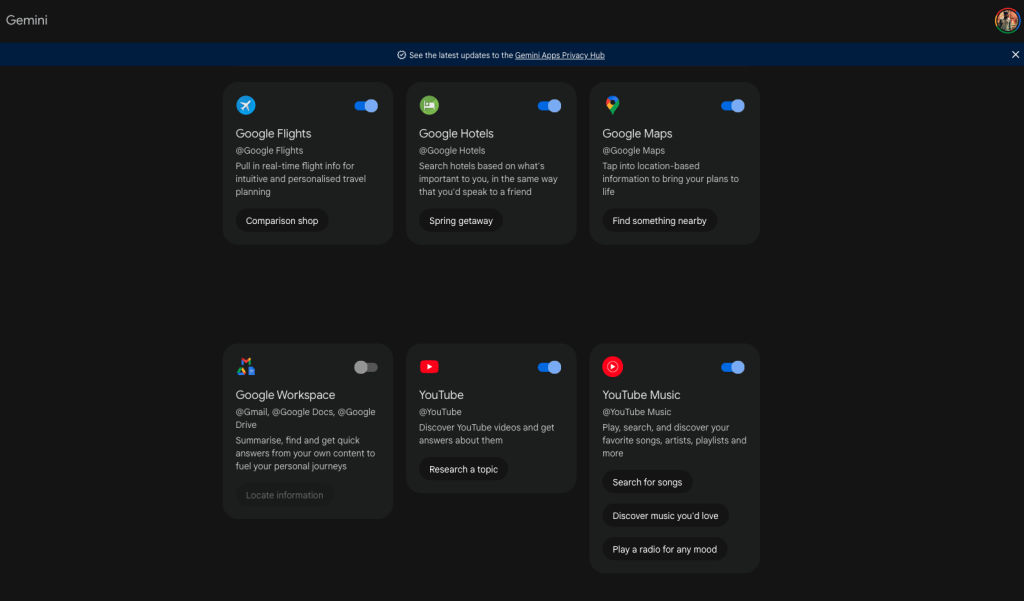
- On your Android or desktop, head to Gemini Extensions.
- Scroll down to the YouTube Music extension and toggle it on.
- You will see a prompt to Connect YouTube Music. Click on Connect.
- That’s it! Gemini can now access the streaming service and your personal library for music commands.
Google says that the YouTube Music extension only works with English prompts. However, we can see support for more languages in the coming days. Google has also shared a list of prompts to help users get the best out of the extension. These include:
- Play [song name] by [artist name]
- Play the album [album title] by [artist name]
- Playplaylist
- Play [genre] music
- Play the [song name] music video
- Start a radio based on the song [song name]
Users can also control music from Gemini using prompts like pause, resume, play, stop, skip, next, previous, and go back. Those who have the YouTube Music Premium subscription can enjoy background music playback.

















