
Microsoft Education is introducing new AI-driven tools to improve learning and teaching. The key updates include an expanded Copilot for Microsoft 365, the addition of Loop in education, and the introduction of a new AI tool called Reading Coach. Here’s everything you need to know about Microsoft’s latest AI offerings.
Copilot Expansion and Microsoft Loop Integration
Microsoft’s Copilot, now equipped with commercial data protection, is opening up to a wider audience. It’s now available to faculty and higher education students aged 18 and above, including users of the free offers. Universities like The University of Hong Kong and The University of Manchester are among the early adopters. The new update removes the 300-seat minimum purchase and aims to make Copilot more affordable to businesses of all sizes.
Further Microsoft Loop, an AI-powered collaboration app, will become part of Microsoft 365 A3 and A5 plans, including the Student Use Benefit from March 2024. This app is designed to facilitate collaborative work, planning, and content creation. Users with Office 365 A1 plans can continue creating workspaces and pages until June 30, 2024.
Introducing Reading Coach
Reading Coach is a Learning Accelerator powered by generative AI, it aims to improve reading practice for students. The tool allows learners to select story elements and actively participate in shaping the narrative. With progress reports, badges, and incentives, Reading Coach seeks to create a personalised and engaging reading experience.
AI in Teams and Reflect
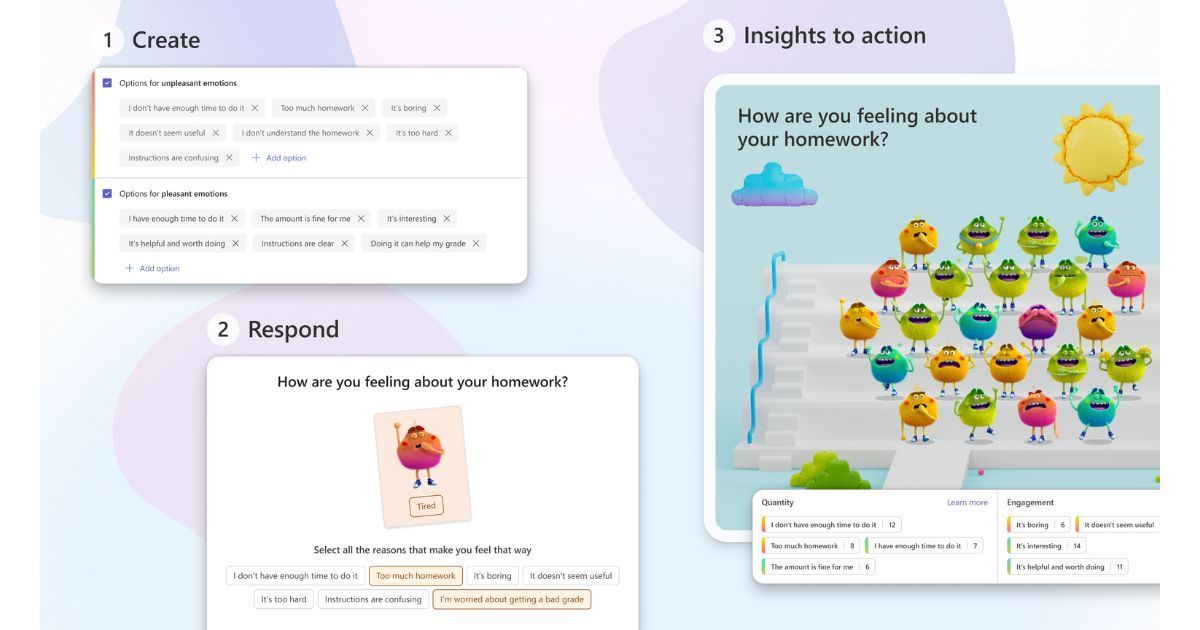
New features in Microsoft Teams for Education and Microsoft Reflect aim to make life easier for educators. These tools, available at no extra cost, use AI to generate reading passages, comprehension questions, rubrics, and more. The Classwork module in Teams simplifies curriculum management, and AI assistance in assignment creation ensures tailored content aligned with learning objectives.
Microsoft Reflect, a tool to help students express emotions, now allows educators to generate options for learners to specify reasons behind their emotions. This enhancement aims to provide educators with better insights into student well-being.
Interestingly, Microsoft is also launching the ‘AI for Educators Learning Path’ on Microsoft Learn. Comprising three modules, this course empowers educators to explore AI potential, enhance teaching with Copilot, and support learners using AI tools.
Overall, Microsoft is giving more people access to helpful tools, making reading and learning more personal, and helping teachers save time with AI.














