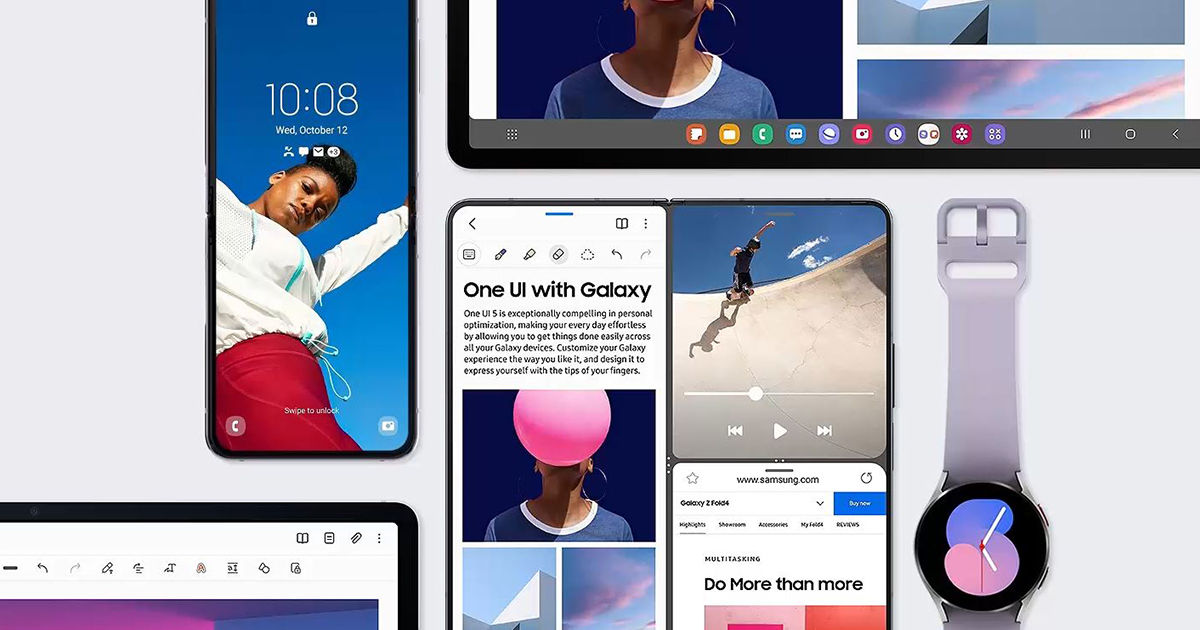
Samsung Galaxy S23 series is set to launch on February 1. The upcoming Samsung Galaxy S series will be the company’s flagship product for the year and are expected to launch soon in India. A lot about the Galaxy S23 series has leaked in the past. We also exclusively revealed the official pricing details of the Galaxy S23 series ahead of their India launch. The Galaxy S23 series is also said to get an updated version of One UI 5, which is likely to be called One UI 5.1.
The new One UI update will be available for Galaxy S23 series users out of the box. The update is said to get some key new features, some of which have leaked ahead of the official February 1 launch date of the S23 series.
A new report by WinFuture, citing tipster Roland Quandt, has revealed the list of new One UI 5.1 features. Here’s everything you need to know:
One UI 5.1 for Samsung Galaxy S23 Series: What’s New?
The new One UI 5.1 update will be available on the Galaxy S23 series and a few other eligible smartphones in the coming days. Samsung is likely to introduce many new features that could potentially enhance the user experience. The WinFuture report states that the camera app will have an “Effects” option, which can adjust the shade of your selfies. The update will also bring support for Expert RAW in the Advanced Menu option, which lets users take high-resolution images from their Galaxy S23 series devices without compressing any details.
The Gallery app is said to get a Shared Family Album, which makes it easier to share photos with your family. The Gallery app will also recommend adding photos to your shared family album by recognising the faces. In addition to this, each user in a family will get 5GB of cloud storage space.
There will also be a feature that automatically clears shadows and reflections in images. In addition to this, the Gallery app will also provide a feature to convert select media files to GIFs. The metadata of an image or video, including the details about the location and time, can be accessed by swiping up. Search in Gallery is also getting an update, which will allow users to search for more than one person at a time. The gallery app will also provide an option to select the folder where you want to save a screenshot.
Smart widgets were one of the highlight features of One UI 5.0. With 5.1, users will get a new battery widget that will show the status of all Galaxy devices directly on the home screen. There will also be an updated weather widget.
Like iOS 16, the new One UI 5.1 update will also let users create multiple lock screens. However, users can set the lock and home screens depending on their current activities. They can also set different background images for each lock screen or home screen update.
A feature inspired by the Apple Ecosystem called Universal control is coming to Galaxy devices. The new One UI update is likely to allow users to use the mouse, keyboard or trackpad of their Galaxy Book with their Galaxy tablet and Galaxy smartphone. With the help of the feature, users will be able to easily copy and paste text and drag and drop images from one device to another.
Samsung DeX will get an upgrade as well. The upcoming update will allow users to drag the divider in the middle of the screen to resize both windows in split-screen mode. Users can also align a window with one of the corners so that it occupies a quarter of the screen.
The update will also improve Bixby, Samsung Internet, suggestions on Home Screen, collaboration in the Notes app, and more. Some of these features might remain exclusive to the Galaxy S23 series. Which One UI feature are you looking forward to the most? Let us know in the comments below.












