
All the Punjab National Bank holders are given easy and quick access to check their mini statements and other banking services. In the fast-moving world, where digitalization and the internet have become one of the strongest tools available, it has become easy for bank holders to keep track of their account activities. Punjab National Bank has devised some different ways through which the holders can check the status of their mini statements. Most of these services are free of cost to the users and are not time-consuming. It makes the overall process faster and easier. PNB allows users to instantaneously check their PNB balance check, mini statements, latest withdrawals, and deposits.
Further in the article, we will discuss the various methods available for users to access their mini statements and discuss them in detail. So, all interested users can continue reading the article for more valid information.
Different Ways to Check Mini Statements in Punjab National Bank (PNB)
The different ways to check Mini statement in Punjab National Bank include:
- PNB Mini Statement Enquiry by Missed Call
- Mini Statement of PNB through Mobile Banking
- SMS Banking for Mini Statement of PNB
- Internet Banking
- ATM Mini Statement Facility
How to Check PNB Mini Statement using PNB mobile banking app
To check the PNB mini statement through PNB the user can make use of the PNB’s mobile phone application.
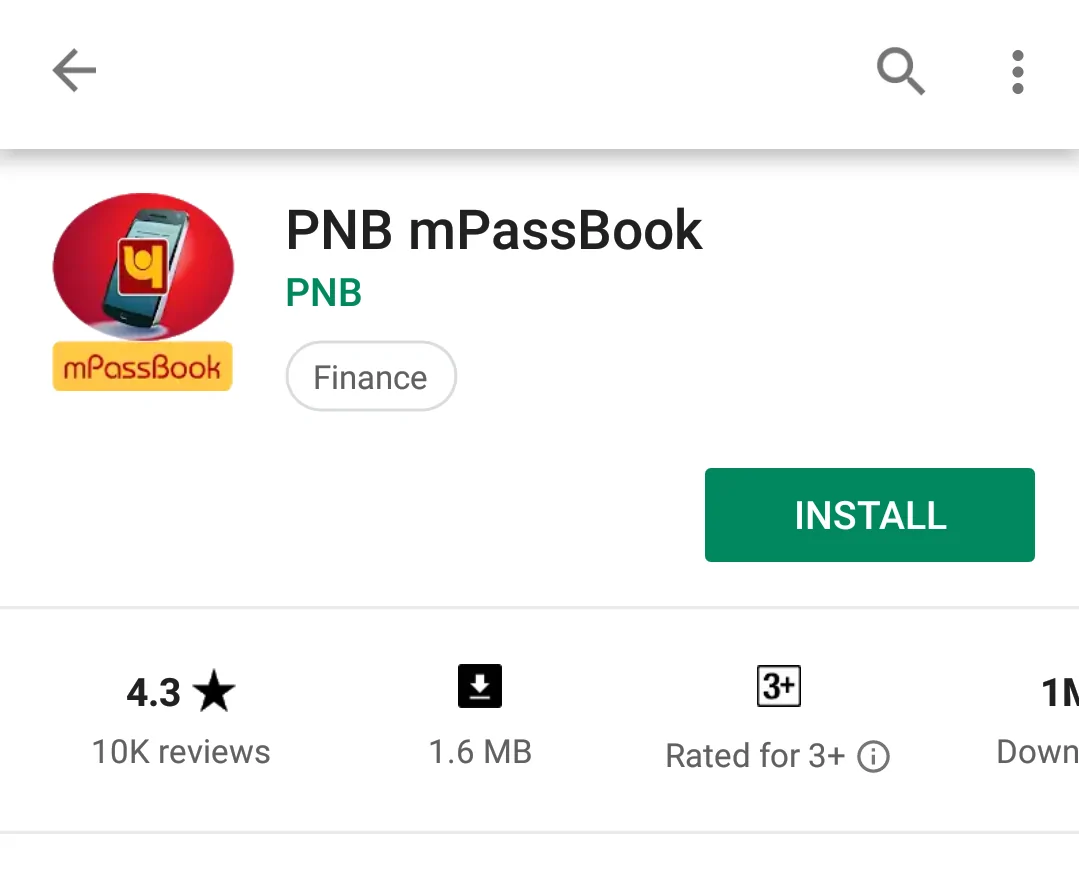
When checking the Mini statement online through the PNB mobile phone application, the user needs to download the application and then log in with their respective Unique ID and the MPIN.
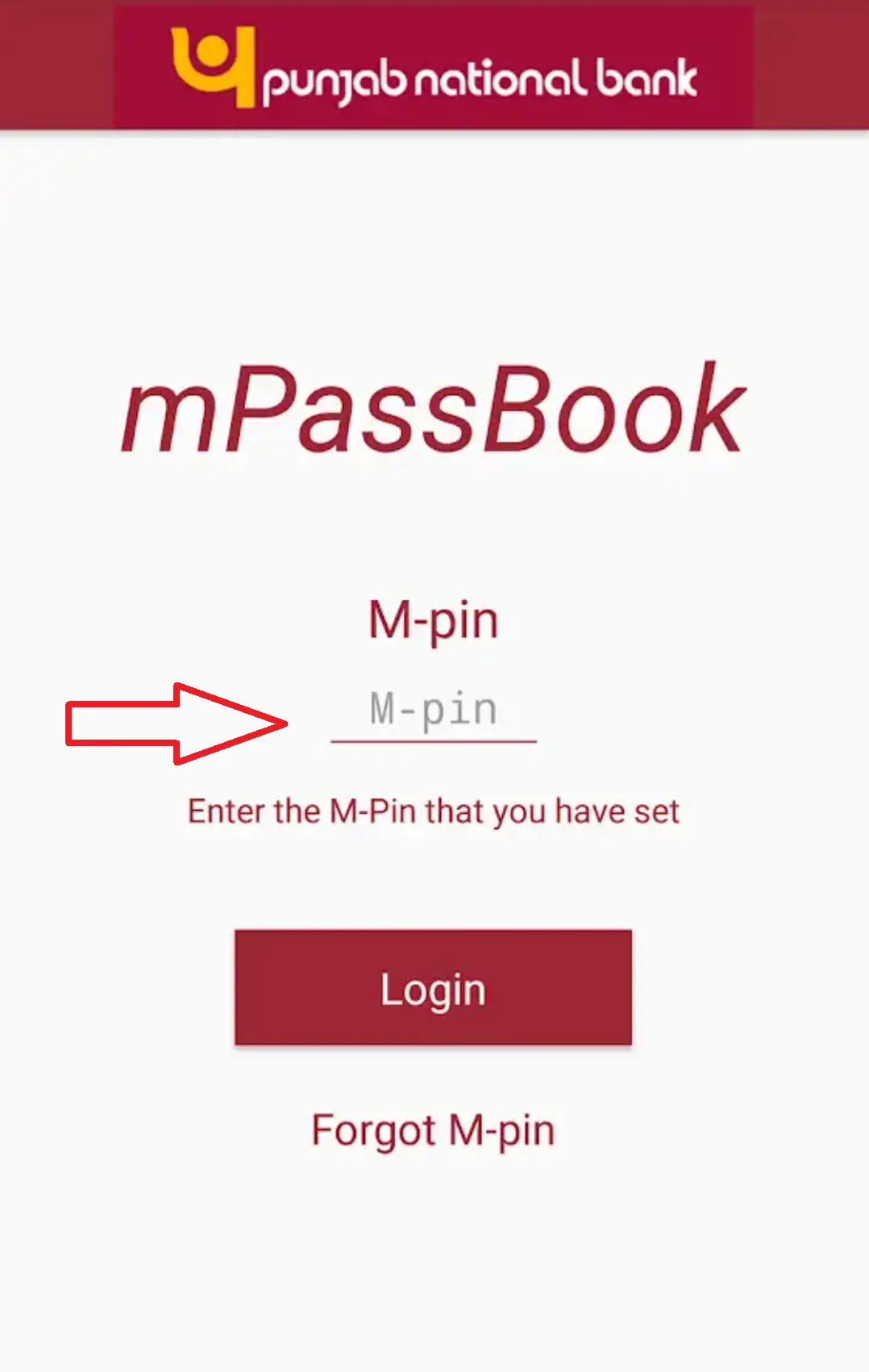
After logging in, look through the account summary option and select your bank account. After clicking on the mini statement tab and selecting the date range the user can access the mini statement.

The two different kinds of applications include:
- PNB mpassbook: This is downloaded by the account holders having an authentic PNB account. It is necessary to keep a check on the credit and debit transactions made from the account.
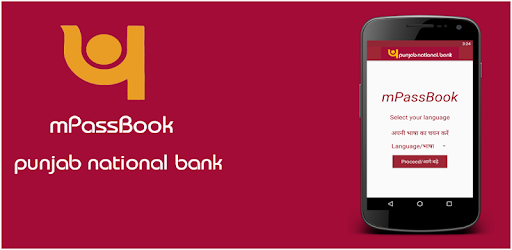 2. PNB mbanking application: It is also downloaded by the PNB account holders and is needed to check balance, mini statements, cheques book, and much more.
2. PNB mbanking application: It is also downloaded by the PNB account holders and is needed to check balance, mini statements, cheques book, and much more.
How to Check PNB Mini Statement Through PNB’s Net Banking Portal
The following are the set of instructions that needs to be followed while issuing PNB’s mini statement through their Net banking portal:
- The user needs to visit the official Punjab National Bank’s Internet banking portal and log in with their respective details.

- After logging in, users can navigate through the various available tabs and click on the Account Statement Tab.
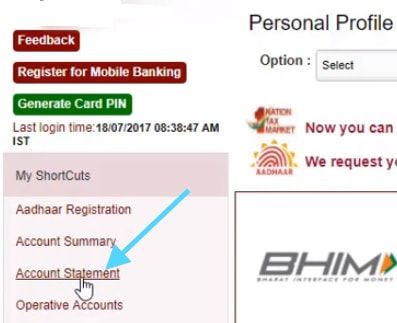
- Further, a new section gets popped up on the screen; the user can view the transaction section and fill in the respective date range for which they wish to issue the statement for.

- PNB’s mini statement becomes available on the screens and can be scrolled down according to the user’s choice.
How to Check PNB Mini Statement Through SMS and Missed Call
Another effortless way to access the vital details associated with each PNB account holder could be achieved with the help of SMS and missed call banking facilities. The users can drop a quick text reading “MINSTMT<space>your Account Number” to 5607040 or could give a missed call on the number 1800-180-2223; the service is free of cost for all its users.
How to Check PNB Mini Statement through ATM
To get access to the hardcopy of PNB’s mini statement, the account holder can visit Punjab National Bank or any other ATM and follow the given steps:
- Insert the ATM card into the machine.
- Click on the mini statement option.
- Entering the digital PIN.
- A slip of the mini-statement will be generated instantly.
These are some ways a user can access their mini statements just at the ease of their homes without running to the banks every time. Mobile and Net banking facilities are open 24×7, allowing the account holders to track their bank details at any time of the day. Even customers who do not have access to the internet can get their mini statements on their mobile phones through PNB’s SMS and missed call services. All these processes are highly authentic and safe; verification is red through OTPs and other identification features.
FAQs:
1) Is there any fee for getting a PNB mini statement?
There is no cost for getting a PNB mini statement if the users opt for the SMS and missed call on the toll-free number 1800-180-2223, but in the case of 0120-2303090 number, the user is expected to be charged a certain sum of money from the bank.
2) What details are included in a PNB mini-statement?
The user can get the details for their last 5 transactions, including their latest deposits and withdrawals.
3) How many transactions are included in a PNB mini-statement?
The Punjab National Bank’s mini-statement consists of the last 10 transactions of the given account.
4) Can I get a PNB mini statement for my savings and current accounts?
A Punjab National Bank account holder can get the PNB mini statement for the savings and current accounts.










