
Sometimes, you just want to download the YouTube videos, to watch them later, or if it’s a video you watch over and over again, you don’t want to spend your data every time you want to watch the video.
Downloading videos on YouTube is easy with the YouTube app itself. It is the only completely legal way to download YouTube videos. You don’t need to use any third-party app to download videos from YouTube, and you don’t even need a YouTube Premium subscription to download. Let’s check out how to do it!
How to download YouTube videos on Desktop
YouTube videos can be downloaded from the official YouTube application in full quality with a YouTube Premium subscription. YouTube Premium is a subscription service that starts from Rs 129 per month in India and offers additional features on YouTube such as ad-free videos and music, background play and downloads for offline viewing. If you don’t have the YT Premium subscription, YouTube will only allow you to download videos up to 360p quality.
Here’s how to download YouTube videos on a desktop:
- Open YouTube.
- Play the video you want to download.
- Click the Download button.
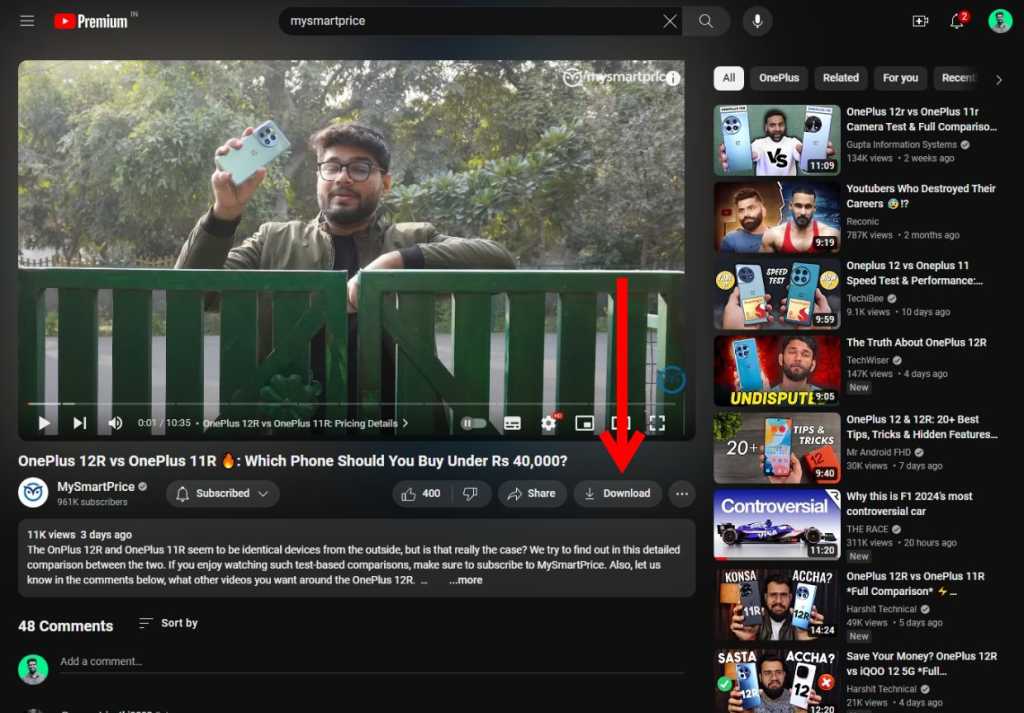
- The video will start downloading.
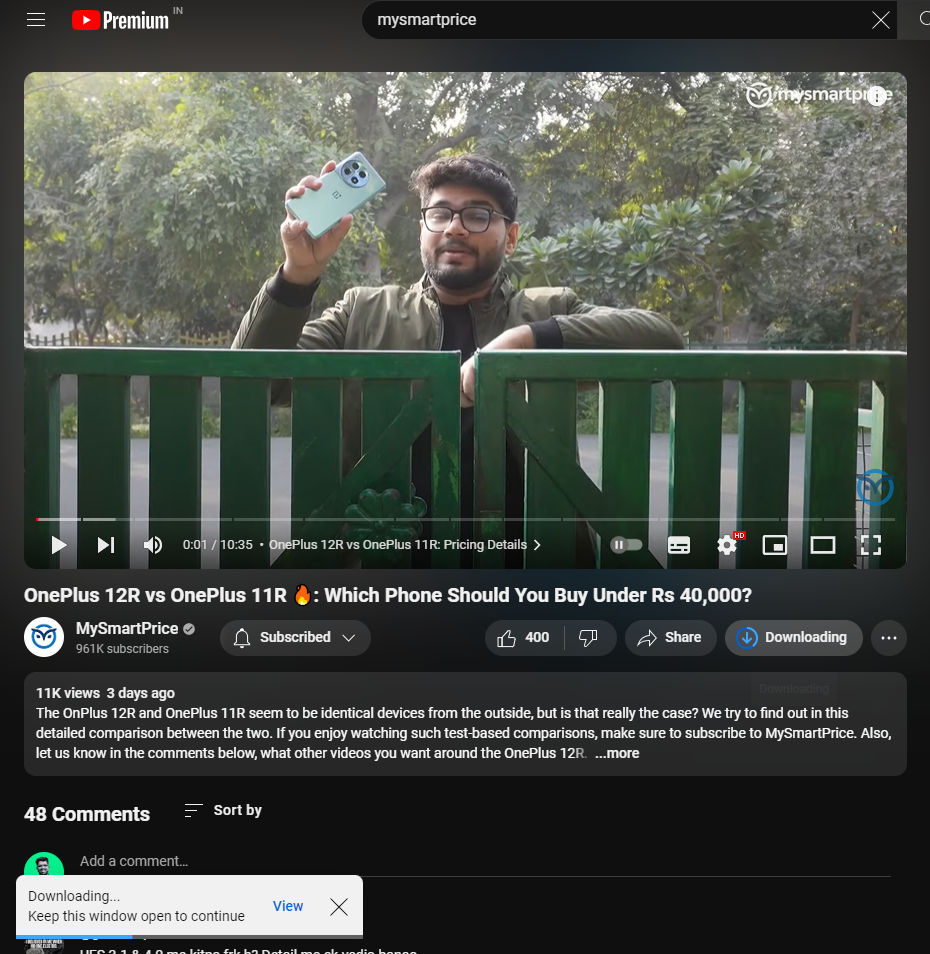
- You can view the downloaded video from the Downloads option in the sidebar.
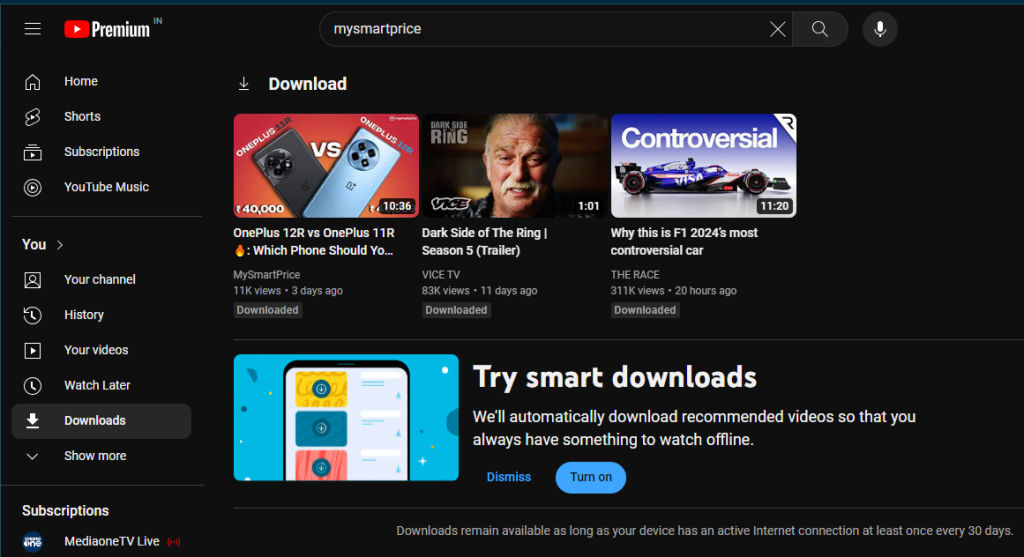
- You can change the video quality of the downloaded videos by clicking the Download settings option on the Downloads page.
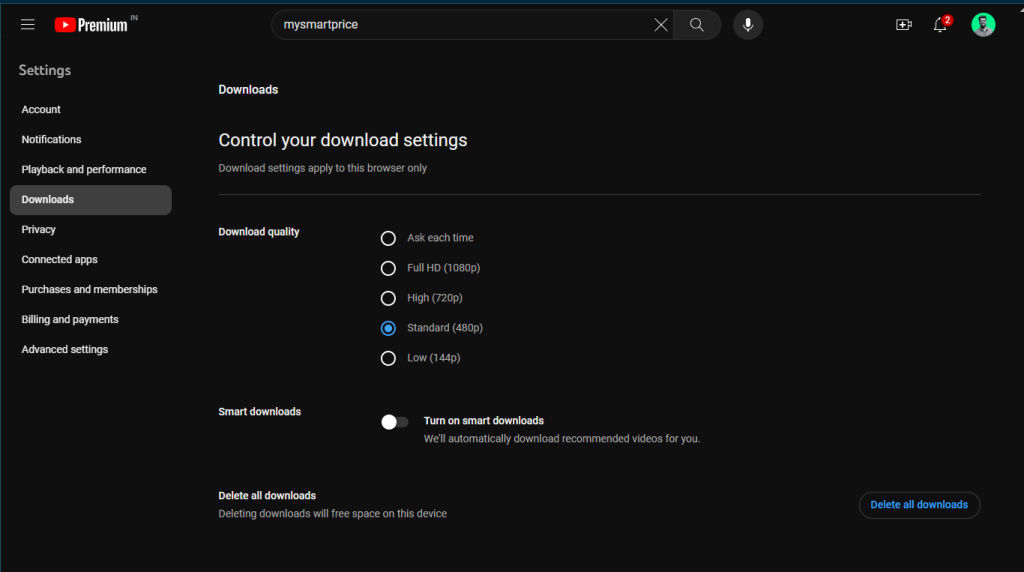
NOTE: This option to download YouTube videos will save the video in the YouTube web app, and it will not appear in the Downloads folder in the browser or on Windows.
How to Download YouTube Videos Using Official App on Mobile Phones
Like on the desktop, YouTube allows you to download YouTube videos for offline viewing. If you are a YouTube Premium subscriber, you can download videos on phones in full quality. If you’re not a YouTube Premium subscriber, you can only download videos in up to 360p quality.
Here’s how you can download YouTube videos on mobile:
- Open YouTube.
- Navigate to the video you want to download.
- Tap the Download button. (If you don’t see the button, swipe the icons below the channel name).
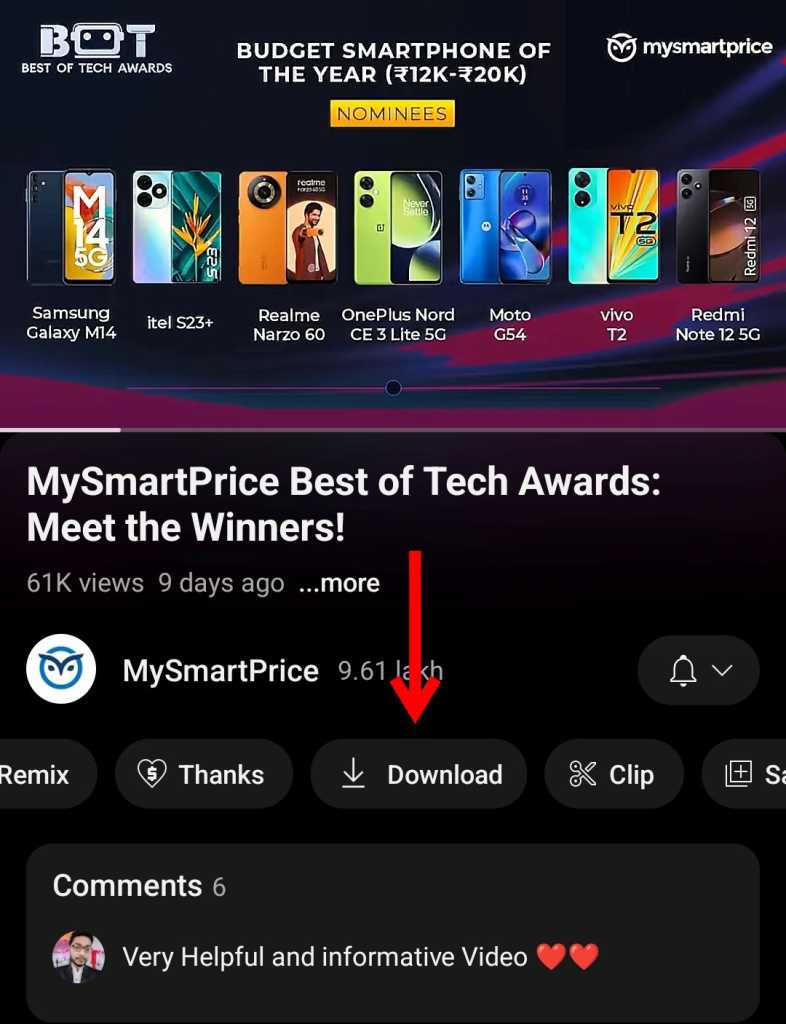
- The video will start downloading.
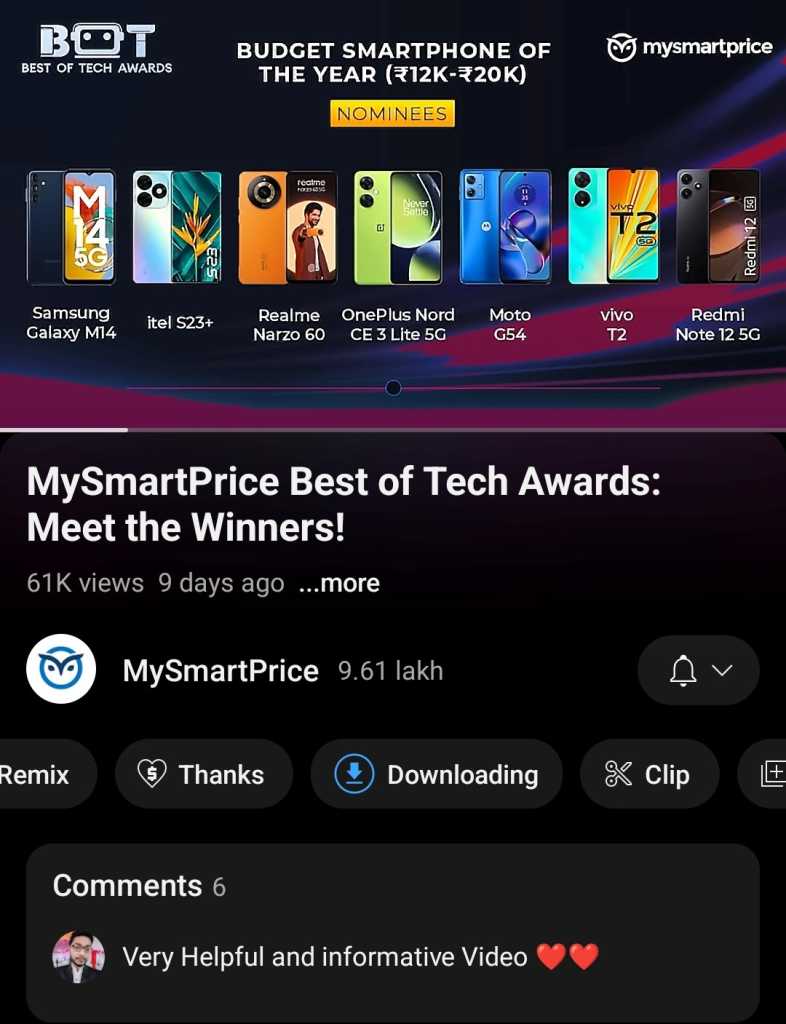
- You can view the downloaded videos from You > Downloads.
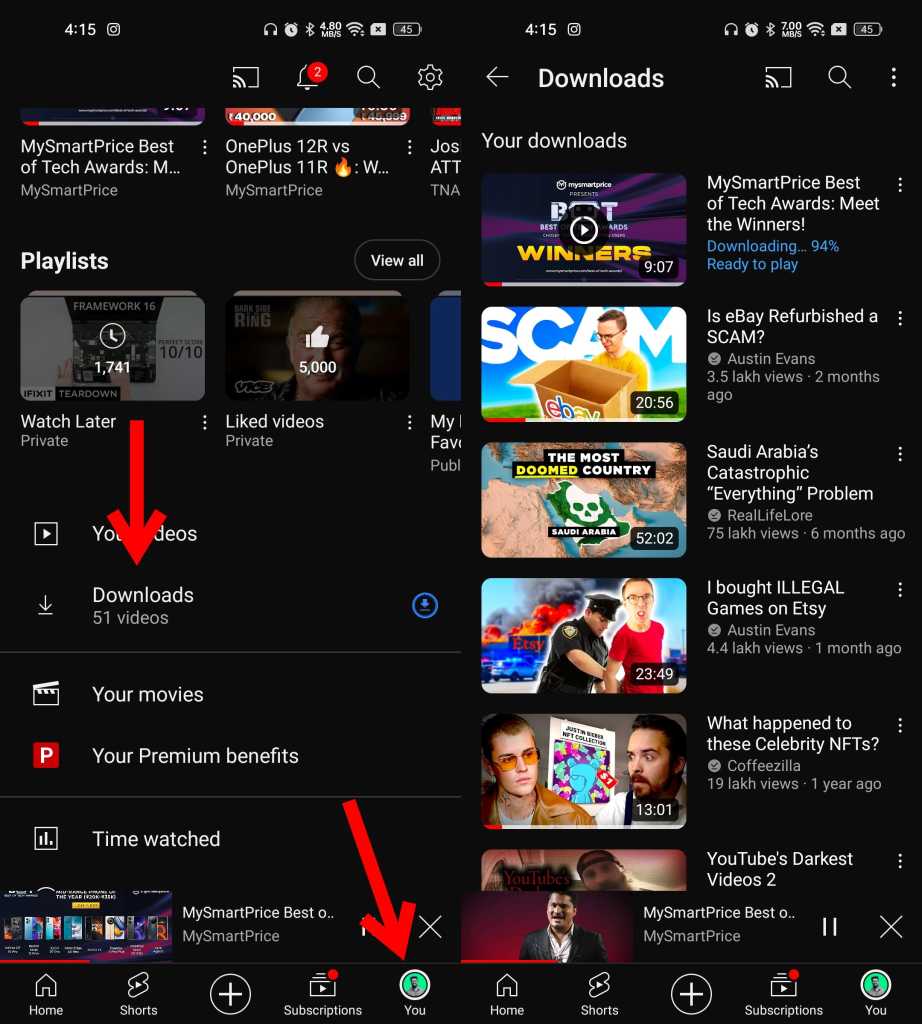
- You can also change the video quality of the downloaded videos from Settings > Background and downloads option.
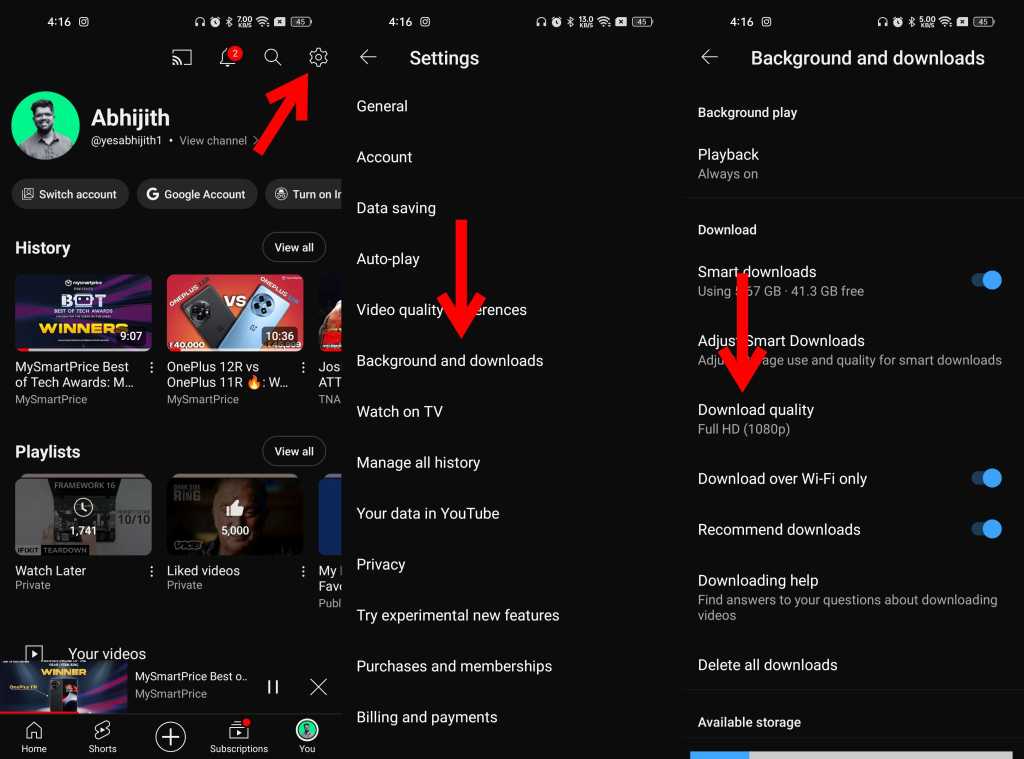
For YouTube Creators: How to Download a Copy of Your Video from YouTube Studio?
YouTube gives an option for creators to download their own videos from YouTube Studio as a video file. This option is useful only for YouTube creators and cannot be used to download videos from other channels.
Here’s how you can download your videos as a video file from YouTube Studio:
- Visit YouTube Studio.
- Click Content from the sidebar.
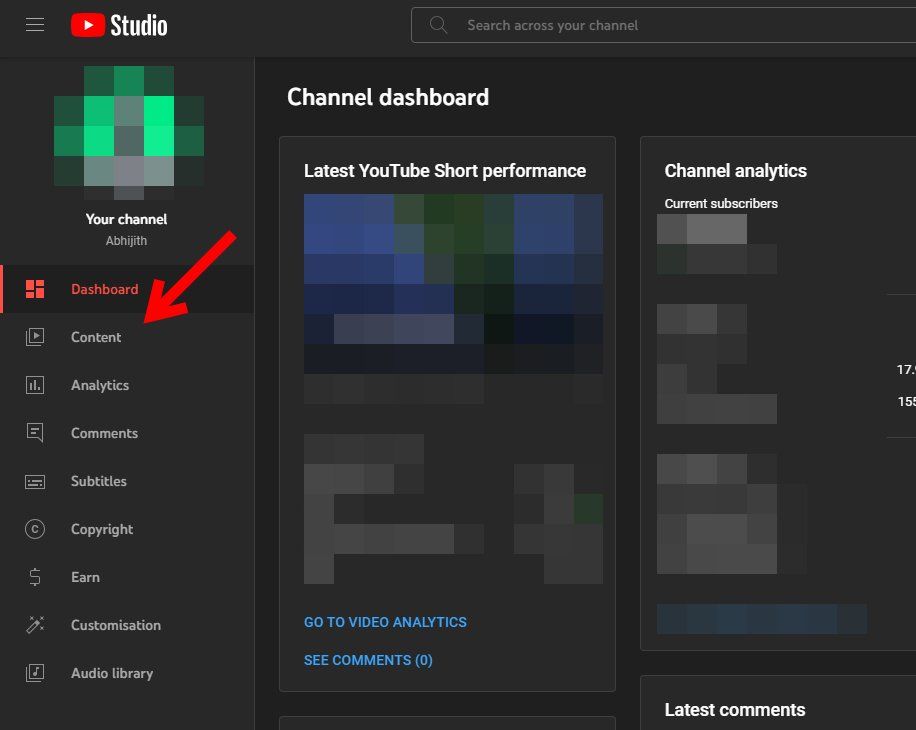
- Hover over the video you want to download.
- Click the 3-dot Options button.
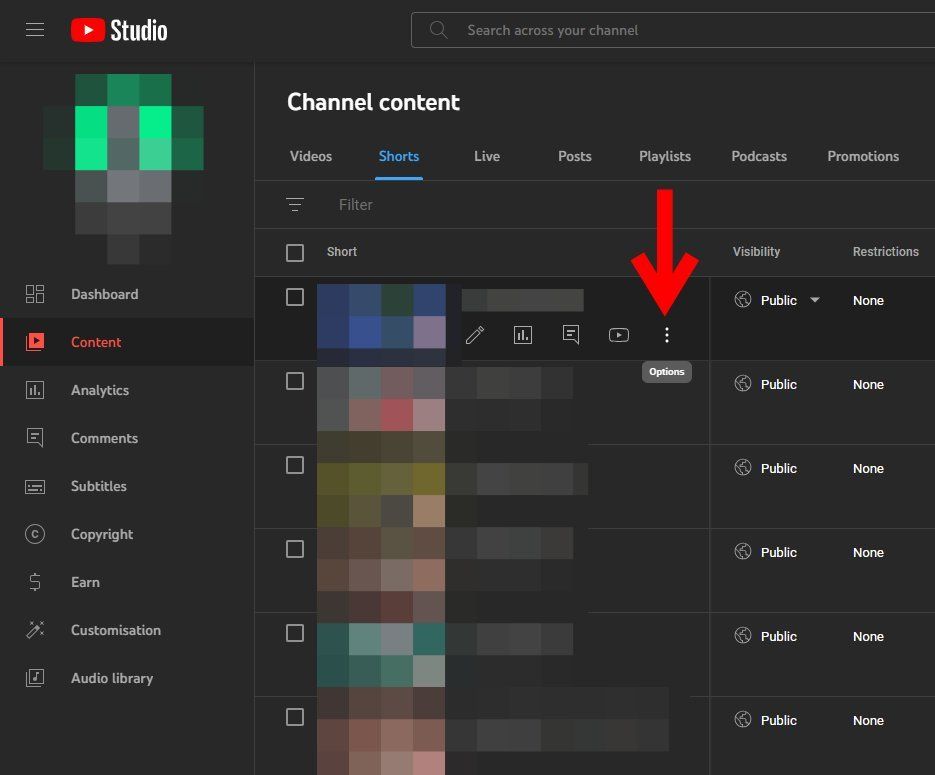
- Click Download.
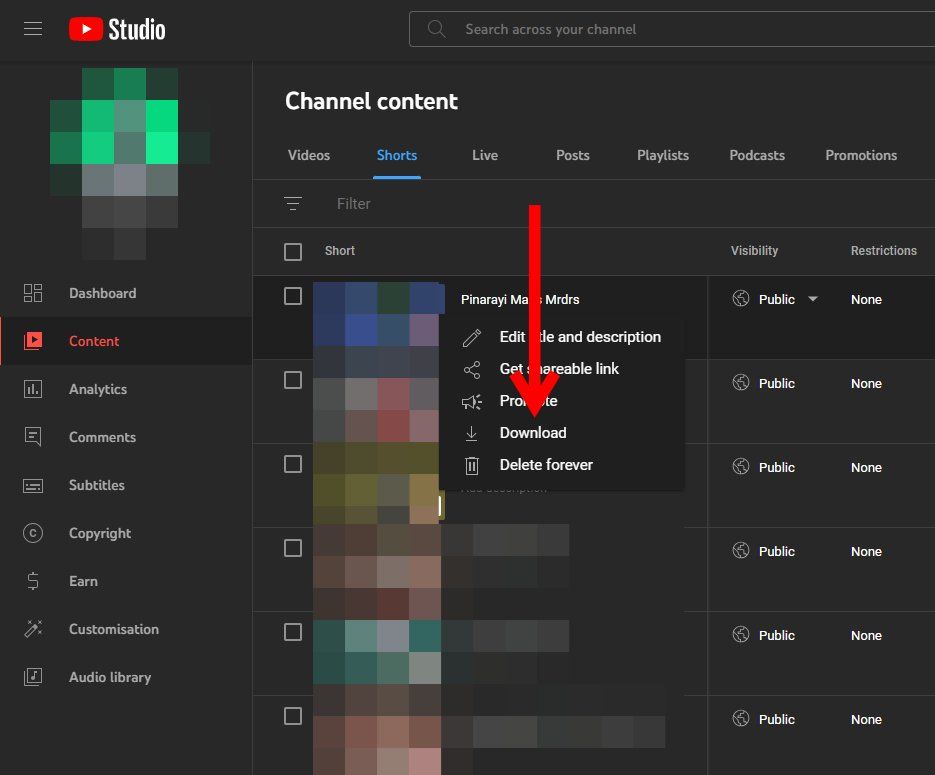
- The video will start downloading as a video file.
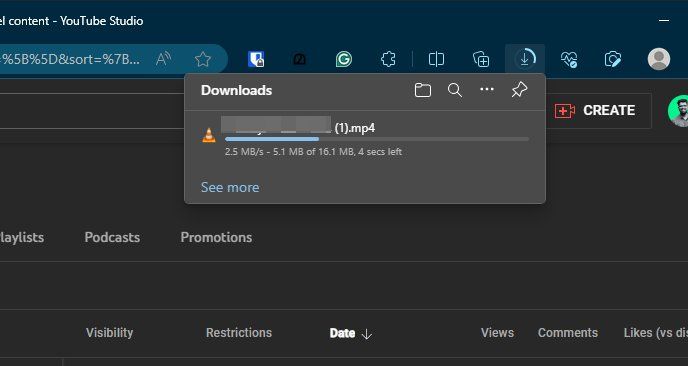
Also Read: YouTube Shorts Download: How to Download YouTube Shorts Videos Online and Save in Phone Gallery
FAQs
How can I safely download YouTube videos for free?
You can safely download YouTube videos for personal use using the YouTube app or website itself.
Is it illegal to download copyrighted videos?
It is illegal to download or share copyrighted videos from YouTube such as movies, songs, etc. without permission from the copyright owner.
Do I need YouTube Premium to download videos from the YouTube app?
No, you don’t need a YouTube Premium subscription to download videos from the YouTube app. However, as a free user, you will be limited to up to 360p video quality on downloads. For higher-quality downloads, you need a YouTube Premium subscription.















