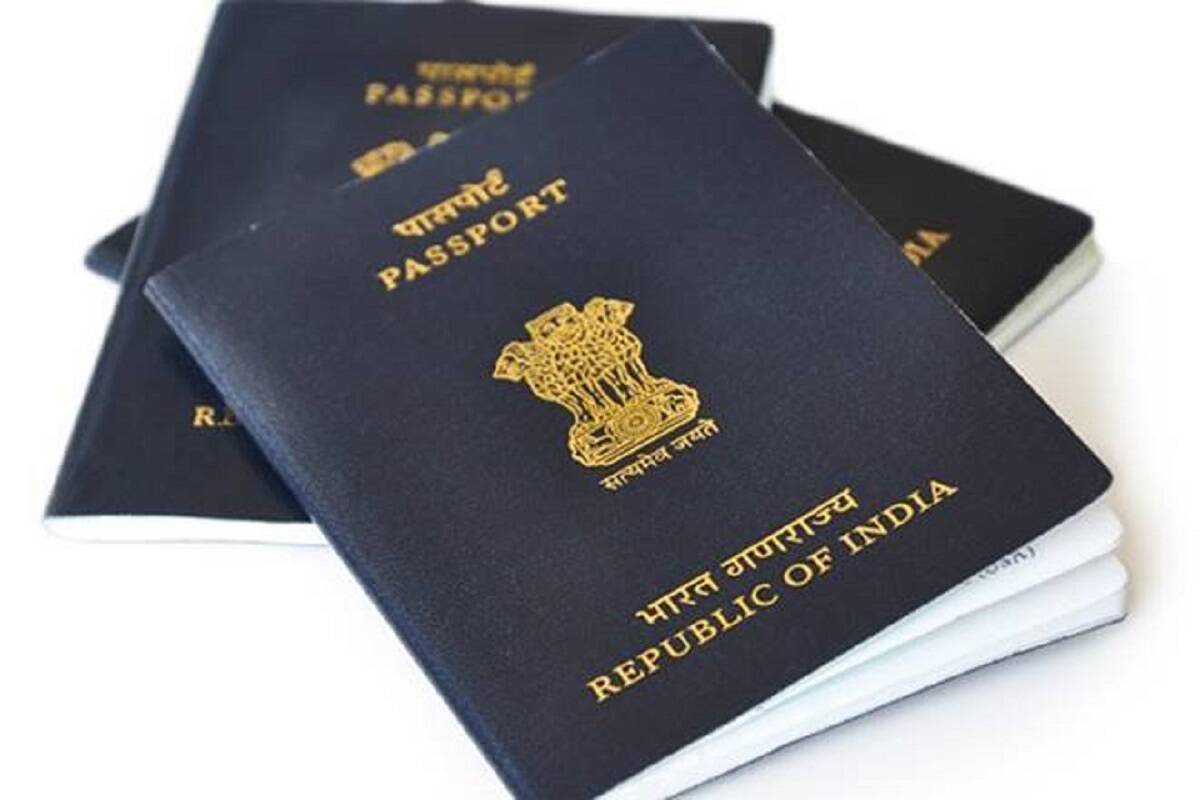
The government of India has introduced a new feature to the CoWIN portal that will now allow users to link their passport with their vaccination certificate. This brings a major relief for those who are planning to travel abroad. The whole process of linking your passport to the vaccination certificate is pretty simple but requires little effort. In this article, we are going to show a step-by-step guide on how to link your passport to your vaccination certificate on the CoWIN platform. So, without further ado, let’s get started.
How to Link Your Passport Number to Vaccination Certificate Online via CoWIN Portal

Individuals can now link the vaccination certificate with their passport quite easily. Here’s how you can add a passport number to your vaccination certificate on the CoWIN portal:
- Go to cowin.gov.in website.
- Log in using your registered mobile number and enter the OTP sent on your mobile number.
- If you have a different profile linked to the same number, just tap on the one in which you want to add the passport number.
- Tap on the ‘Raise an issue’ option.
- Now tap on the ‘passport’ option from the list and select the person from the drop-down menu.
- Enter the passport number and tap on ‘Submit Request’.
- With this, your passport will be linked with the vaccination certificate.
How to Change Name in Vaccination Certificate as per Passport Online on CoWIN Portal
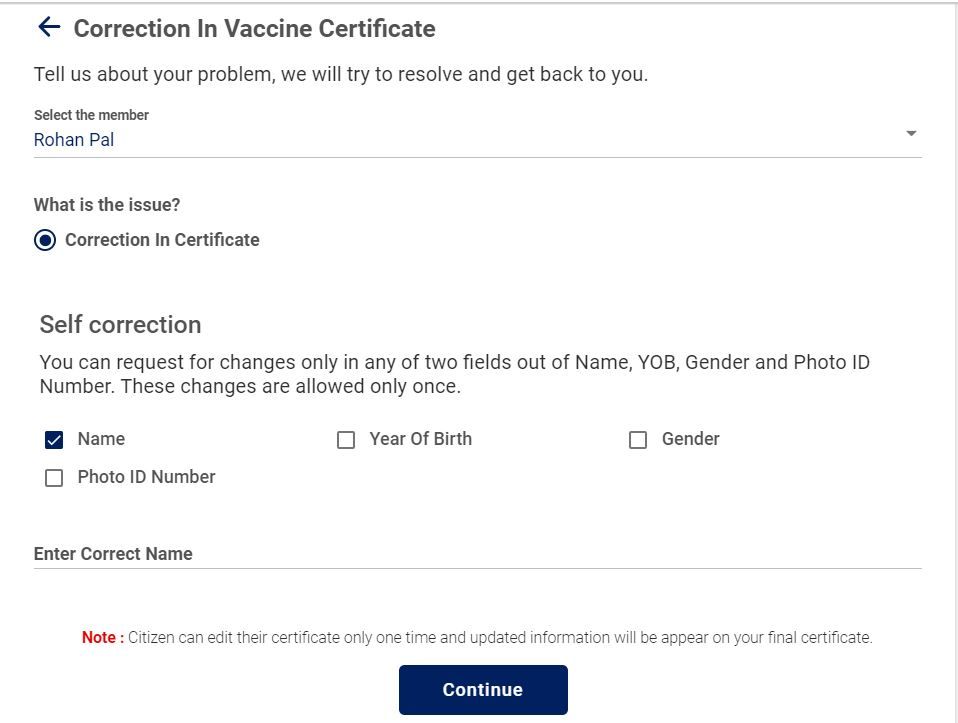
In case, the name on the vaccination certificate is not the same as that on the passport, one can change that as well. However, it is important to note that entering a passport number and requesting a name change can only be done once. So, you need to be extra careful before applying for the correction. Here’s how you can do it.
- Go to cowin.gov.in website.
- Log in using your registered mobile number and enter the OTP sent on your mobile number.
- Now, tap on the ‘Raise an issue’ option at the top and select the name of the member of which you want to change.
- Tap on the ‘Correction in certificate’ option. Select the name of the member.
- Then tap on the name and enter the correct name.
- Once done, click on ‘Continue’ to apply for the correction.
Also Read: CoWIN 4 Digit Security Code: What is It, Where Will You Find, and More Questions Answered
Benefits of Linking Passport to Vaccination Certificate
Linking your passport to your vaccination certificate is of utter importance, especially, if you are planning to travel abroad. Many countries need proof that you are fully vaccinated before travelling to their countries. So, linking your passport with your vaccination certificate will help officials to verify your vaccination status before or during departure. This also means that you don’t have to take the COVID-19 test before your international travel.










