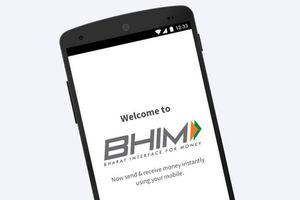India accounts for 40% of the world’s digital payment transactions, thanks to UPI. Since its launch in 2016, UPI has emerged as the biggest real-time payments system in the world. The technology has been appreciated by other countries, and now can also be used overseas in five other nations.
Last year, NPCI introduced UPI Lite which used an on-device wallet system for transactions below Rs 200. The idea behind UPI Lite was to ease the process of low-value transactions, without needing to enter the UPI Pin. NPCI has now started rolling out UPI Lite X, which supports Tap And Pay and even works offline without internet connectivity.
Let’s have a look at the details of UPI Lite X, and how you can use it on your smartphone.
What is UPI Lite X?
UPI Lite X is the upgraded version of UPI Lite. The concept has remained the same, where the payment app creates an on-device wallet. The user has to manually add funds to this wallet from their savings account. After that, the user will be able to spend the money on P2M and P2P transactions up to Rs 500, without needing to enter the UPI Pin.
However, UPI Lite still needed internet connectivity to process the transaction. NPCI has finally added support for offline payments with UPI Lite X, where transactions can be completed without the Internet. UPI Lite X has also added support for Tap and Pay, which means you can now use NFC to complete UPI transactions.
UPI Lite X uses the same wallet as UPI Lite. This means that the funds added by the user in their UPI Lite wallet can be used for both, UPI Lite transactions on QR code, and UPI Lite X transactions for Tap And Pay.
Currently, UPI Lite X is only available on the BHIM App. The feature is expected to roll out to other payment apps such as PhonePe and PayTM in the upcoming months.
The transaction limits for UPI Lite X are the same as UPI Lite:
- Maximum Individual Transaction Value: Rs 500
- Daily Limit: Rs 4000
- Maximum Permissible Wallet Balance: Rs 2000
How To Set Up UPI Lite X?
UPI Lite X can only be used on smartphones with NFC support. It is also supported on all iPhones. Here are some prerequisites to ensure UPI Lite X compatibility on your phone.
- The sender and Receiver should both have the latest version of the BHIM App installed.
- Sender and Receiver should both have NFC-supported devices.
Here’s a step-by-step guide to get started with UPI Lite X.
- Open the BHIM App, and tap on the ‘Enable’ button in the UPI Lite X Balance menu.
- Toggle the tickbox to give permission for offline transactions. Then tap on ‘Enable Now’.
- The BHIM App will now ask you to add some funds to your UPI Lite wallet. Enter the amount that you wish to add.
- Tap on the ‘Enable UPI Lite X’ button. You will be asked to enter your UPI PIN.
- Once the funds are added to your wallet, you can start using UPI Lite X for Tap and Pay, and offline transactions.
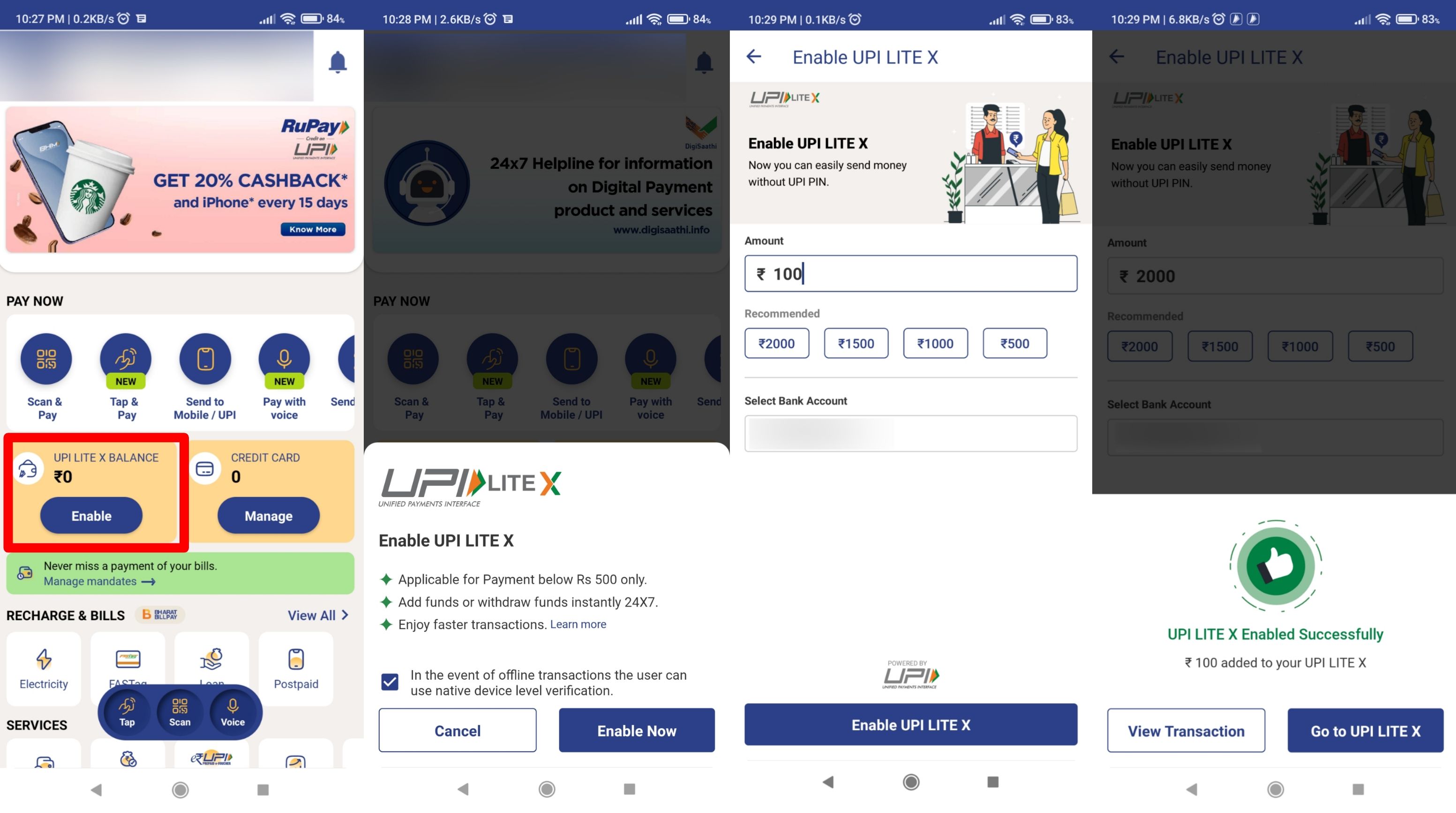
How to Use UPI Lite X for Tap And Pay, and Offline Transactions?
UPI Lite X transactions can be conducted offline, without the need for the internet on the sender’s and receiver’s devices.
- Enable NFC on the sender’s and receiver’s phones.
- Open the BHIM App on the sender’s phone. Click on the ‘Tap & Pay’ button.
- Enter the amount that you want to pay. You can also add a custom remark for the transaction.
- Tap on Confirm.
- The BHIM App will now enter the transaction mode on the sender’s device. Keep the screen awake.
- Open the screen lock of the receiver’s phone.
- Now bring the sender’s device close to the receiver’s device, and gently touch them.
- The sender’s phone will show a prompt ‘Device Connected’. Hold both devices in the same position.
- Your UPI Lite X transaction will now be completed successfully.
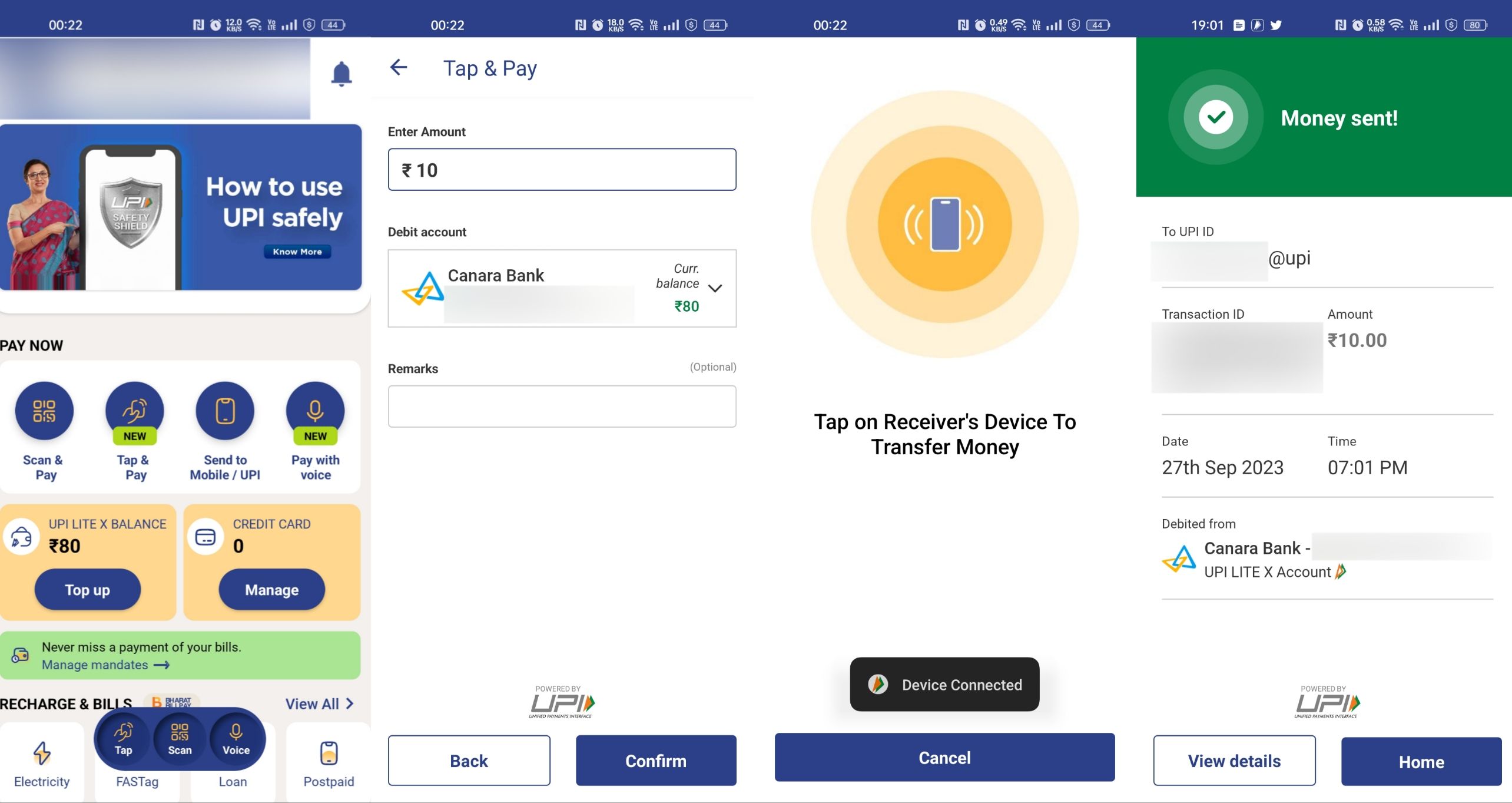
Important Note: If a UPI Lite X transaction was performed offline, then the receiver has to connect their device to the internet within 4 days of the transaction to ensure that the funds are properly received in their wallet.
NPCI will soon introduce Tap and Pay QR codes for UPI payments. Here, an NFC chip will be embedded in the QR Code, which will be placed at the merchant’s end. The customer can follow the same process by entering the amount in the BHIM App, and complete the transaction by bringing their NFC-enabled phone closer to the NFC QR code of the merchant.

In both P2P and P2M cases, UPI Lite X transactions can be performed offline completely, without any internet connectivity. UPI Lite X can also be used in the presence of the internet. The user can decide whether to pay by scanning the QR code manually, or by using Tap and Pay.
For P2P transactions, money received using UPI Lite X is stored in the UPI Lite wallet of the receiver. Users will have to manually transfer the balance from their UPI Lite wallet to their savings bank account, after receiving money using UPI Lite X.
Features of UPI Lite X
- UPI Lite X shares the same wallet as UPI Lite.
- There are no extra charges for UPI Lite X, it is free-to-use.
- UPI Lite X transactions can be performed offline, without internet connectivity.
- UPI Lite X transactions are not shown in your bank passbook.
- Entering UPI PIN is not required for UPI Lite X transactions.
- Money received in the UPI Lite X wallet can be instantly transferred to your savings bank account.
- Tap and Pay transactions in UPI Lite X are settled in real time.
UPI Lite X: A Boost For Contactless Payments in India
UPI Lite X has now narrowed the gap between digital payments, and POS machines. It will also push smartphone manufacturers to provide NFC support in budget-friendly devices. With more countries showing interest in adopting UPI, the Tap and Pay functionality and the ability to process offline transactions in real-time will prove as huge incentives for the worldwide growth of UPI.
FAQs
Is UPI Lite X safe to use?
UPI Lite X is completely safe to use. It uses the same secured protocol as normal UPI transactions.
What if my UPI Lite X transaction fails?
Since the UPI Lite X transactions are processed locally on your phone, money will NOT get deducted from your UPI Lite wallet if the transaction fails. You don’t have to worry about your money getting stuck on failed transactions as there is no middleman in UPI Lite X.
Which banks support UPI Lite X?
Currently, there are 11 banks in India that support UPI Lite X. They are: Canara Bank, HDFC Bank, State Bank of India (SBI), Kotak Mahindra Bank, Axis Bank, Punjab National Bank, Indian Bank, Union Bank, Utkarsh Small Finance Bank, Central Bank of India, and Paytm Payments Bank.
Do I need a Rupay Debit Card for using UPI Lite X?
No, UPI Lite X can be enabled on all types of debit cards including Rupay, VISA, Mastercard, etc.
Which apps support UPI Lite X?
Currently, only the BHIM App supports Tap and Pay, and offline transactions in UPI Lite X. The feature is expected to be released on third-party apps like PhonePe and Paytm in the upcoming weeks.
What are the transaction limits for UPI Lite X?
UPI Lite X supports individual transactions up to Rs 500. The daily limit for UPI Lite X transactions is capped at Rs 4000. Users can store a maximum of Rs 2000 in their UPI Lite X wallet.
Can UPI Lite X be used on phones without NFC?
No, UPI Lite X cannot be used on phones without NFC support. Even if the BHIM App shows you the option to perform a Tap and Pay UPI Lite X payment, the transaction will not get completed on phones without NFC.
Is UPI Lite X supported on iPhones?
Yes, UPI Lite X is now supported on all iPhones. You can also use UPI Lite X on your iPhone to send money to an Android user and vice versa.
What is the difference between UPI Lite and UPI Lite X?
UPI Lite X is an upgraded version of UPI Lite, which uses the same on-device wallet system to process UPI transactions without a PIN. If your phone supports NFC, then you will have the option listed as UPI Lite X, where you will be able to perform offline transactions, along with Tap and Pay. However, if your device does not support NFC, then you can continue to use UPI Lite for payments. Both options will co-exist depending on your smartphone.