- Circle to Search is a new AI feature that makes searching for what you see on the device convenient and faster.
- Samsung announced Circle to Search’s debut alongside the Galaxy S24 series last night.
- Google has confirmed it will bring Circle to Search to the Pixel 8 series later this month.
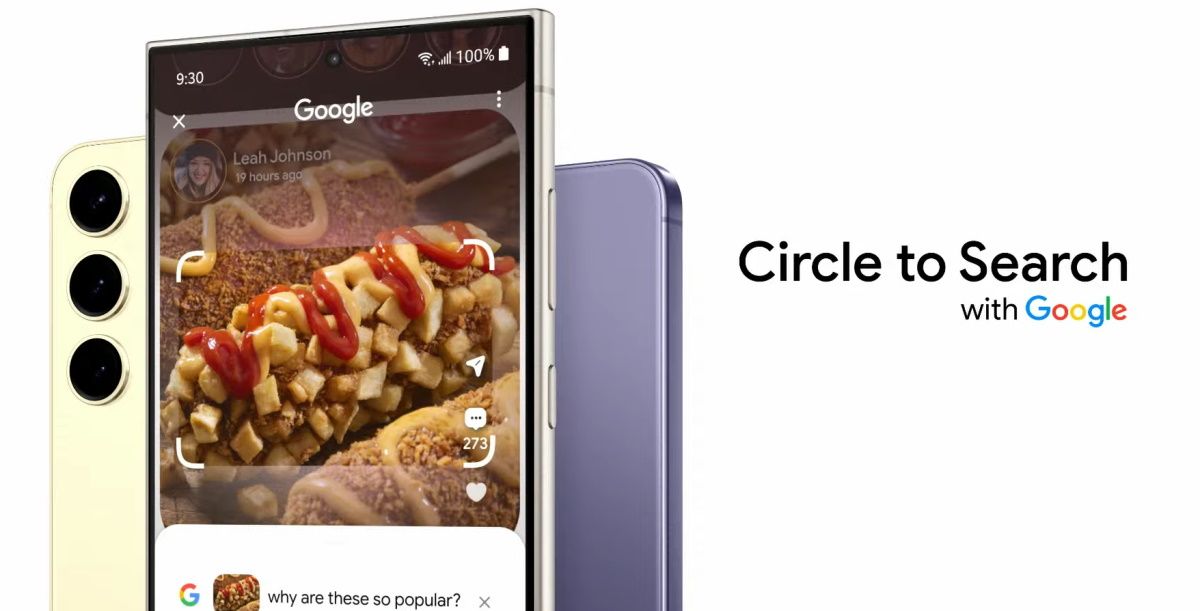
Samsung’s Galaxy Unpacked event is over and the new Galaxy S24 series is now official. The event’s main focus was on ‘Galaxy AI’ as the team announced a bunch of new AI features in collaboration with Google. ‘Circle to Search’ is one such AI feature that makes it easier and faster to search for whatever you see on the display. Google has now confirmed it will bring Circle to Search to the Pixel 8 series later this month.
Circle to Search on Pixel 8 Series: How to Use?
Google has revealed Pixel 8 and Pixel 8 Pro will become the next lineup of smartphones after the Samsung Galaxy S24 series to support Circle to Search. The new feature will arrive on these Pixel devices starting January 31.
Google adds this feature will also land on other “select premium Android smartphones” but has not specified which ones.
Circle to Search is an AI feature that simply put is a better way to use Google Lens. It is meant to make it convenient and a lot faster for you to search for anything that you see while using your favourite apps. The best part is it works seamlessly without the need to take screenshots and upload them on a different app.
All you need to do is long-press the home button or navigation bar to trigger Circle to Search. Next up, draw a circle on the object that you want to search for. It can be either in a photo or a video, Circle to Search works for both.
Google’s AI marvel ensures that circling is not the only to select the object you want to search about. You can also scribble, highlight, or tap on the object that intrigues you. The highlight gesture works wonders when you want to search for texts, like a message/email you have received.
Once you have done your preferred gesture, Google AI will weave its magic and present you with relevant results. You can scroll through the results and once done, simply swipe them away to continue using the app. Circle to Search works without making you juggle between multiple apps.
Another good thing about Circle to Search is that you can ask questions to know more about what you are searching for. Answers to your questions are also provided without requiring you to leave the app.
Some of these Galaxy AI features are powered by Google’s Gemini Nano. It is an on-device Large Language Model (LLM) for Android devices that powers on-device AI tasks. It is the smallest version of the Google Gemini AI model that also has Gemini Pro and Gemini Ultra.




















