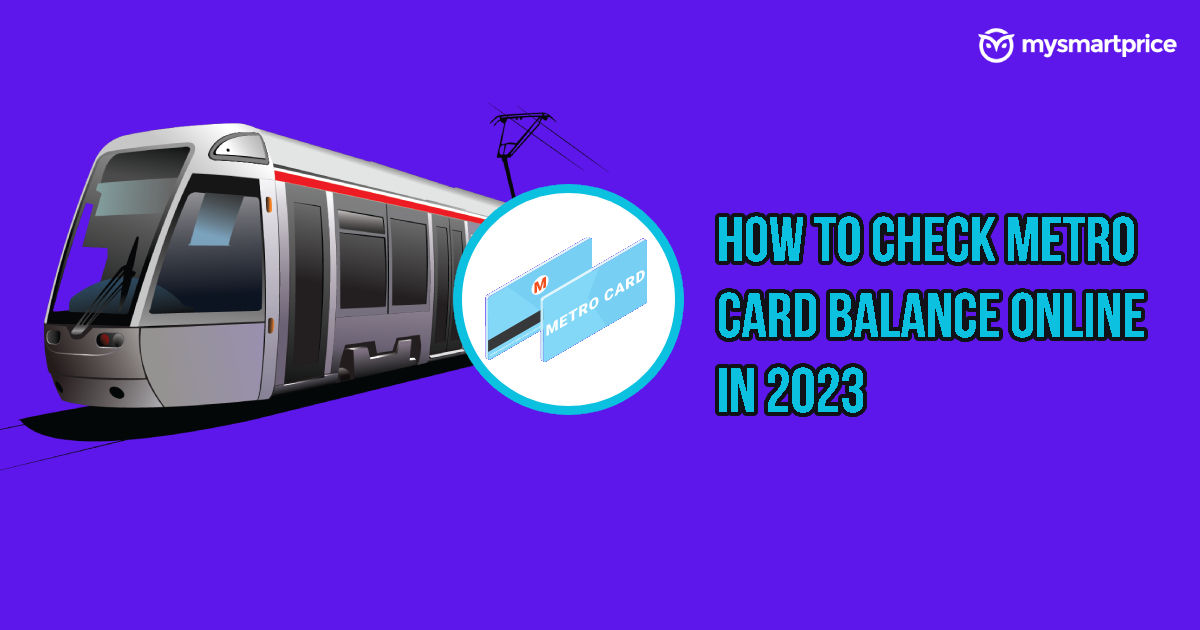
Urban transportation is evolving, but metro systems remain reliably convenient. In 2024, recharging and checking your metro card balance online has become super easy. This guide will show you how to do it, ensuring you stay connected to your city’s transit network. Whether you’re a regular rider or a first-time traveler, this guide will make the process simple and boost your confidence. In this article, we have outlined how to check Metro Card Balance online for different cities and the recharge process. Read on to find all the details!
Delhi Metro Card: How to Recharge and check the balance of your Metro Card online

The simple steps required to recharge and check the balance of the Delhi Metro Card online are:
How to Recharge the Delhi Metro Card:
- Go to Paytm’s official page via your smart device.
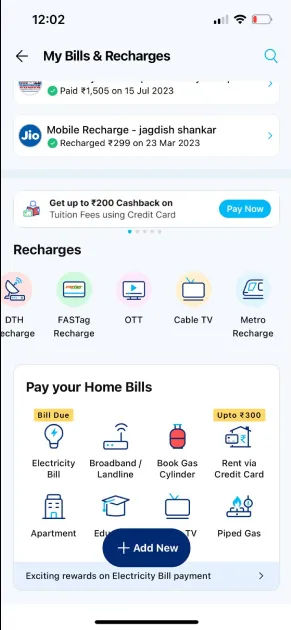
- Locate and click on the ‘Delhi Metro‘ option from the list.
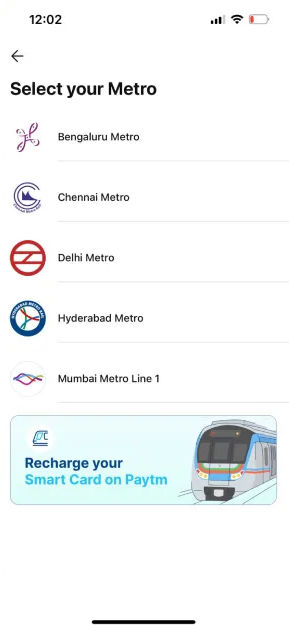
- Next, after clicking on Delhi, Select ‘Smart Card Recharge.’
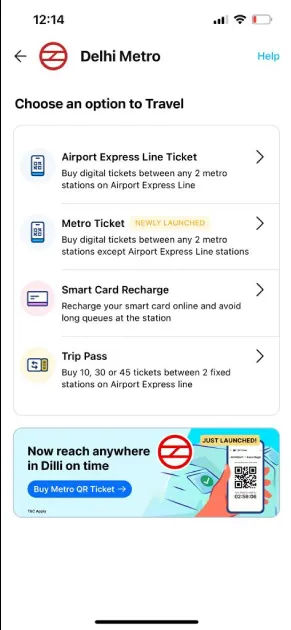
- Enter the number from your metro card or you can even scan the unique QR code mentioned in each of the metro cards.
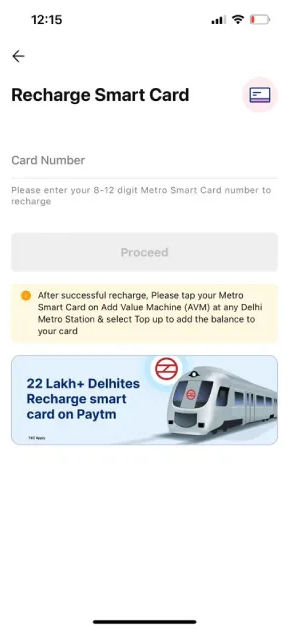
- Enter the recharge amount and press ‘Proceed.’
- Choose your payment option and complete the transaction.
How to Check the Balance of Your Metro Card
- The user can use their computer, tablet, laptop, or smartphone to access the Paytm official website.
- Click on the “Metro” option, then select “Delhi Metro.”
- Enter your smartcard’s 12-digit number.
- Select “Check Balance” from the menu.
- Your Delhi Metro Card balance will be displayed on the following screen.
Read More: How to Port to Airtel Number from Jio, Vi or BSNL, Get New SIM with Free Home Delivery Offer
Mumbai Metro Card: How to recharge and check the balance of your Metro Card Online

The simple steps required to recharge and check the balance of the Mumbai Metro Card online are:
How to recharge the Mumbai Metro Card:
- Launch the Paytm app.
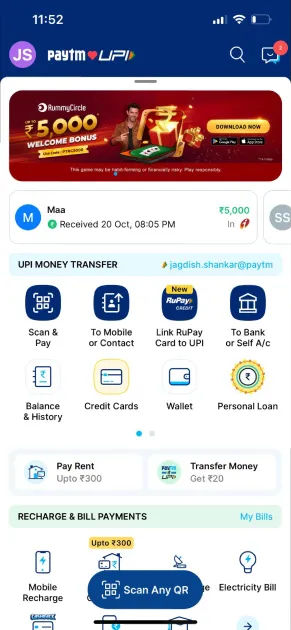
- Click on ‘Recharge & Bill Payments
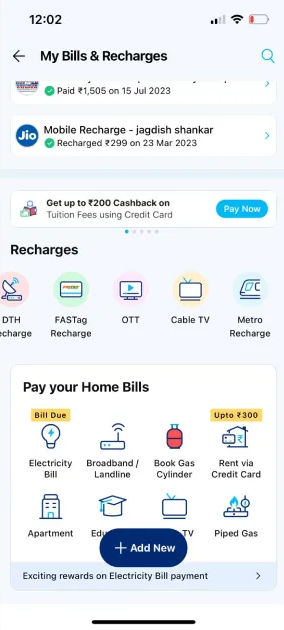
- Next, Select ‘View More‘ and click on ‘Metro Recharge‘ from the ‘Recharges‘ menu.
- Select ‘Mumbai Metro‘ after which choose ‘Store Value Pass‘
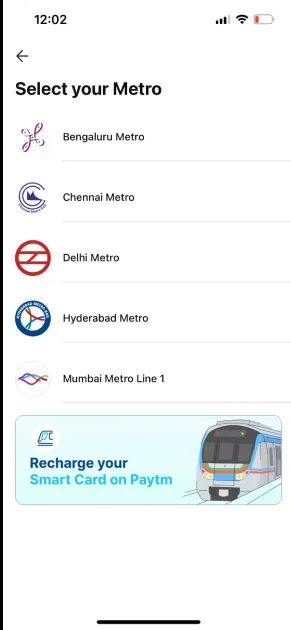
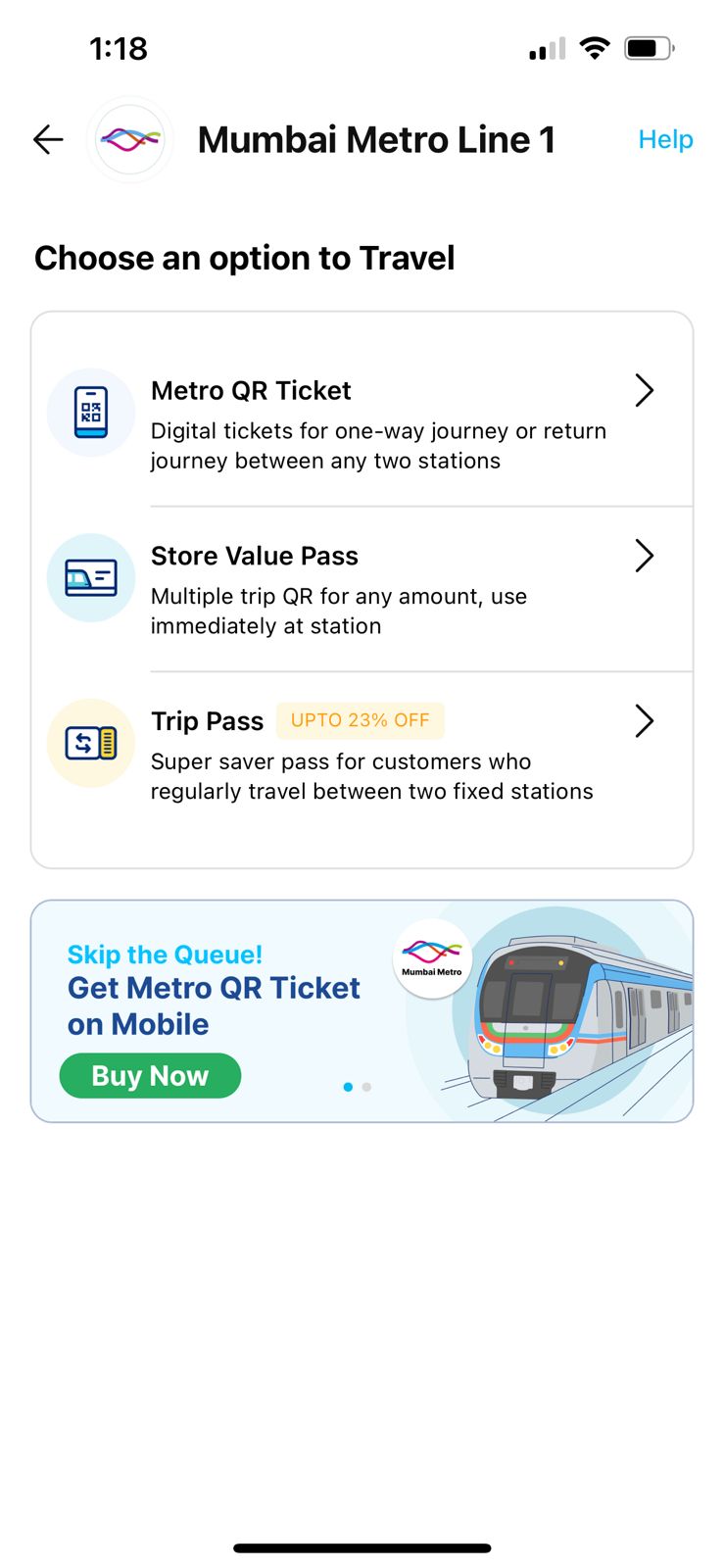
- Enter your amount and click ‘Proceed.’
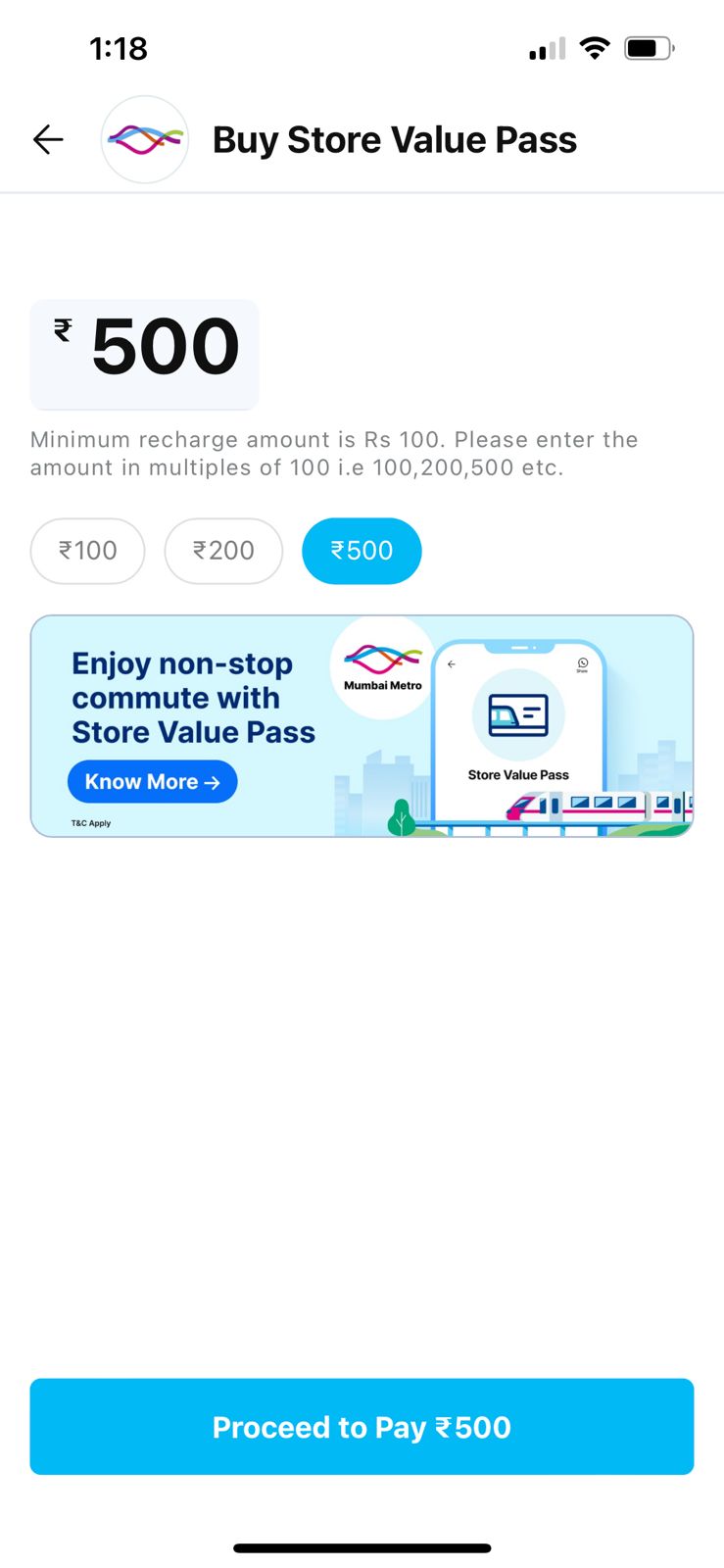
- You can finish the transaction process with the help of a debit/credit card, Paytm wallet, Paytm postpaid, or another method of payment.
How to Check the Balance of your Metro Card:
- Login to the Mumbai Metro Instarecharge webpage.
- Enter your Smart Card number (located at the back of the card).
- Re-enter the pin to make sure that it is correct.
- Enter the captcha and then click ‘Confirm.’
- The balance will be reflected on the screens.
Lucknow/Kanpur Metro Card: How to Recharge and Check Balance of your Metro Card online

The simple steps required to recharge and check balance of the Lucknow/Kanpur Metro Card online are:
How to Recharge the Lucknow/Kanpur Metro Card:
- Visit the official website of the Uttar Pradesh Metro Rail Corporation Limited, which operates the Lucknow/Kanpur Metro Rail.
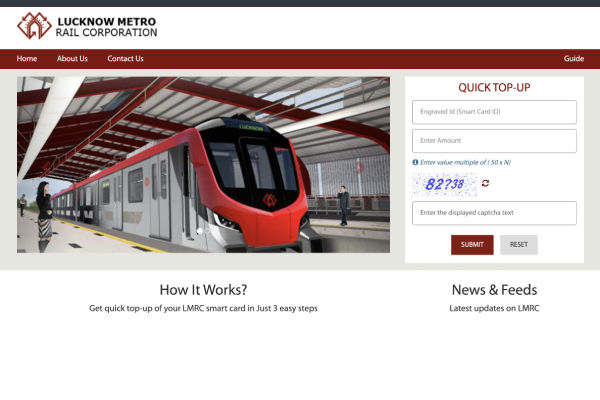
- Enter your unique metro card ID, which is a code found on the back of your metro card.
- Enter the amount that needs to be recharged.
- Enter the captcha and then click ‘Submit.’
- Pay via a debit card, a credit card, online banking, or any other mode of payment as given in the steps.
How to Check the Balance of your Metro Card:
- Go to the Lucknow Metro Rail website.
- On the website, search for the “Check Balance” or “Card Balance” option. It generally appears under the “Services” or “Recharge” section.
- Enter the Lucknow Metro Card number, that can be found on the reverse side of your card.
- Select “Check Balance” or a similar button.
- The website will display the current balance of your Lucknow Metro Card on the screen.
Read More: How to Check WiFi Password on Android Mobile, iPhone, Windows and macOS
Kolkata Metro Card: How to Recharge and Check Balance of Metro Card online
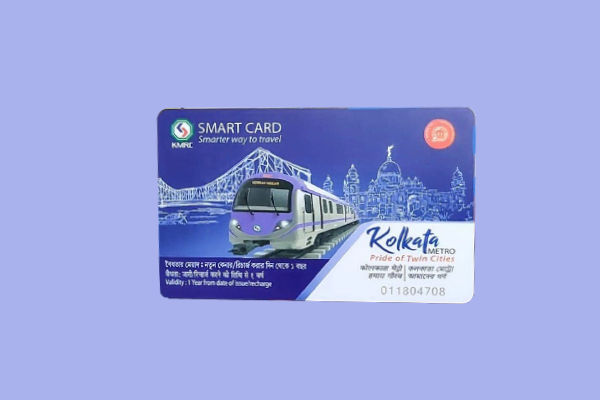
The simple steps required to recharge and check the balance of the Kolkata Metro Card online are:
How to Recharge the Kolkata Metro Card:
- Visit the official online recharging portal for the Kolkata Metro.
- Enter your metro card number and double-check that it is correct.
- Next, the user needs to provide his/her email address.
- Enter your mobile phone number.
- Finish the Captcha challenge.
- Choose a recharge amount from the options available. The minimum recharge option starts from Rs.100.
- Complete the process by selecting a mode of payment.
How to Check the Balance of your Metro Card:
The balance of a Kolkata Metro Card cannot currently be viewed via online services. However, the users can easily do so by visiting any of the Kolkata metro stations and they must make use of the Add Value Machine (AVM) to find out their balance. This entails physically inserting the card into the machine, which displays the card’s current balance.
Bengaluru Metro Card: How to Recharge and Check the Balance of your Metro Card online

The simple steps required to recharge and check the balance of the Bengaluru Metro Card online are:
How to Recharge the Bengaluru Metro Card:
- The user needs to visit the Bengaluru Metro (Namma Metro) website or app.
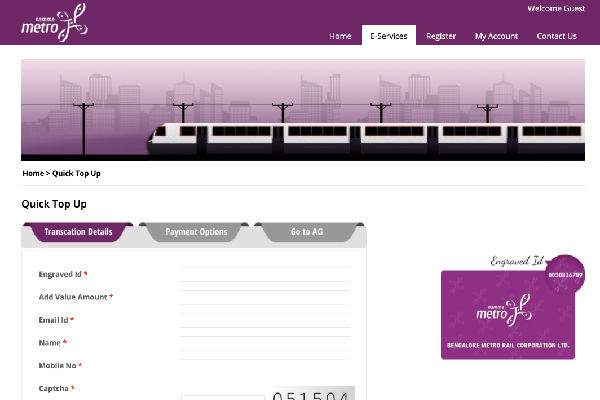
- Next look for the “Recharge Card” option and then click on “Online Recharge“.
- Enter the Metro Card number found on the reverse side of your card.
- Select the sum that you want to recharge.
- Fill out the details of your payment, which may include debit or credit cards, online banking, or online wallets.
- Click on “Recharge” or “Submit.”
- When the payment is completed, the selected amount will be added to your Bengaluru Metro Card, and you will receive a confirmation.
How to check the Balance of your Metro Card:
- Visit the Bengaluru Metro (Namma Metro) official website or app.
- On the website or app, look for the “Check Balance” or “Card Balance” section.
- Enter the number that appears on your Metro Card. This number is typically found on the back of your credit card.
- Select “Check Balance” or “Submit” from the menu.
- The current balance on your Bengaluru Metro Card will be displayed on the website or app.
Chennai Metro Card: How to Recharge and Check Balance of Metro Card Online

The simple steps required to recharge and check the balance of the Chennai Metro Card online are:
How to Recharge the Chennai Metro Card:
- Download the CMRL (Chennai Metro Rail Limited) app from the Google Play or Apple App Store.
- Download the app and after logging in select “Travel Debit/Credit Recharge.”
- Add your card details by choosing ‘Add new card.’
- Choose whether to pay with a debit card, a credit card, or through net banking.
- Finish the payment by entering the OTP sent on the registered number.
How to Check the Balance of your Metro Card:
The online services to check the balance of the Chennai Metro Card have not yet been made available for its customers. The user needs to visit the nearest CMRL Metro Station and insert their Singara Chennai card on the Ticket Readers (TRs) located at the stations. The screen will provide information regarding the card’s balance.
Hyderabad Metro Card: How to Recharge and Check Balance of Metro Card Online

The simple steps required to recharge and check the balance of the Hyderabad Metro Card online are:
How to Recharge the Hyderabad Metro Card:
- Visit the Paytm application or you can also open Paytm’s official website.
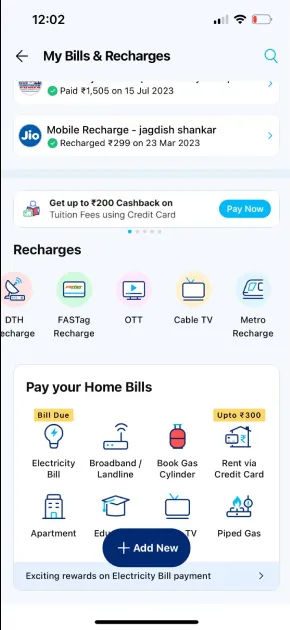
- Choose a metro system such as Bengaluru, Delhi, Hyderabad, or Mumbai.
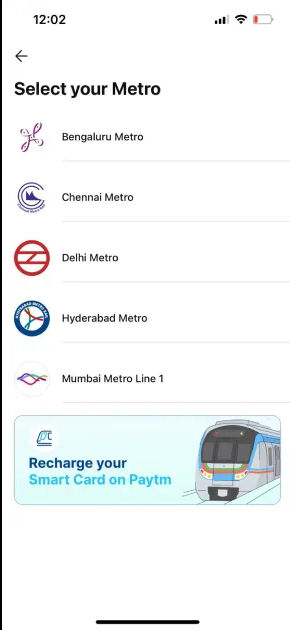
- Next, after clicking on Hyderabad, Select ‘Smart Card Recharge.’
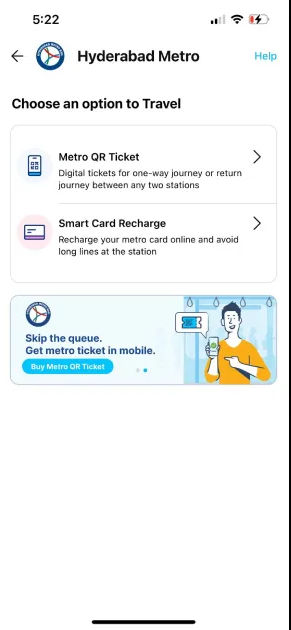
- Enter the number from your metro card or you can even scan the unique QR code mentioned in each of the metro cards.
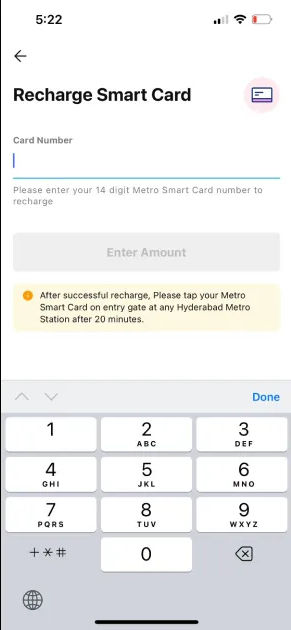
- Enter the recharge amount and press ‘Proceed.’
- Choose your payment option and complete the transaction.
How to Check the Balance of your Metro Card:
The online service to check the balance of the metro cards has not yet been made available to passengers traveling around Hyderabad. Users can acquire the balance details of their Hyderabad Metro Card by visiting a local Metro station and selecting the prepaid top-up option on the Ticket Vending Machine (TVM) or Add Value Machine (AVM). Simply enter the card into the machine, and the card balance information will be displayed within a few seconds.
These are some of the simplest ways in which you can check your balance and even recharge your metro cards online.
FAQs
What information do I need to check my Metro card balance online?
You typically need your Metro card number and a registered account on the Metro system’s website or app. Some systems may require additional details or security information.
Are there any fees associated with checking my Metro card balance online?
Checking your Metro card balance online is usually free. However, some metro systems may charge nominal fees for certain online services or transactions, so it’s essential to review the terms and conditions.
Can I check my Metro card balance online for different cities with the same account?
In most cases, you can check your Metro card balance for different cities using the same account if the cities’ metro systems are interconnected or have a shared platform. However, it’s best to check with the specific metro systems for confirmation.
Are there any alternatives to checking my Metro card balance online?
Yes, you can often check your Metro card balance at ticket vending machines, customer service centers, or designated kiosks within metro stations. Some systems may also provide balance inquiries through SMS or phone apps.














