
Whether you are avoiding someone on Instagram or just want to focus on work and don’t want to get disturbed by a meme shared by a friend, unfortunately, it is relatively more complex to do either with your Instagram activity status turned on. It refers to you being shown as online or recently active. However, Instagram has a feature that might be helpful in this situation. The social media giant now allows users to appear offline on Instagram. It provides increased privacy, helps avoid unwanted messages, and gives users control over their online presence. Here’s how you can turn off your active status on Instagram across various platforms!
How to Hide Online Status on Instagram on Android and iOS Devices
If you’re keen on keeping your Instagram activity private, hiding your online status is a smart move. Here’s a simple guide for Android and iOS users:
- Open the Instagram app.
- Tap your profile picture at the bottom right corner.

- Tap on the three lines at the top right corner.
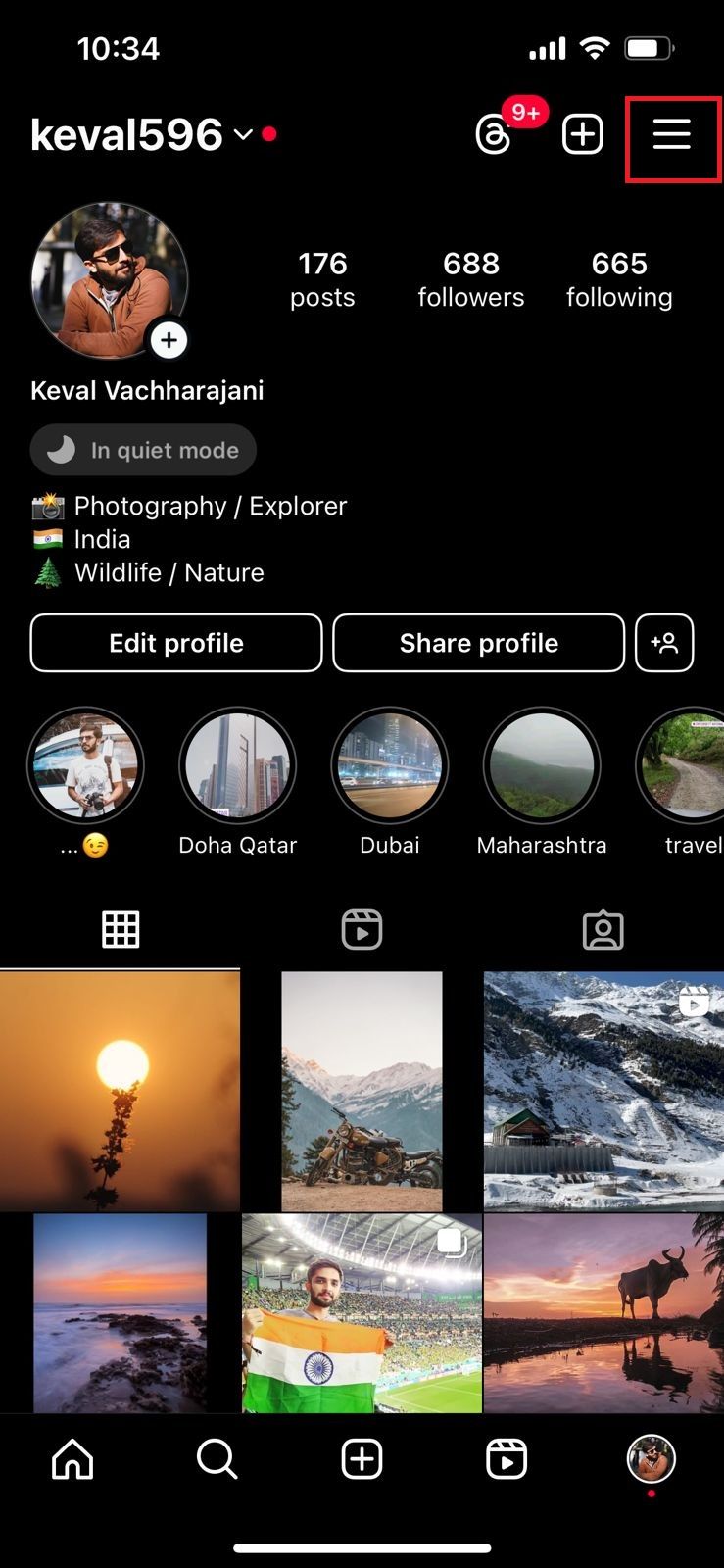
- Tap on ‘Messages and Story Replies’.
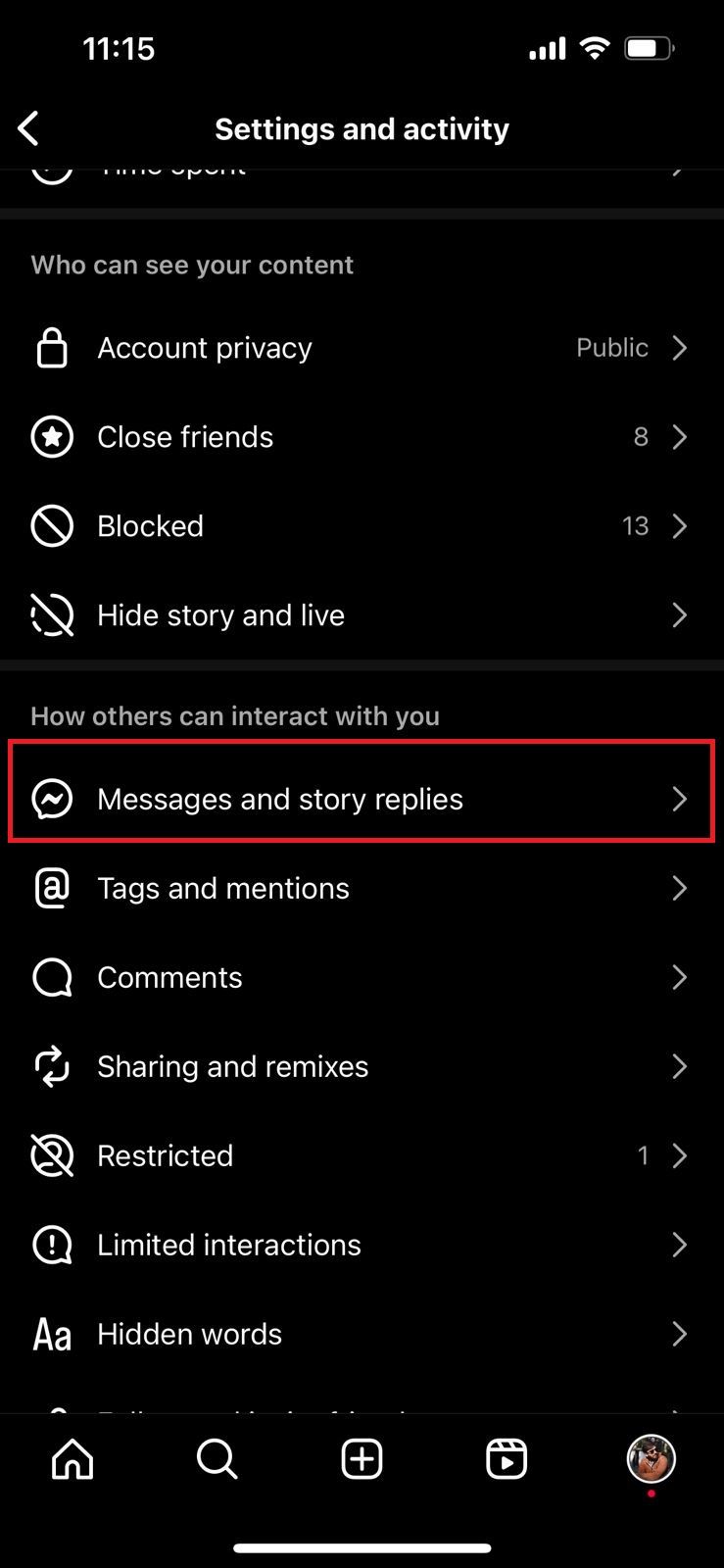
- Under ‘Who Can See You’re Online’, you’ll find the ‘Show Activity Status’.

- Toggle it off.
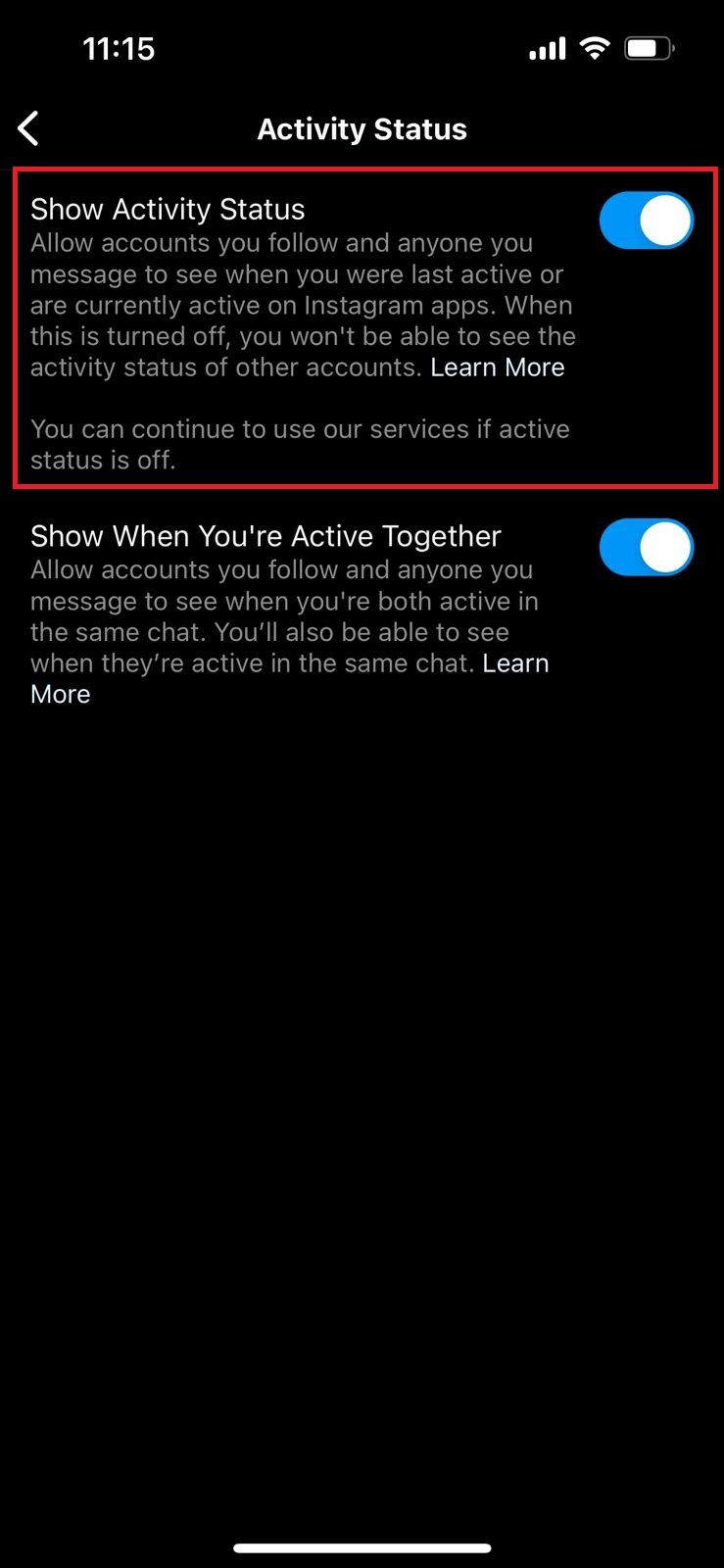
How to Turn Off/Hide Active Status on Instagram on Mobile Browser
Are you using Instagram on a mobile browser? No worries. You can still keep your active status under wraps. Here’s how:
- Open Instagram on your mobile browser.
- Tap on the profile icon at the bottom right.

- Tap on the ‘Gear’ icon at the top left.
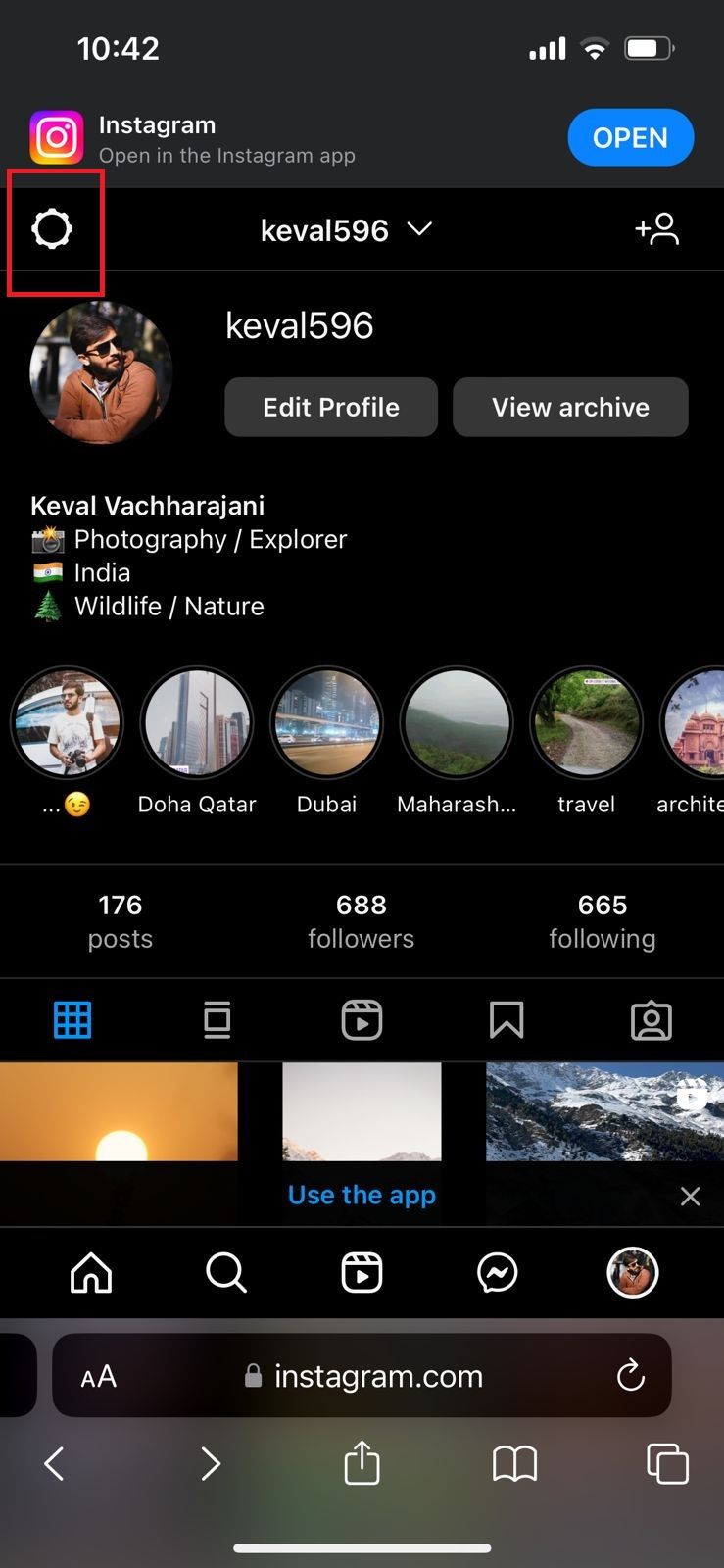
- Tap on ‘Messages and Story Replies’.
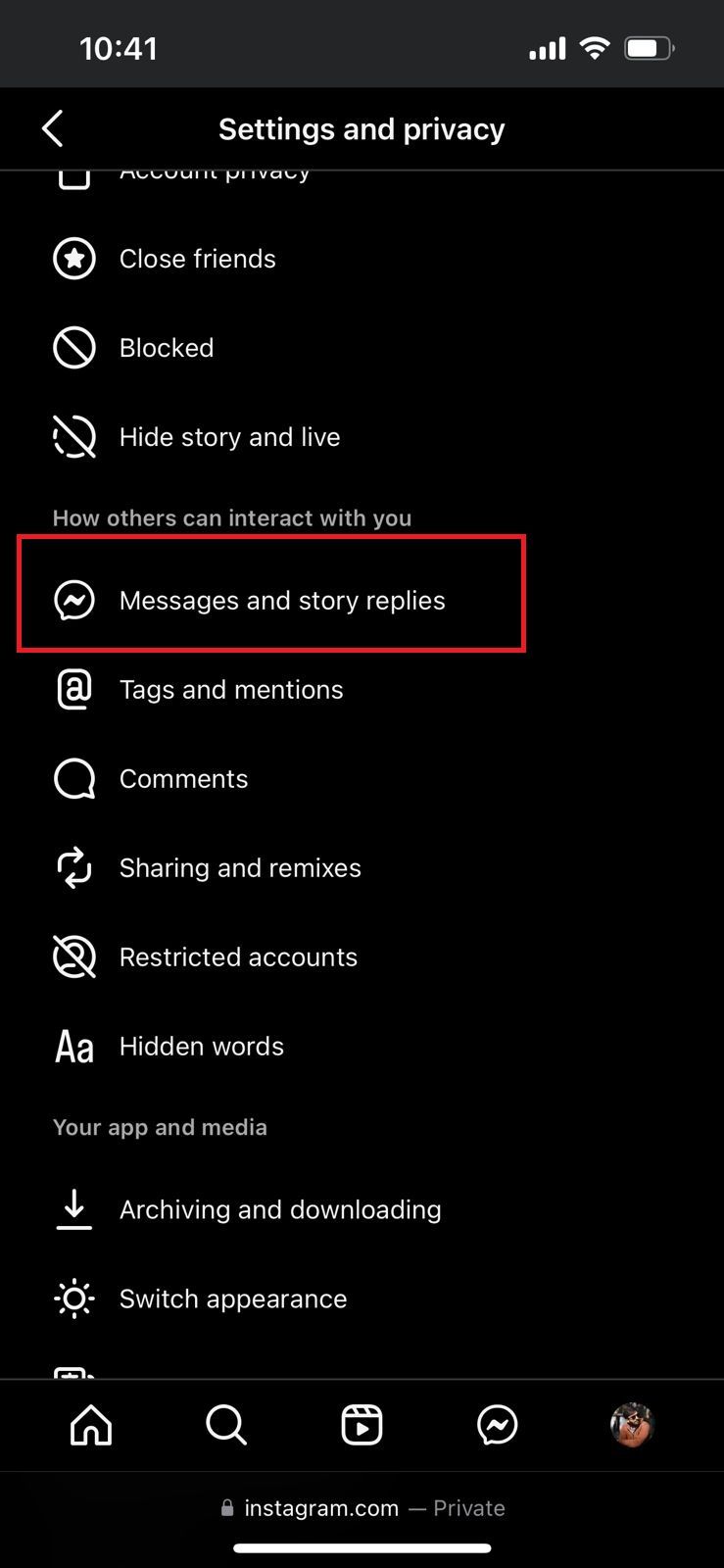
- Under ‘Who Can See You’re Online’, you’ll find ‘Show Activity Status’.
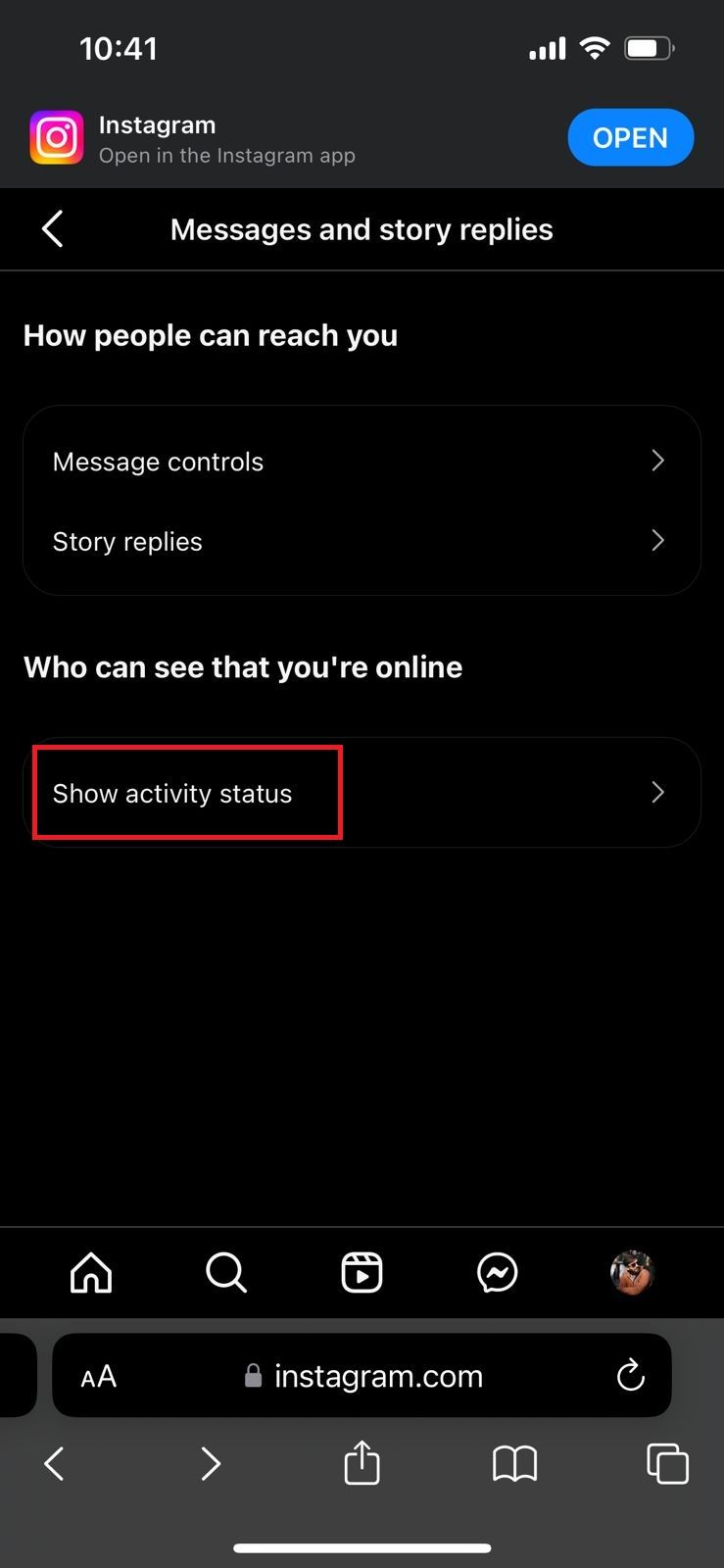
- Toggle off the ‘Show Activity Status’.
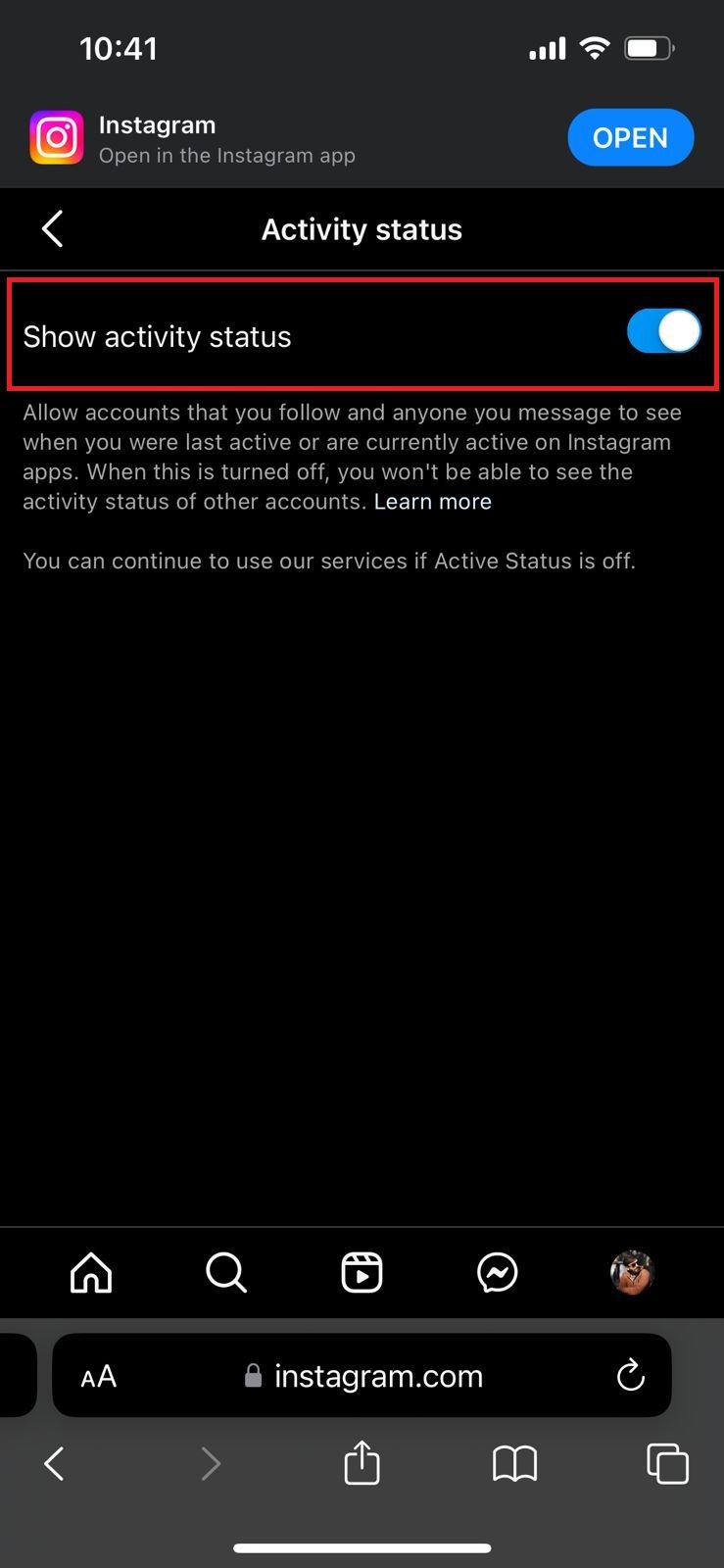
How to Switch Off Active Status on Laptop
Do you prefer Instagram on your laptop? You can still hide your active status effortlessly:
- Open Instagram on your web browser.
- Click on the profile icon at the top right.
- Click on ‘Settings’ next to ‘View Archive’.
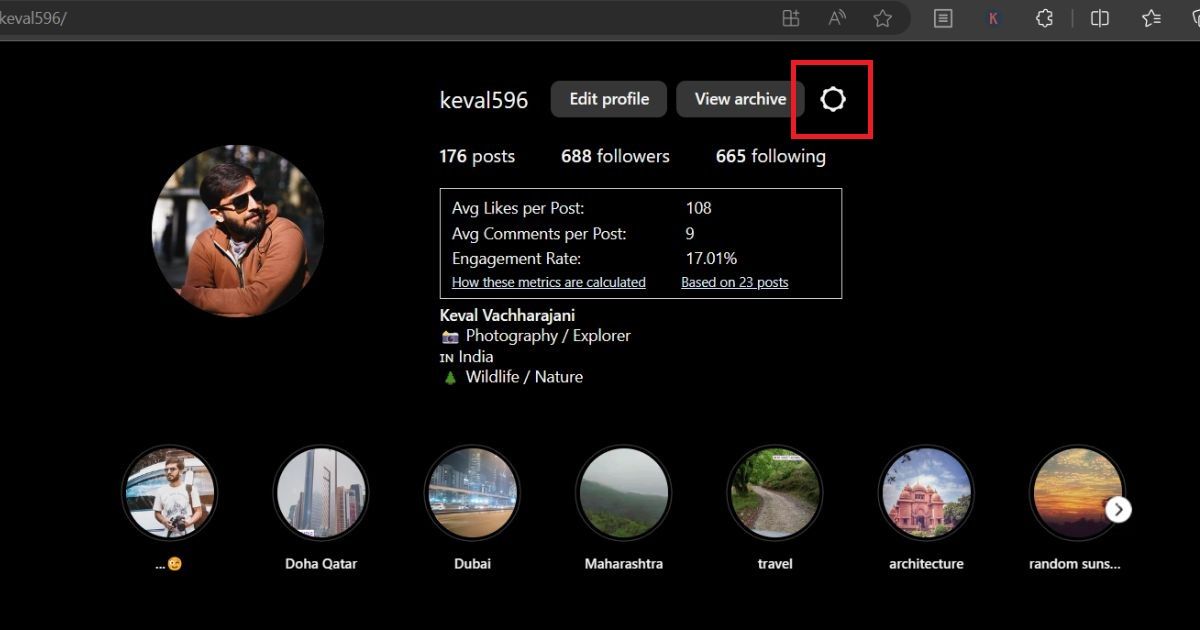
- Select ‘Security and Privacy’.
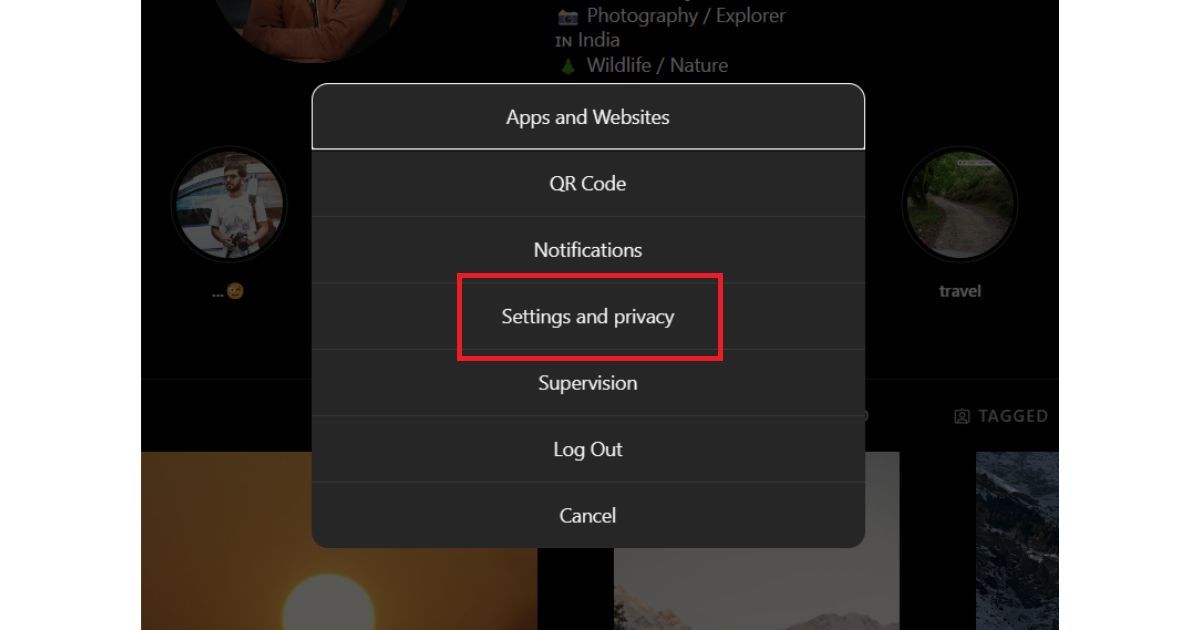
- Scroll down and select ‘Messages and Story Replies’.
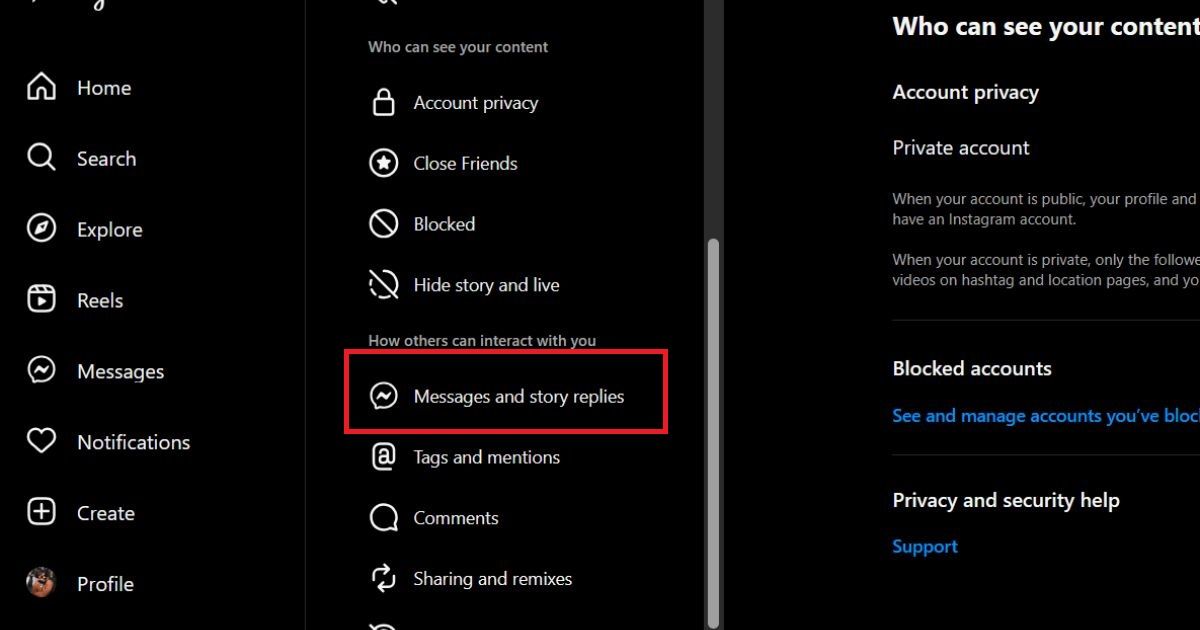
- Click on ‘Show Activity Status’.
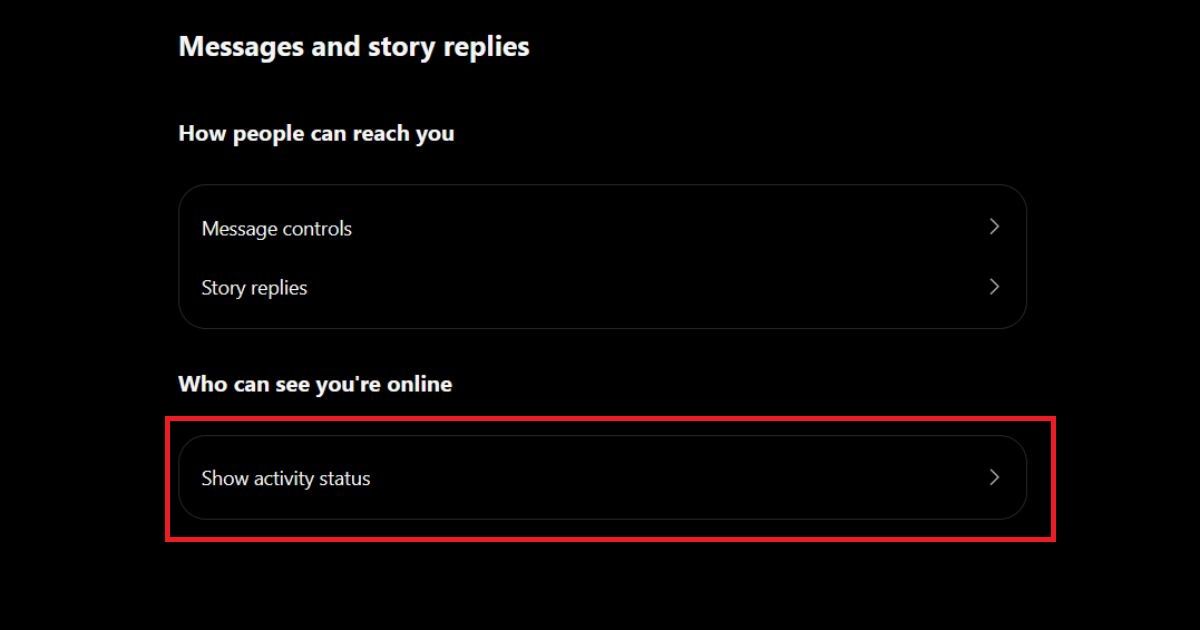
- Toggle it off.
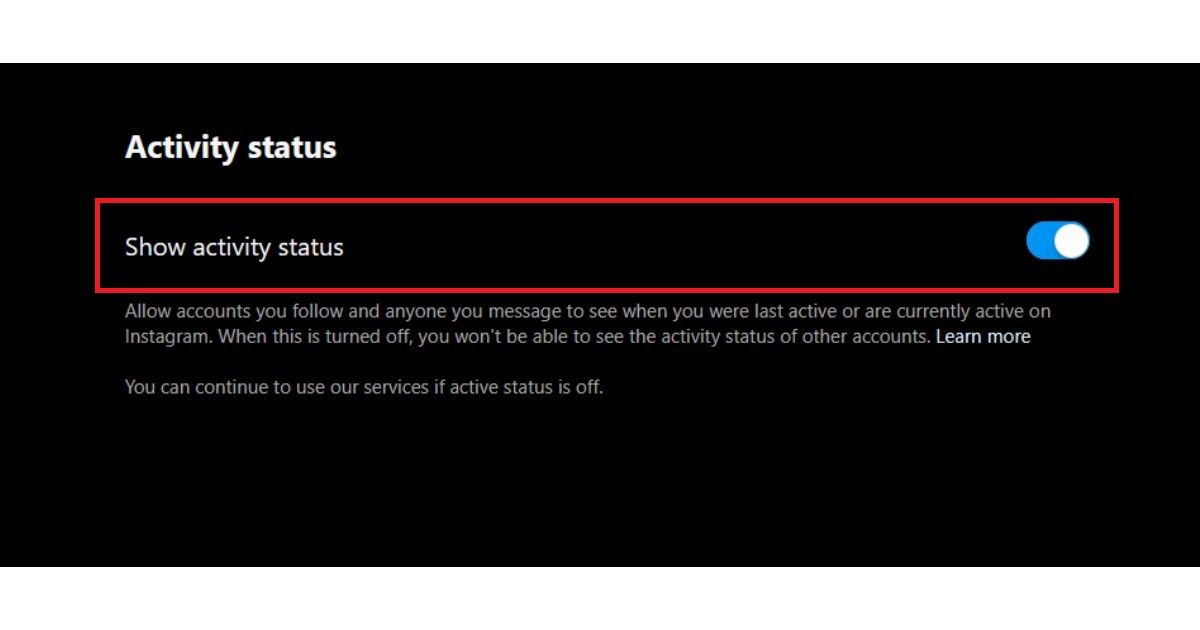
FAQs
Does turning off my online status prevent others from seeing me when I’ve read their message?
No, turning off your online status does not prevent others from seeing when you’ve read their message. The ‘seen’ feature in direct messages is separate from your activity status.
Can I see when others are online if I hide my active status?
No, if you hide your active status, you won’t be able to see others’ active status either.
Will people know if I’ve turned off my active or online status?
No, Instagram does not notify others when you turn off your active or online status. Your status will simply not appear to others.
















