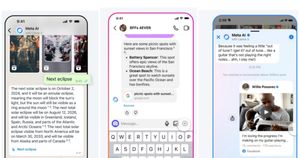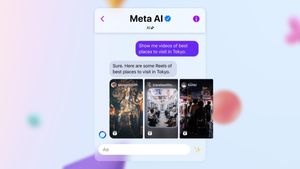Meta has jumped onto the AI race to compete with OpenAI’s ChatGPT and Google’s Gemini. The company has introduced its Meta AI chatbot directly on WhatsApp, making it easily accessible to users. The feature is currently available to beta users of WhatsApp. Here’s how you can use Meta AI on WhatsApp.
Use Meta AI Chatbot on WhatsApp
Ensure you are on the latest beta version of WhatsApp on your Android or iOS smartphone. Once done, follow these simple steps:
Step 1: On WhatsApp, locate the Meta AI icon in the bottom right corner.
Step 2: Accept the terms and conditions of the Meta AI chatbot.
Step 3: Following this, a new chat with Meta AI will appear in your inbox. You can write your queries, which will be answered by Meta AI.
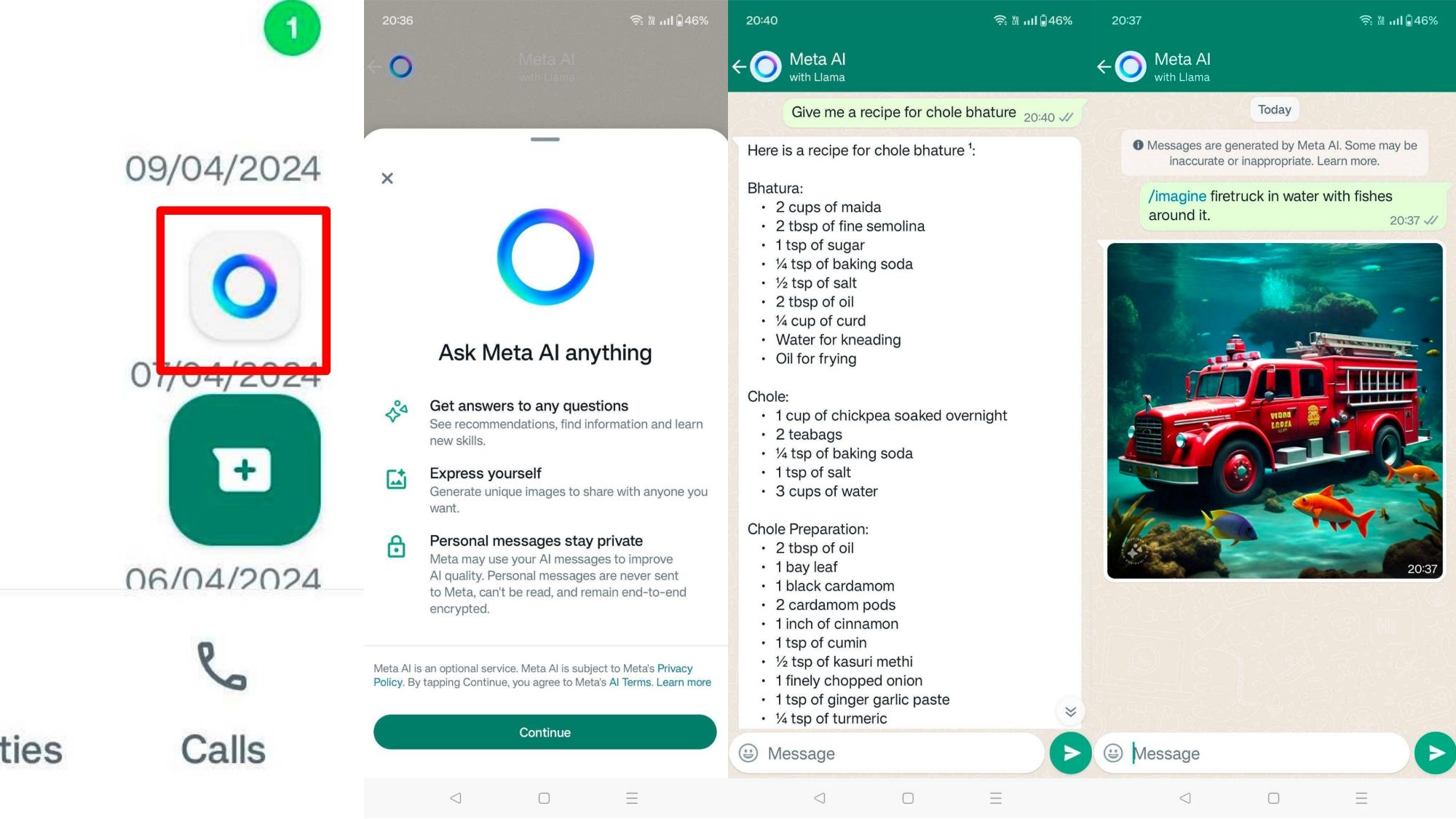
The functionality of the Meta AI chatbot is similar to ChatGPT, Gemini, Claude, and other AI assistant services. Meta AI is powered by LLaMA, an in-house AI model developed by the company and is independent of GPT and Gemini models from OpenAI and Google respectively.
Features of Meta AI
Meta’s AI chatbot is capable of completing a wide variety of tasks. In addition to answering your basic queries, Meta AI can also generate images. It can also write code and help you debug programs. The bot can also translate text across languages.

As of now, you can only input queries in text format. Meta AI does not accept input via images or audio. While these two look at some slight drawbacks as compared to the ChatGPT and Gemini, Meta AI feels very impressive considering that this is the first publically available version.
The biggest advantage of Meta AI is the existing large user base of WhatsApp, making it easily accessible. Its competitors ChatGPT and Gemini are still not as popular in smaller towns due to a lack of awareness. The penetration of WhatsApp across all regions will help bring the power of AI to a larger set of users.
We can also expect Meta to make its AI chatbot available on Instagram and Facebook. While it’s a good sign that new technologies are reaching more users, Meta will have to remain careful to prevent its misuse. It remains to be seen when it will be available for all users.