Nothing OS 2.0 made its debut on the Nothing Phone (2) in July this year. The London-based technology company has since rolled out several updates to the operating software, which is also available for its original Nothing phone, the Nothing Phone 1. Nothing OS 2.0 launched with several new features, more customisation options as well and improved functionality.
Some of the key features include monochromatic app icons, support for Lock Screen widgets, the ability to lock individual apps, and more. Nothing Phone 2 users can even enjoy several Glyph features, thanks to Nothing OS 2.0. In this piece, we look at the highlight features of Nothing 2.0 OS, in addition to tracking any updates the company has rolled out.
Nothing OS 2.0 Release Date
Nothing OS 2.0 was announced in July this year on Nothing Phone (2). It arrived on the Phone 1 in August, as promised by the Nothing CEO Carl Pei. Since the arrival of the Nothing OS 2.0, the company has released several updates almost every following month. These include the Nothing OS 2.0.2a, OS 2.0.3, OS 2.0.4, and the first open beta version of Nothing OS 2.5.
Nothing OS 2.0 Top Features
Home Screen Customisations
Nothing OS 2.0 brings severalumber of home screen layout customisations like the ability to have up to five columns on the home screen. Users can add important widgets to the lock screen to directly access them. There’s also the option to hide icon labels or show App Labels for the home screen apps. Information from apps like Media Player and Nothing X can directly be accessed from the home screen.
The folders on the phone can be customised with different layouts and covers. Apart from the app labels and grid design, the widget sizes and colour themes are customisable as well.
New App Widgets
Nothing OS 2.0 adds support for new widgets, which can be added to the phone’s lock screen (up to eight). Widgets like Clock, Weather, and Quick Look have been redesigned on the Nothing OS 2.0. Users can create widgetseveralber of Quick Settings functionalities. The widgets support animations and movable views as well for more information.
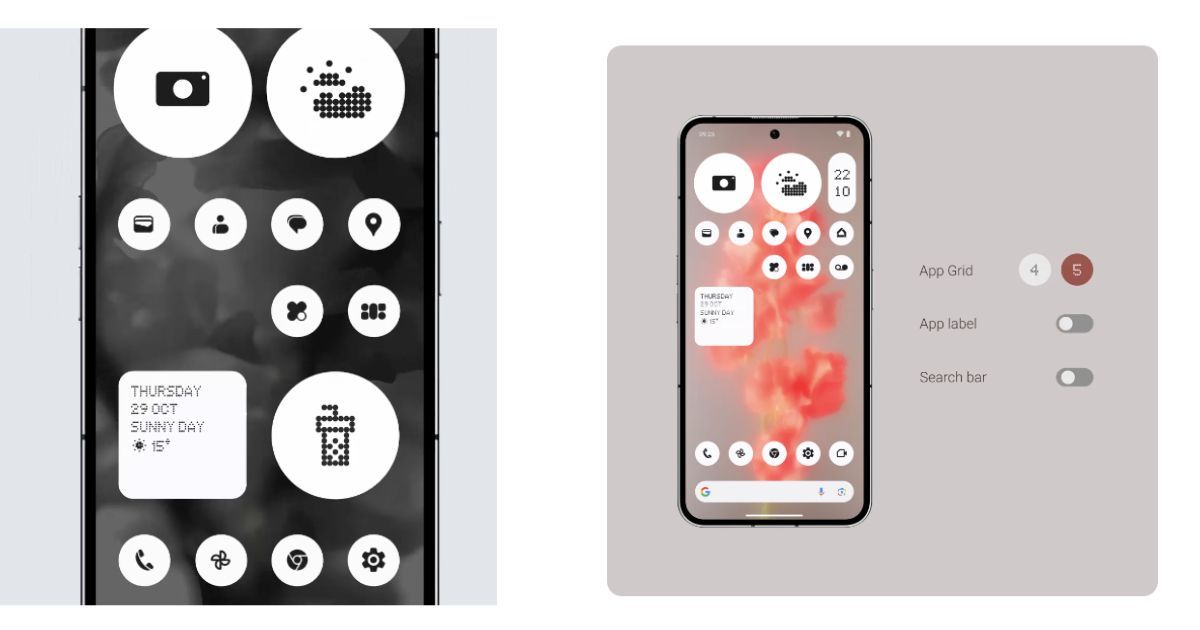
Monochromatic App Icons
Nothing said in a blog post that Nothing OS 2.0 brings with it an “upgraded visual identity that feels unmistakably Nothing”. The OS introduces a new icon pack that lets users turn their app icons to monochromatic colours. This has been done to limit distraction from the coloured icons on the smartphone, as per Nothing.
App Locker and The Ability To Clone Apps
Nothing OS 2.0 users can lock their apps away and they will only be accessible with a password, pattern, or fingerprint that users have set. The feature adds an extra layer of security for important apps on the Nothing smartphones.
Then there’s the ability to clone apps, which lets people use multiple accounts in the same app simultaneously, without having to log out from any one of them.
Glyph customisations
There are several new ways to customise the Glyph on Nothing smartphones. For instance, selected apps and contacts can be assigned as essential. So when a notification from such contacts or apps is received, the Glyph will shine persistently to let users know. The feature is aimed at slimming the chances of missing important notifications.

The Torch Quick Settings tile can be long-pressed to light up the entire Glyph Interface. Other notable features include the ability to create custom ringtones and patterns using the Glyph Composer and using the LEDs on the Glyph as a countdown timer or as a volume indicator.
Nothing OS 2.0 For Nothing Phones: List Of Compatible Devices
The Nothing brand only has two smartphones in its portfolio, which are compatible with Nothing OS 2.0. Do remember that Nothing Phone (2) was launched with Nothing OS 2.0 out of the box. Here’s a list of devices compatible with Nothing OS 2.0.
- Nothing Phone (1)
- Nothing Phone (2)
How to install Nothing OS 2.0 on Compatible Devices?
Nothing OS 2.0 can be installed on Nothing Phone (1) from the Settings menu. Meanwhile, Nothing Phone (2) users can also download and install any latest updates in the same manner. Here’s a step-by-step guide.
- Open the Settings app on your Nothing OS device
- Tap on “System”
- Click on “System Update”
- Finally, click on “Download and Install”
Nothing OS 2.0 Latest News
Nothing OS 2.0.4 rolled out for the Phone (2) (Oct 2023)
Soon after Nothing OS 2.0.4 was available for Phone (1), it started rolling out for Phone (2) users as well. Apart from the new Photos widget, the widgets library interface has been updated to display Nothing widgets in categories. The option to hide app icons in the app drawer has been added as well and they can be accessed by swiping right in the app drawer.
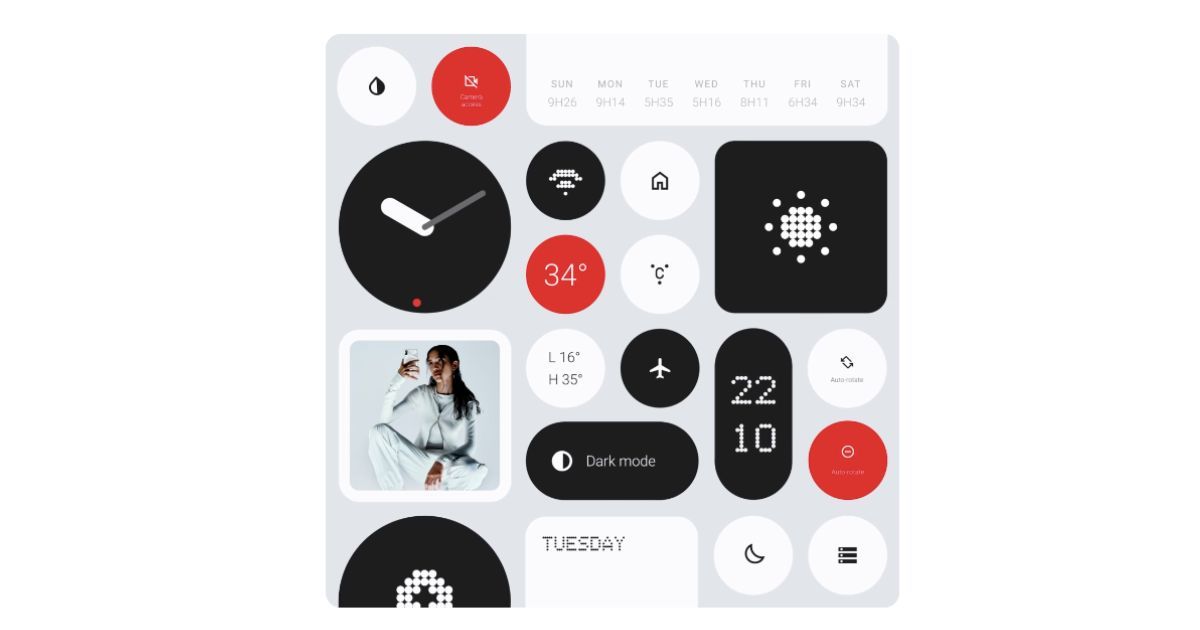
The update also includes several improvements and an updated Google’s October Security Patch.
Nothing OS 2.0.4 for Phone (1) (Oct 2023)
The Nothing OS 2.0.4 was rolled out for the Nothing Phone (1) users with several new features as well as general bug fixes. Some new features include the ability to swipe to the left side of the app drawer to access the hidden icons compartment.
The Photo widget was also introduced with the update, which lets users display their favourite photos on the home screen or lock screen of their smartphone. The issue that caused lock screen widgets not to be displayed properly after restarting was fixed in the update.
Nothing OS 2.5 Open Beta 1 based on Android 14 for Phone (2)
The first open beta version of Nothing OS 2.5, based on Android 14 has started rolling out for Phone (2) users. It is a major update considering it brings early access to several Android 14 features, which are exclusive to Pixel phones to non-Pixel phones. These include new Lock Screen shortcuts like do not disturb, mute, QR code scanner, and video camera.
To get the beta version, users will need to have NOS version 2.0.3 installed on their devices. Next, they will need to download the APK for the beta software and install it from downloads. After installing the APK, users can follow these steps to get started:
- Go to Settings > System > Update to Beta version.
- Tap “Check for new version” and follow the steps.
- Users can share their feedback on the bets version from Settings > System > Feedback
Nothing OS 2.0.3 for Phone (2) announced
Nothing OS 2.0.3 for the Nothing Phone (2) users was rolled out with changes such as a new Compass widget to improve Bluetooth connectivity, Zomato support for Glyph Progress, and more. Improvements to Bluetooth connectivity, OTG compatibility, haptic feedback, etc are also a part of this update. In addition, the company also fixed other general bugs and adjusted the user interface.
Aug 2023: Nothing OS 2.0.2a with camera improvements for Phone (2)
The Nothing Phone (2) gets a number of camera improvements with the Nothing OS 2.0.2a such as optimised highlight levels in low-light environments, reduced dull tones when shooting in HDR, and resolved halo effect issues in Portrait mode when shooting in HDR mode. It also brings improvements to the clarity of faces in indoor environments and adds a UI element to show when HDR is active.
Before this Nothing OS 2.0.2 update also brought with it a number of updates to front and rear cameras. For instance, the front camera has been improved for enhanced photo clarity, produced better quality in low-light settings, and processed HDR faster. Meanwhile, the rear camera gets enhanced photo clarity in 50 MP mode, optimised stability and contrast when recording videos, improved photo quality in low-light settings improved Bokeh effect when shooting in Portrait Mode, and more.
Aug 2023: Nothing OS 2.0 rolled out to Phones (1)
Nothing OS 2.0 was rolled out for the original Phone (1). The company noted in a community page that some Glyph features will not be available for Phone (1) users because of the limited configuration of Glyph lights. These include the Glyph Timer, Glyph Progress, and the Phone (2) Glyph Ringtone Pack.


















