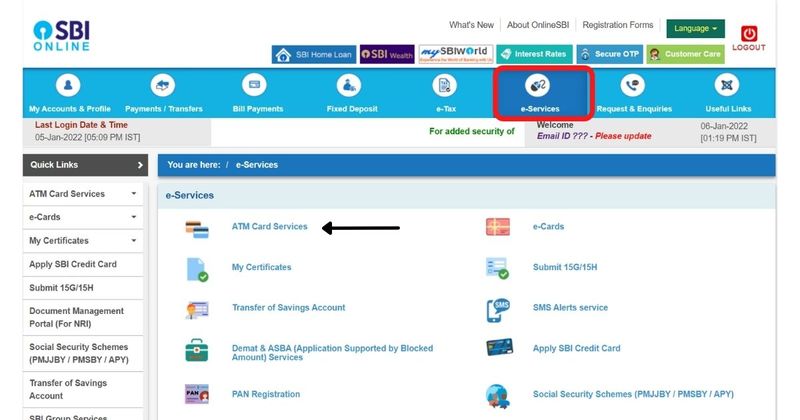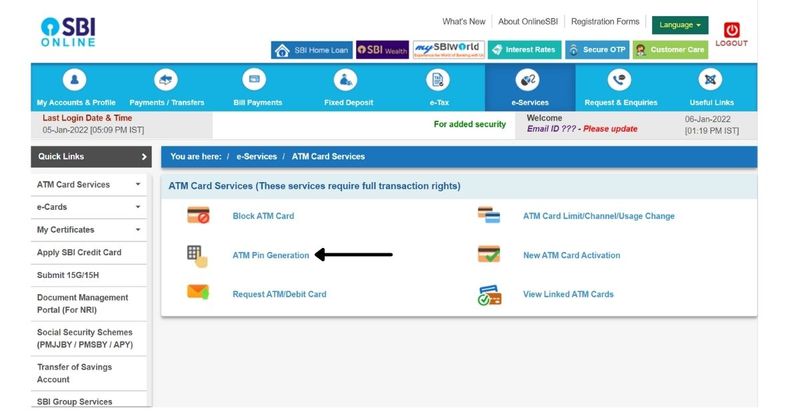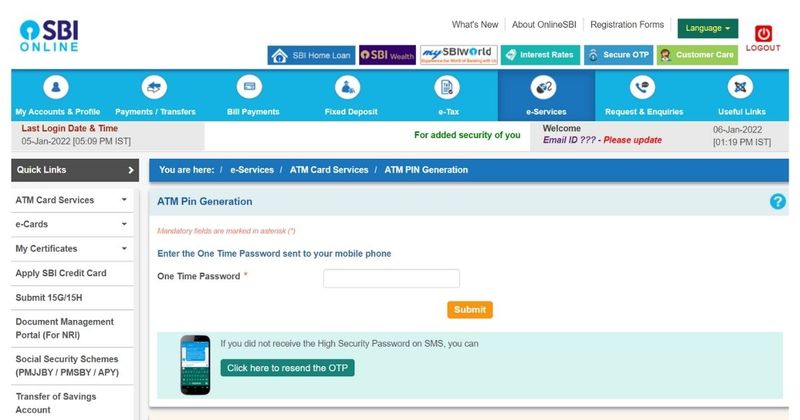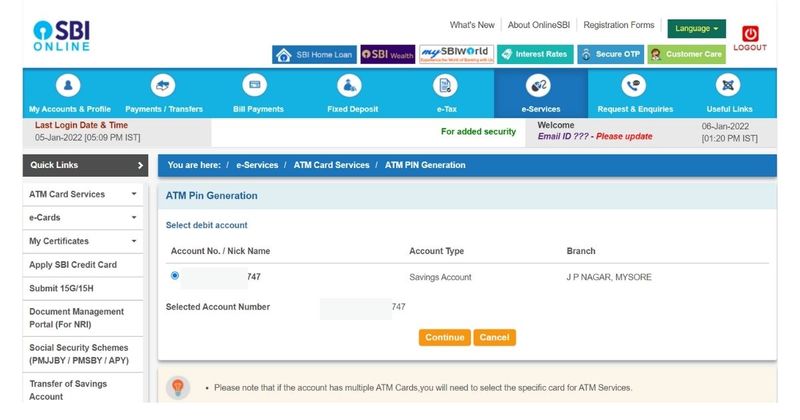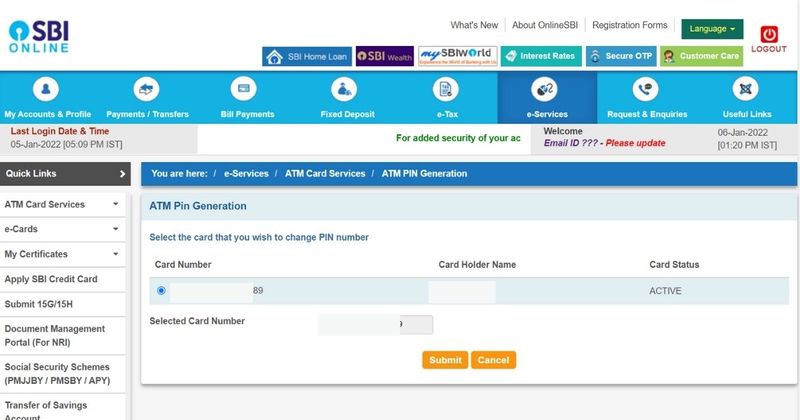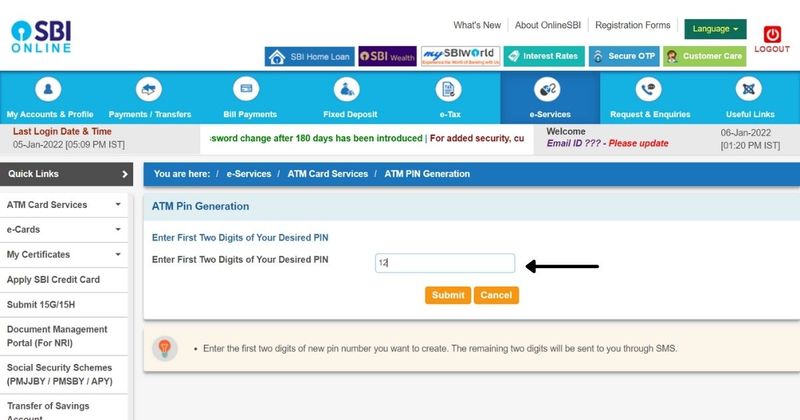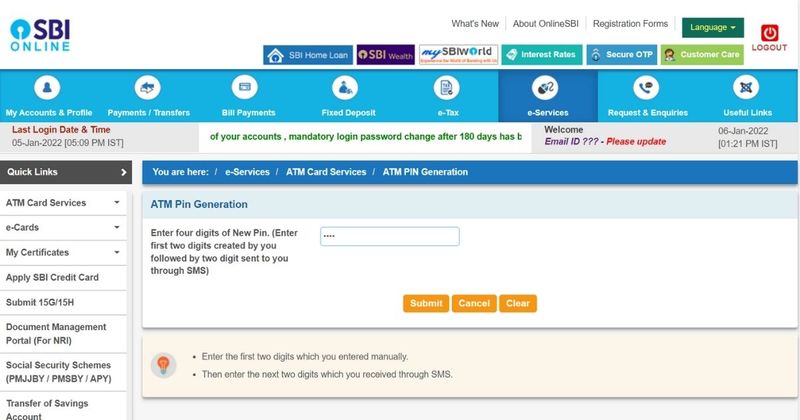If you recently opened an account in SBI bank, you’d have received your ATM/Debit card via post to your preferred location. In order to start using the ATM card for cash withdrawals, check balance, and check mini statements, and other services, first you will have to generate an ATM PIN of four digits. Creating SBI ATM PIN is an easy process and it can be done in multiple ways. In this guide, we will be explaining all the possible ways to generate SBI ATM PIN, including an online service as well.
The first method is by directly visiting the nearest SBI ATM machine and the second is by using online services like SBI Internet banking. The other way is to get it done by sending an SMS and lastly, you can also generate the PIN by calling a toll-free number. Here is how you can generate SBI ATM PIN using ATM, Internet Banking, SMS and Customer Care.
How to Create SBI ATM PIN using SBI ATM Machine
Let’s start with one of the easiest ways to create an SBI ATM PIN. For this process, you will have to visit the nearest SBI ATM with a new ATM card and it is recommended that you also carry your registered phone along with you for OTP verification. Here is how you can set an ATM PIN using SBI ATM Machine.
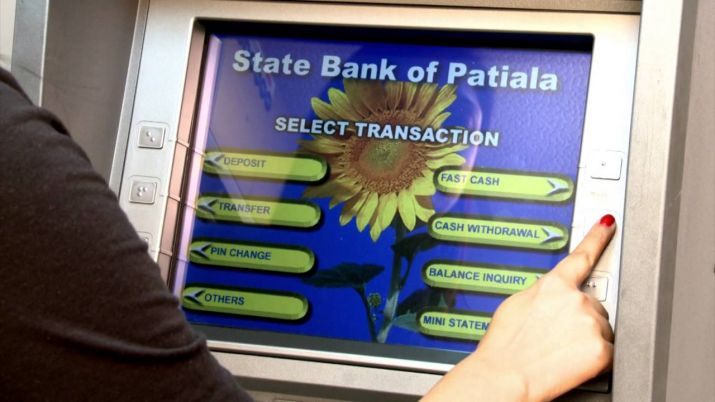
- Insert your ATM card into the machine.
- Select the PIN generation option.
- Enter your 11 digit SBI account number and Registered mobile number, hit confirm.
- You will get an OTP on your mobile.
- Enter the OTP.
- Now, you can create a new PIN for your ATM/Debit card.
The OTP on your registered phone will be valid for 2 days and make sure you don’t share the same with anyone else. It is also worth mentioning that if you are generating the PIN for the first time, the bank recommends visiting SBI ATM and not other bank ATMs. The aforementioned steps are also valid if you want to change your ATM PIN.
How to Create SBI ATM PIN Using OnlineSbi Netbanking
This is for those who have access to the internet and are having a valid user ID and password for SBI online banking. This step does not require you to visit SBI ATM.
- Visit the SBIOnline banking website and your user ID and password and click on login.
- On the homepage, select “e-Services” > ATM Card Services.
- Click on “ATM PIN Generation”
- Choose an option to validate (OTP or Profile password).
- Enter OTP sent to your phone number and hit submit.
- Select your bank account and hit continue.
- Select your ATM card and hit Submit.
- Enter the first two digits of your desired PIN and submit.
- You will get an SMS on your mobile with the last two digits of your ATM PIN.
- Enter four digits of your new PIN (The first two created by you and the last two-digit sent to you through SMS) and click on “Submit”.
- Your new ATM PIN is now created.
Also Read: SBI: How to Activate New SBI ATM or Debit Card for Online Transactions
How to Create SBI ATM PIN Through SMS
If you don’t have access to internet baking, this feature can come in handy. However, it requires you to visit an ATM to complete the PIN generation process.
- Send an SMS to 567676, compose the following message: PIN <Last 4 digit of ATM Card> <Last 4 digit of Account Number>.
- You will get an OTP on your phone, which will be valid for 2 days.
- Within 2 days time, you will have to visit the nearest ATM branch to generate the new ATM PIN.
To do so, you can follow the steps that we have mentioned in the “How to Create SBI ATM PIN using SBI ATM Machine” section.
How to Create SBI ATM PIN Through Customer Care
This step can come in handy when you don’t have access to the internet. However, this also requires you to visit the ATM to complete the process. Make sure you have your account number and ATM card number handy with you before calling customer care.
- Call 1800 112 211 or 1800 425 3800 from your registered mobile number (toll-free).
- Select your desired language.
- Press 2 for ATM/ debit card related services.
- Press 1 for change or generate ATM PIN.
- Select 1 again if you are calling from the registered mobile number or else press 2 to speak to a customer care representative.
- Complete the on-call instructions and you will get a temporary PIN on your registered mobile number.
After receiving the temporary ATM PIN, you will have to visit the nearby SBI ATM to change it. The temporary PIN will be valid for 24 hours only.
How to Create SBI ATM PIN Through YONO Application
You can also generate your SBI ATM PIN using the YONO application by SBI. Here’s what you need to know:
- Download and install the YONO application from Google Play Store and Apple App Store.
- Log in to the application using your SBI internet banking username and password.
- Once done, click on the hamburger menu and scroll down to Service Request under the Quick Links tab.
- Tap on ATM/Debit Card Services and then enter your Profile password, which is the same as your SBI net banking profile password.
- Now, tap on the Activate Card in the ATM/Debit Card section.
- Select the Account you want to activate and enter the 16-digit card number.
- Once done, click on Next, and you will get an OTP to the registered mobile number. Enter the OTP and generate your SBI ATM PIN.
Frequently Asked Questions (FAQs)
Can I change my SBI ATM PIN?
You can easily change your SBI ATM PIN using different methods. One can use SBI internet website, mobile banking application, ATM, SMS, or simply call on the helpline number in order to change the SBI ATM PIN.
Is it necessary to generate SBI ATM PIN before using the debit card?
Yes, it is absolutely necessary to generate SBI ATM PIN. If you don’t generate it, you won’t be able to use the ATM and transaction services of your SBI debit card.
How can I generate an ATM PIN at home?
Yes, you can quickly generate your ATM PIN right from the comfort of your home. One can go to SBI website or use mobile banking application to generate the SBI ATM PIN.