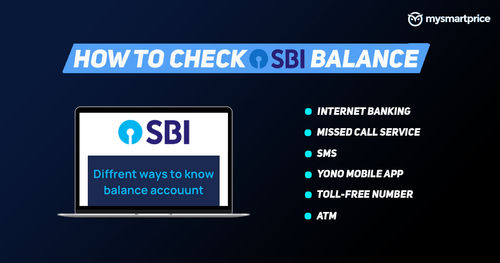
SBI customers have a plethora of options to check their account balance whenever they want. If you’re one, you can do SBI balance check by dialling the toll-free number, chatting with SBI on WhatsApp, sending an SMS, giving a missed call, or more.
In this article, we talk about all the methods by which you can check your SBI balance easily. If any of these options doesn’t work for you, for any reason, be sure to try the next method listed here, that one will surely work!
How to check SBI Account Balance (Toll-Free Number)
SBI has introduced two new toll-free numbers for checking the SBI account balance. It can be used to check your SBI bank balance get a mini statement, Debit or Credit card hotlisting and more. Here are the toll-free numbers for checking the SBI account balance:
- 1800 1234
- 1800 2100
NOTE: The SBI toll-free numbers won’t charge you for checking your account balance.
Check SBI Balance on WhatsApp
With SBI WhatsApp Banking services, you can check your account balance easily. Here’s how to do that:
- Save this number on your phone: +919022690226. This is the SBI WhatsApp banking phone number. Start a new chat with SBI on WhatsApp by sending Hi.
- You can click here or scan this QR code to start the chat:
- On the reply message, click on Get Balance.
- You will get your account balance as a reply.
- You can also check for mini statements, account statements, and more with this service.
SBI balance check via SMS services
SBI gives you the option to check the account balance by sending an SMS to the SMS balance check number. But before that, you need to activate the service, here’s how to do that:
- Send SMS, REG Account Number to +919223766666. For example REG 12345678901.
- You will get a confirmation message indicating successful/unsuccessful registration.
- If successful, you can start using the service.
Here’s how to check your balance using the SMS service:
- Send BAL to +919223766666
You can also use the SMS service to check the mini statement of your account. Here’s how to do that:
- Send MSTMT to +919223766666
You can also use this service to check your MOD balance. Here’s how to do that:
- Send MODBAL to +919223766666
NOTE: Sending and receiving SMS can incur charges, and you can use the missed call balance check service to bypass those charges. Also, if you’re not able to activate this service, you might have to visit your nearest SBI branch.
SBI Bank Balance enquiry via Missed Call
You can check your SBI Bank balance using a missed call to +919223766666.
After activating the missed call balance check service, you can just give a missed call to +919223766666, and your SBI Bank balance will be sent as an SMS to your phone.
Also Read: SBI Debit Card: How to Apply Best ATM-cum-Debit Card from State Bank of India Online and Offline
Check SBI Balance via Mobile Banking
SBI has two similar mobile banking apps called YONO SBI and YONO Lite SBI. Both are almost the same and you can use either of these mobile banking apps to check the account balance instantly.
Here’s how to check your SBI account balance using the YONO SBI app:
- Open the YONO app on your phone (install it from the Play Store or App Store).
- Login to your account using your username and password, Easy PIN or biometrics. Register your account with the YONO SBI app if you’re using the app for the first time.
- Now, you will see a View Balance option in the app after login.
- Clicking that will reveal your SBI account balance.
Check SBI Balance Using UPI App
You can do the SBI balance check using the UPI app of your choice, be it Google Pay, PhonePe or Paytm. Let’s check out how to do that in Paytm:
- Open the Paytm app on your phone.
- Tap on Balance & History.
- Besides your SBI account from the list of accounts shown, click on Check Balance.
- Enter your UPI PIN.
- Your account balance will be shown on the screen now.
SBI Balance Enquiry using USSD
The account balance on your SBI account can be checked using the USSD service of SBI. USSD or Unstructured Supplementary Service Data is the service where you dial a number on your phone, typically starting with * and ending with #.
The USSD number for the SBI balance enquiry is: *595#
Here’s how you can check your balance using the USSD code:
- Open a dialer or phone app on your phone.
- Dial *595#.
- Choose Option 1 from the menu.
- Select Balance Inquiry from here.
- Enter your MPIN and send Enter.
Also Read: CIF Number in SBI: What is It, How to Find It Using Online and Offline Methods?
How to Check SBI Account Balance through Passbook
If you’re someone who uses your account passbook and keeps it updated by visiting a branch, you can find your account balance from the passbook itself. Your account balance will be printed on the last page of your passbook as shown below:
NOTE: SBI now has a mPassbook option in the YONO SBI and YONO Lite SBI apps, which essentially transports the passbook to your hands. If you’re still using physical passbooks, it might be time to make the switch to digital passbooks.
How to check SBI balance using Internet Banking
For those who prefer to check the balance on a big screen such as a laptop or PC, you can check it from SBI Online banking. To check the balance using this method, you must be a registered Internet banking user.
- Login to SBI Online banking.
- Click the Account Summary tab.
- Under Transactions Accounts, click on Click here for balance.
- You will be able to see your balance.
How to know your SBI account balance by visiting SBI ATM
This is the last resort to check your SBI account balance. You can use your SBI debit card to check your account balance. Here’s how to do that:
- Visit the nearest SBI ATM.
- Insert your debit card into the ATM.
- Enter your PIN.
- Select the Balance Enquiry option.
- Your account balance will be displayed on the screen now.
- Complete the transaction and take out your debit card.
You can also select the Mini Statement option in the ATM to get a printed receipt of the last 10 transactions in your account.
NOTE: You can also use an ATM from any bank or provider to check the balance in your SBI account. But it will be chargeable according to the limits on your account.
Frequently Asked Questions
How can I check my SBI account balance by phone?
You can use various services from SBI such as balance check by SMS, missed calls, WhatsApp banking, mobile app, UPI app, and more to check your SBI balance by phone.
How can I check my SBI account balance by missed call?
You can check your SBI account balance by giving a missed call to +919223766666. You have to register yourself first to avail this facility.
What is my account number SBI?
You can check your SBI account number through either your chequebook or passbook. You can also find the account number using your ATM card by using it on an ATM and the number will be present in the receipt of the transaction.