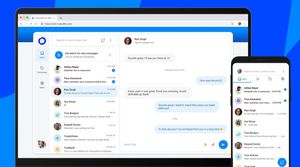Truecaller has finally launched its native call recording for Android and iPhone users in India after keeping it for Premium users for a while. The feature will especially benefit iPhone users, who have to rely on third-party apps for recording calls and provide access to personal calls to these apps. Let’s take a look at the new Truecaller features.
Truecaller Brings Call Recording to India
Truecaller’s call recording feature will allow users to record and manage important calls without relying on shady third-party apps. The app will also sort recordings automatically by assigning subjects to help users find them quickly.

Truecaller has also introduced new AI features on its platform. Once the call has been recorded, users can transcribe the entire call in both Hindi and English. Additionally, Truecaller can also generate a handy call summary using AI.
How to Record Calls on Truecaller (Android)
Recording a call using Truecaller on Android is pretty straightforward. The app requires users to set it as the default dialer to be able to record calls directly from the call screen. Here’s how to do it.
- Open Settings on your Android phone, head to Apps, and then Default Applications.
- Select Phone and then click on Truecaller.
- After receiving a call, click on the Rec button during the call.
- Wait for the 3-second countdown for the recording to start.
- You will receive a notification when the recording and transcription is ready.
How to Record Calls on Truecaller (iOS)
Truecaller call recording on iOS is a little tricky compared to its Android counterpart. Follow the steps below to record calls on iPhones using Truecaller.
- Answer an incoming call or initiate a call on your iPhone.
- Open Truecaller once the call is connected.
- Go to the Search page and tap on Record a Call.
- Now, tap on ‘Call the Recording Line’
- Go back to the call screen and tap the ‘Merge’ option.
- Once the call is recorded, the iPhone will send you a push notification. You can access the recorded calls via the Truecaller app.
Note that this would be a special recording line provided by Truecaller since Apple doesn’t allow call recording natively. By merging the calls, the company can record the call on the system. All call recordings are stored locally on the device and are completely secure as assured by Truecaller. iPhone users can also back up their call recordings on iCloud.