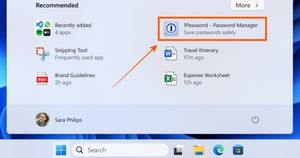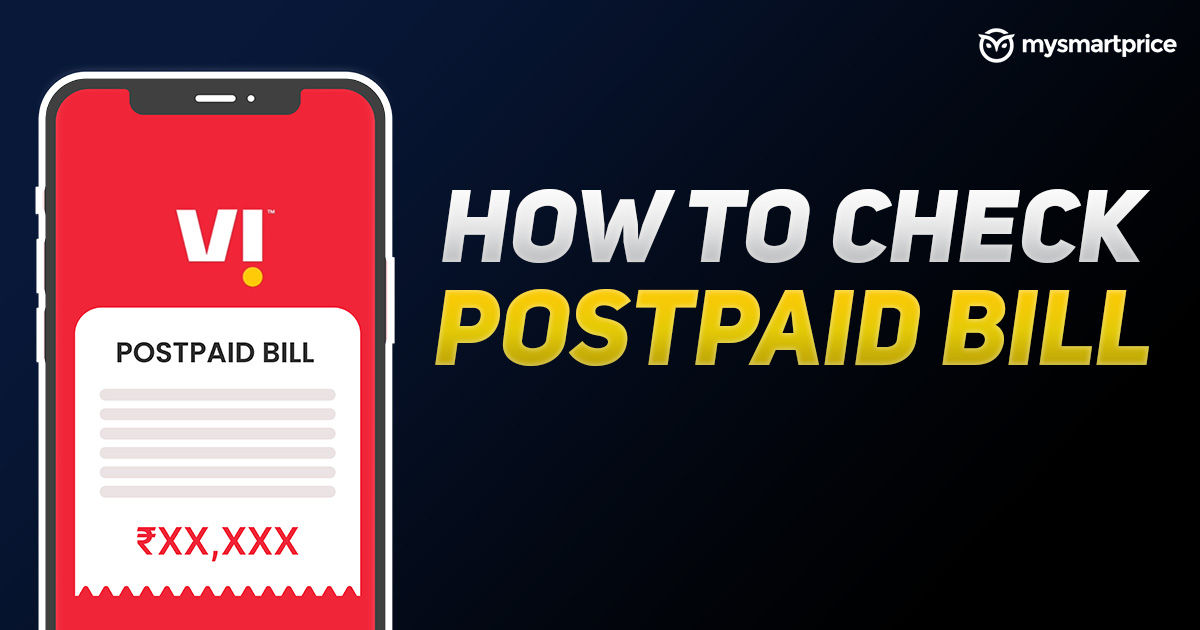
Vodafone Idea has recently launched an integrated brand identity – Vi two years after the integration of services. The new brand was promoted by the tagline ‘Together for Tomorrow’ as per the official announcement the company has also launched a new Vi app for the subscriber to recharge their numbers and avail exciting plans on their Vi number (Vodafone or Idea numbers).
The newly launched Vi app comes with an array of features which allows users to check their prepaid and postpaid balance, validity, current plans, new offers, data balance, set hello tunes, and a lot more. In this article, we will let you know how to check Vi postpaid current bill via Vi online website and Vi app in a few simple steps.
Also Read: How to Check Airtel Data Plan Balance Via My Airtel App and USSD Code?
How to Check Vi (Vodafone Idea) Postpaid Bill Via Website
- To check your Vi postpaid first you need to visit the official website by clicking here.
- Now you need to click on the first link mentioned on the website.
- The link will redirect you to a portal where you need to enter your Vi Postpaid number.
- The moment you enter your number it will fetch the bill and show the details.
- You can also download the bill or send it to your registered email ID.
How to Check Vi (Vodafone Idea) Postpaid Bill App
- To check your Vi postpaid bills first you have to download the Vi app.
- The Vi app is available both on iOS and Android platforms.
- Once the app is installed on your device you can run the app.
- Run the Vi app and log in to your account with your registered number (Vi prepaid number).
- Once you logged in to your account, tap the Main Menu.
- From the main menu select Bills and Payments.
- Here you can check your current Vi postpaid bill and download it for your reference.
Also Read: Vodafone Idea Fancy Numbers: How to Choose Vi Fancy Mobile Number Online
How to Recharge Vi (Vodafone Idea) Postpaid Via Website
- First, you need to visit the Vi Official Website.
- Now you can see the Pay Bill dropdown menu at the top.
- Click on the drop-down and select Postpaid Plans.
- You can see an array of postpaid plans from which you can choose as per your requirement.
- Click on Buy Plan and make the payment to activate the plan.
- One the payment is done you are all set to go.
So these are some simple steps that you can follow and check your Vi postpaid bills anytime without any issues. You can also opt for the email notifications by choosing Email Bill and you will get a password protected bill every month.
How can I download my Vi postpaid bill?
You can easily download the Vodafone Idea postpaid bill by following these easy steps:
- Download and Install Vi application from Google Play Store or Apple Apple Store.
- On the app home screen, you will find the ‘Bill History’ tab. Tap on it to see the ‘Past Bills’ section.
- Select the postpaid bill you want to download and Tap on the ‘Download bill’ or ‘email itemised bill’ option.
What happens if I don’t pay my Vodafone Idea postpaid bill?
If you don’t pay your Vodafone Idea postpaid bill on time, your services will get barred after some days. The company will remind you to pay the outstanding bill in order to continue the services on your Vi postpaid number. Furthermore, if don’t agree to pay the postpaid bill, the recovery agencies will call until you service remains activated. Once the number is disconnected, the agencies will fetch the call details and will start calling on those numbers and will force them to ask you to pay the bill.