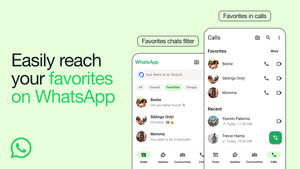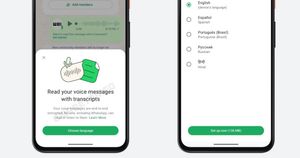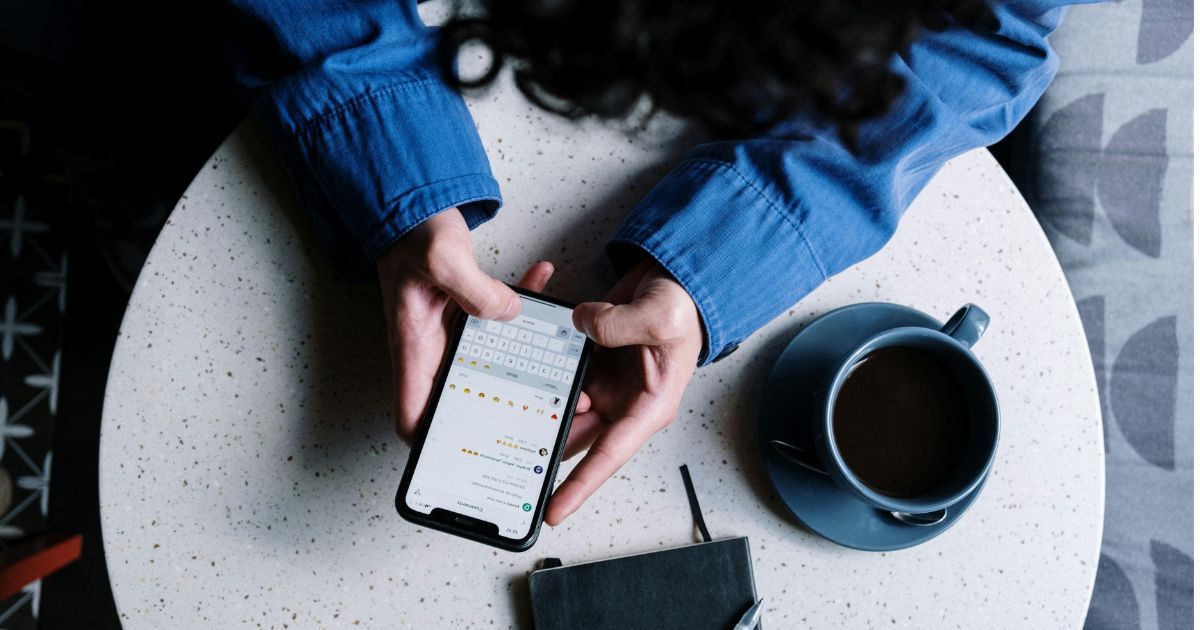
WhatsApp is rolling out two new features for its beta users on the iOS platform. According to the popular WhatsApp beta tracking website, WABetaInfo, WhatsApp has submitted new iOS beta updates on TestFlight and interested users can download it from there. The first feature rolled out by the Meta-owned instant messaging platform is the ability to quickly lock any chat from the chat list itself. This allows users to simply swipe and lock any chat. The second feature is the ability to set temporary text status as the profile description. Let’s take a look at these features and how they work.
WhatsApp Chat Lock Shortcut And Temporary Text Status Now Rolling Out
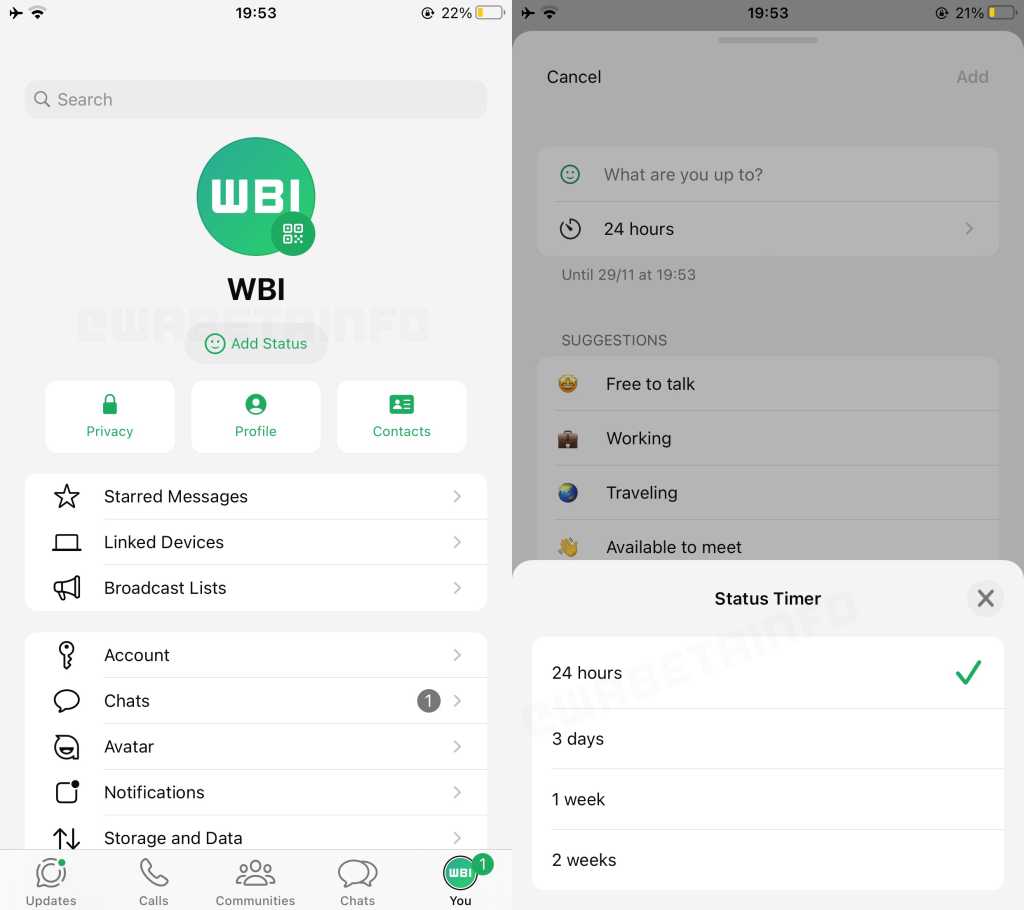
According to WABetaInfo, WhatsApp has submitted two new beta for iOS updates on the TestFlight app. The WhatsApp beta for iOS update version 23.24.10.73 brings the temporary or disappearing text status. This is different from the WhatsApp Status that users add to the Updates tab. WhatsApp allows users to add a text description to the profile, which shows below the WhatsApp Profile name for contacts.
As can be seen in the screenshot above, WhatsApp will now allow users to set a status timer of 24 hours, 3 days, 1 week, and 2 weeks. Whichever time duration users pick, the text status will disappear after the set time. Do note that there’s no option to set text status from never disappearing, which means users will not be able to set a persistent text status in the future.
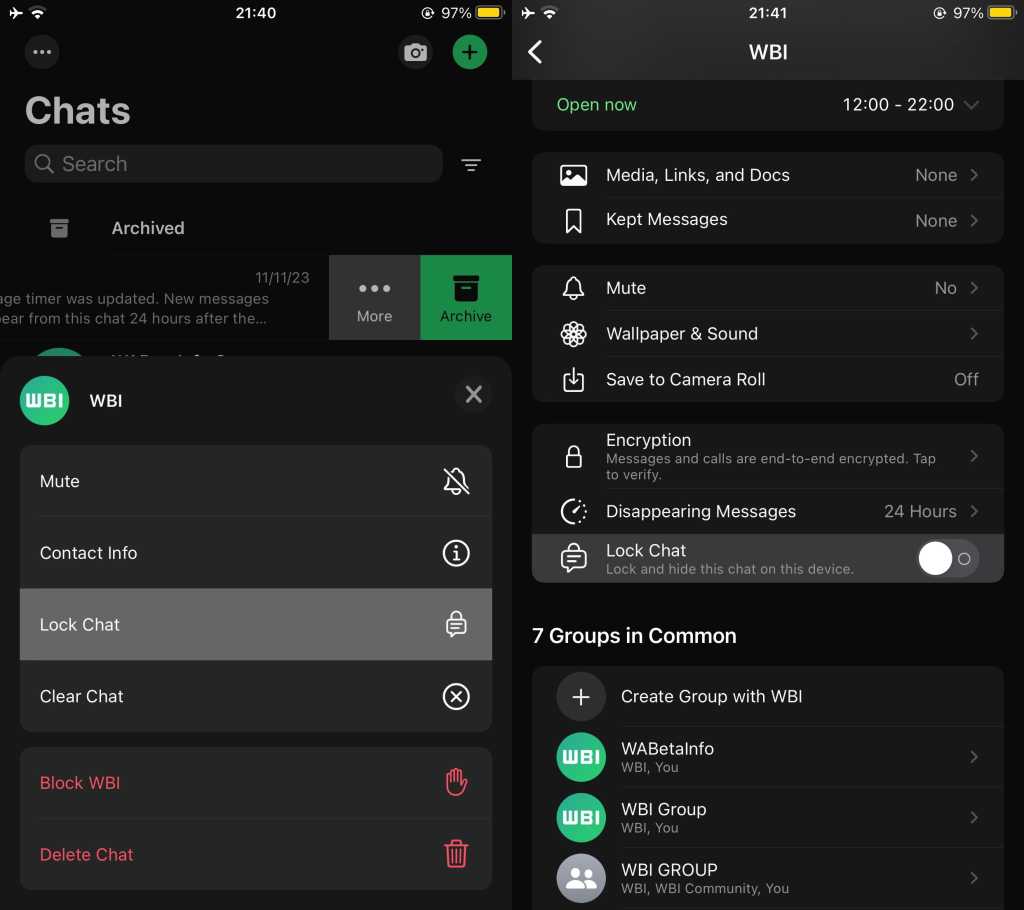
WhatsApp has also added another useful feature to the beta for iOS 23.24.10.78 update. This update brings the ability for the user to quickly lock any chat directly from the main chat list window. All that users have to do is swipe left on any chat and click on More. They will then be able to see the Lock Chat option in the context menu that pops up. This eliminates the need to navigate through a separate section within chat info to enable chat locks. The new chat lock shortcut also simplifies the whole chat lock and unlock process, which in turn improves the whole user experience.
WhatsApp is continuously working towards simplifying and enhancing the user experience on its platform. It brought back the View Once Videos and Photos feature for Web and Desktop users and also rolled out email address verification for iOS users.