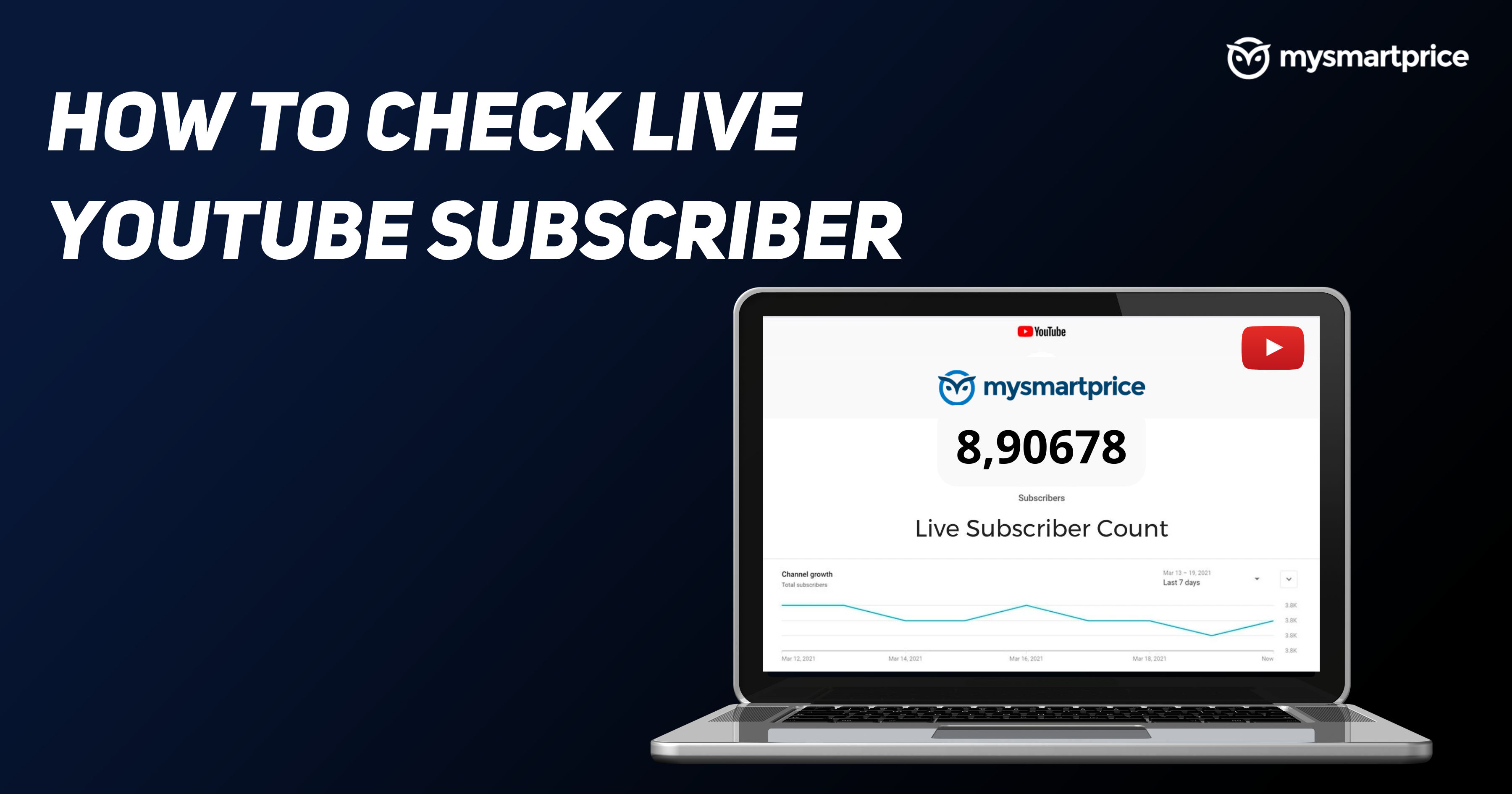
YouTube is the most popular video-sharing platform in 2022 and there are millions of YouTube channels on the platform. This video charging platform from Google is available on multiple platforms like Android, iOS, Windows, Mac, and almost any device that supports interest and comes with a browser. One of the key things to grow on YouTube is the subscribers.
Subscribers in simple terms are people or accounts that are subscribed to your channel or follow your channel in order to consume content. A subscriber will be able to see videos of those channels to which he has subscribed on his feed. In a way, more subscribers will get more views and the more subscribers a channel gets, the more popular the channel gets.
For a YouTuber creator, the subscriber count reflects how many viewers have subscribed to follow your YouTube channel. You can view your subscriber count in real-time and view your growth over time in YouTube Analytics. In case you are not a YouTube creator, there are other ways to keep track of your favourite YouTuber by using some third-party websites to keep track of real-time data. In this guide, we will take a look at how one can keep track of real-time YouTube Subscriber Count as a creator and as a non-creator as well.
Understanding YouTube Live Subscriber Count
If you are a YouTuber, you must be aware that YouTube won’t update the subscriber count as soon as someone subscribes to you. That’s because YouTube has a different method to update the subscriber count. The overall subscriber count is shortened depending on the number of subscribers your channel has.
| If you have… | then your subscriber count updates for every: |
| Less than 1,000 subscribers | 1 new subscriber |
| 1,000–9,999 subscribers | 10 new subscribers |
| 10,000–99,999 subscribers | 100 new subscribers |
| 100,000–999,999 subscribers | 1,000 new subscribers |
| 1,000,000–9,999,999 subscribers | 10,000 new subscribers |
| 10,000,000–99,999,999 subscribers | 100,000 new subscribers |
| 100,000,000–999,999,999 subscribers | 1,000,000 new subscribers |
Here are some examples to help you understand the subscriber count:
| If you have… | then your subscriber count is: | Your next subscriber count will be: |
| 123 subscribers | 123 | 124 |
| 1,234 subscribers | 1.23 K | 1.24 K |
| 12,345 subscribers | 12.3 K | 12.4 K |
| 1,23,456 subscribers | 123 K | 124 K |
| 12,34,567 subscribers | 1.23 M | 1.24 M |
| 1,23,45,678 subscribers | 12.3 M | 12.4 M |
| 12,34,56,789 subscribers | 123 M | 124 M |
YouTube has something called YouTube Studio, which is where creators upload, manage and check the analytics related to all YouTube videos. Using this a YouTuber can check his/her subscribers’ live count and for those who want to check someone else’s subscribers in real-time, there are some third-party websites to keep track of.
How to Check Live YouTube Subscriber Count using YouTube Studio
Now that you have understood all about the subscriber count, let’s see how one can check out the YouTube count in real-time. This method is for those who have their own YouTube channel only as YouTube Studio only allows you to check the count of your subscribers only.
- Sign in to YouTube Studio
- In the left menu, select Analytics
- On the Overview tab, find the Realtime card (on the right side)
- Click View live count to view your subscriber count over time
- Here, you can check the live subscriber count as well as a period of time
You can play with filters like last 7/28/90/365 days, year-wise, month wise or you can just set a custom date range to get the subscriber count during a particular period.
Also Read: YouTube Shorts Download: How to Download YouTube Shorts Videos Online and Save in Phone Gallery
Top 3 Websites to Check Live YouTube Subscriber Count
If you are not a YouTuber, you can still keep track of your favourite creator’s live count on multiple websites. We have picked the top three third-party websites that can show you the live subscriber count.
Social Count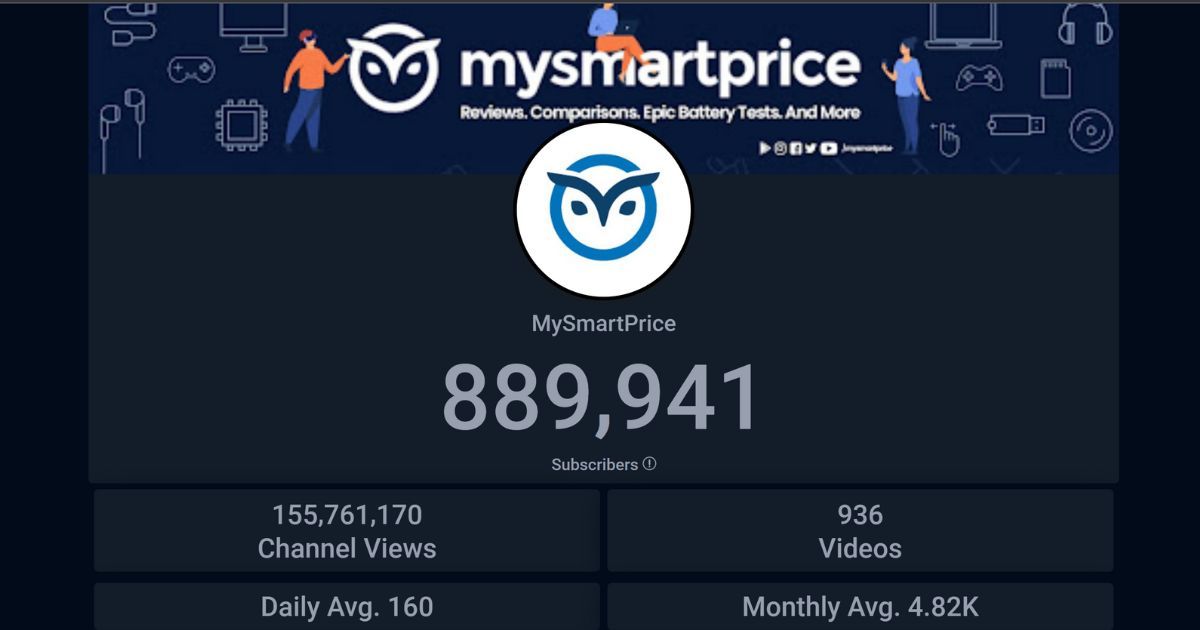
- Visit the Social Count website
- Enter the YouTube username of the channel
- Select the channel from the list you’d like to check the live count for
- You will see the number of subscribers, total views, and total videos uploaded
In addition, the site also shows you the daily average count and monthly average count. You can also scroll down and check detailed counts over time and also day by day.
Livecounts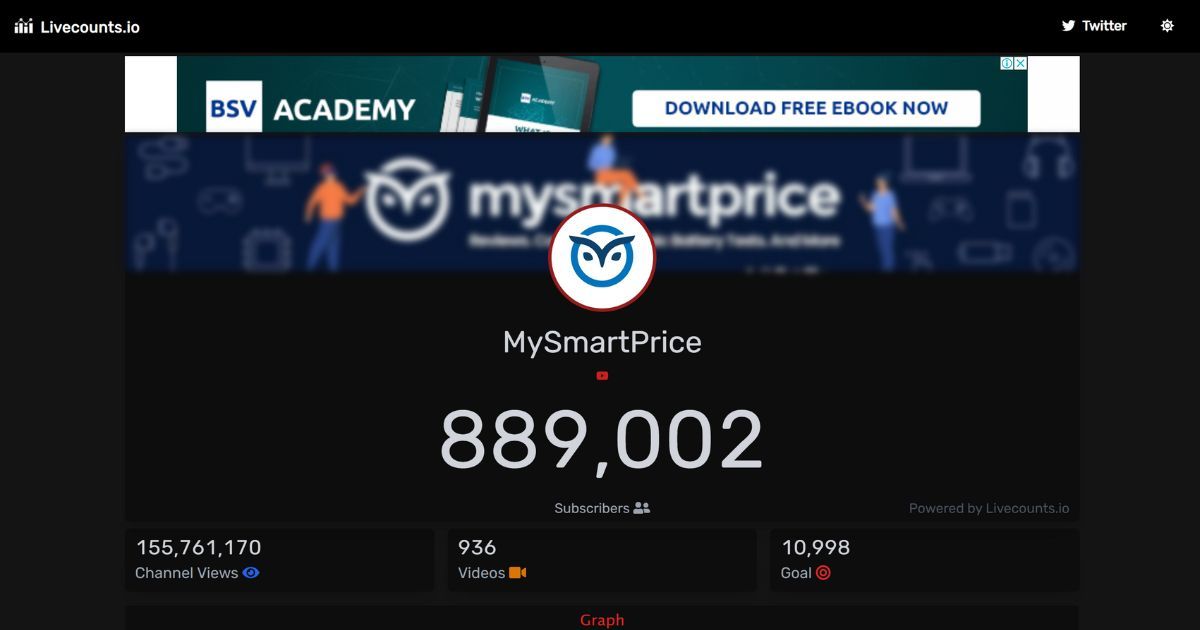
- Visit the Livecounts.io website
- Enter the YouTube username of the channel or just paste the channel URL
- Select the channel from the list you’d like to check the live count for
- You will see the number of subscribers, total views, and goal for the next milestone
Subscribercounter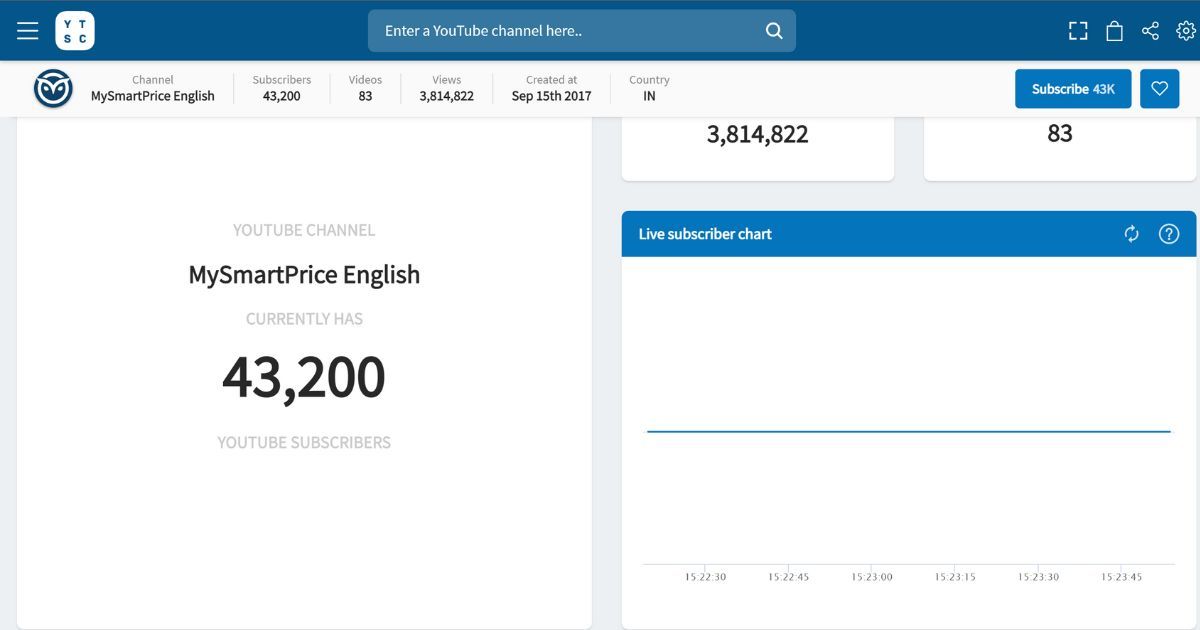
- Visit the Subscribercounter website
- Enter the YouTube username of the channel or just paste the channel URL
- Select the channel from the list you’d like to check the live count for
- You will see the number of subscribers, total views, and other details like the channel’s creation date, latest video and more
Also Read: YouTube Premium Code Redemption: How to Redeem YouTube Premium Codes?










