
Having established itself as one of the top-selling phone manufacturers in the country, Samsung has been churning out devices with remarkable success. While it retains its position in the high-end segment with its Galaxy S and Note series phones, the entry-level segment is where Samsung is yet to leverage its stance as the dominant player in the industry.
Samsung Galaxy On7 Pro
What Is Good?
- Excellent battery life
- Good camera
- Fast performance
- Clean UI
What Is Bad?
- Boring design
- Washed out display
- Dated hardware
As of today, Samsung boasts over a half dozen smartphones in the entry-level segment, from the Samsung Galaxy J series (Galaxy J2, Galaxy J2 2016, Galaxy J3 2016, Galaxy J Max) to the Samsung Galaxy On series (Galaxy On 5, Galaxy On7, Galaxy On5 Pro, and Galaxy On7 Pro).
While Samsung relies heavily on its strong brand, other manufacturers have been stealing the show in the entry-level category with alluring specs and premium designs. Therefore, the main question when it comes to the launch of yet another Samsung entry-level device is whether it will appease first time buyers, or those looking for the most “bang for their buck”. More importantly, will it be able to survive the intense competition in the form of the Xiaomi Redmi Note 3, Lenovo ZUK Z1, and even the Moto G4 Plus?
Let us see if Samsung’s new foot soldier in this segment, the Galaxy On7 Pro, can finally make a place for itself in the crowded smartphone market.
Samsung On7 Pro: Design

Samsung has made absolutely no attempts at making the On7 Pro stand out in terms of design. The phone follows the done-to-death signature style that Samsung has been using for many of its devices in the past: a phone with rounded edges and faux-metal trim. While this worked for the company (initially at least), in the present scenario, its competition like the metal-clad Redmi Note 3 and the ZUK Z1 have significantly raised the game for what’s considered normal in the budget segment. Therefore, in order to stay relevant and competitive, Samsung needs to do away with its monotonous designs.
Also read: LeEco Le2 Review: Second time is the charm?
While there is nothing that particularly stands out from a design front, there are a few aspects that truly disappoint: the phone has a faux leather plastic back panel that is quite flimsy. On removing it from the phone, you can bend it to a large degree easily. Secondly, the metallic colour on the plastic rim is likely to erode over time. In just over a week’s usage, it bore a couple of scratches. Also, the camera at the back protrudes out, causing the phone to wobble when you place it on a flat surface.

The power button on the right edge, the volume rocker on the left edge and the home button below the display have decent tactile feedback. The capacitive buttons on either side of the home button however, aren’t backlit. While I would’ve preferred them to be backlit, you do get used to it, and this isn’t exactly a deal-breaker.
The speaker is placed at the back, right next to the camera. This, again, is a terrible design choice as the clarity and audibility is greatly affected while watching videos or making video calls. You might not notice the same problem on phones that have the speaker grille placed at the bottom.
Samsung has skipped the ambient light sensor on the On7 Pro, which is a surprising omission as you’d be hard pressed to find a phone without an ambient light sensor in this category nowadays. Despite these shortcomings, the phone feels comfortable to hold. The texture of the back panel helps with the grip and one-handed usage is also pretty convenient.
Samsung On7 Pro: Display
Samsung is known to offer some of the best displays in the market. So, when you take a look at the TFT display of the On7 Pro, you simply feel let down by the Korean brand. It seems like Samsung has cut corners drastically in terms of the display quality. Samsung uses a 5.5-inch TFT capacitive touchscreen with a resolution of 1280 x 720, which translates to a pixel density of approximately 267 PPI. The colours on the screen appear washed out, and blacks appear greyish.
In terms of brightness, however, the On 7 Pro makes up. You face absolutely no trouble viewing the screen indoors or in bright daylight conditions. Of course, viewing the display in sunlight will require you to bump up the brightness. The phone also offers a feature called ‘outdoor mode’ that allows you to increase the brightness simply by checking off the box right from the notifications panel. This I found to be a lot more convenient than having to manually increase brightness, especially considering the fact that the phone lacks an ambient light sensor. Also, the ‘outdoor mode’ automatically turns off within 15 minutes of switching on, thereby preventing excess draining of your battery in case you forget to turn off the mode.
The display offers you a variety of options such as: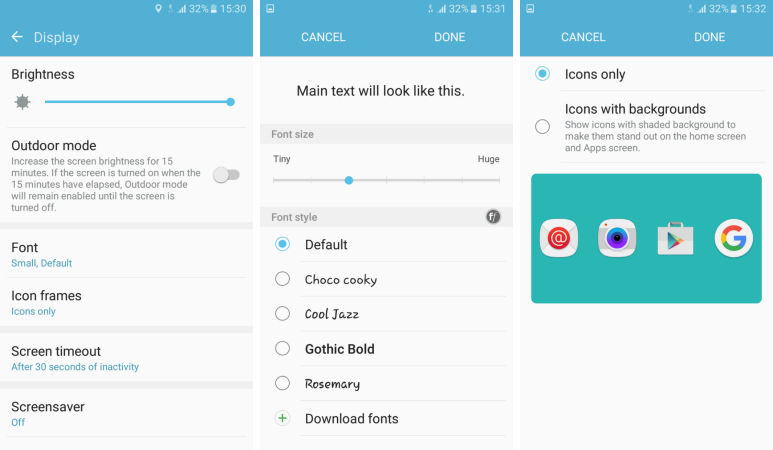
The viewing angles are good but there is noticeable amount of colour shift at acute angles. The display also tends to leave a lot of smudges on it, which is undesirable.
Samsung On7 Pro: Hardware
The On7 Pro uses a Qualcomm Snapdragon 410 SoC with a quad-core 1.2GHz Cortex-A53 chipset with 2GB of RAM and an Adreno 306 GPU. At a time when most entry-level smartphones are running faster processors, the Qualcomm Snapdragon 410 feels underwhelming, but nevertheless, it gets the work done. You might feel the need for a faster processor while playing visually intensive games, but for everything else, the Snapdragon 410 gets the job done.
The device has 16GB storage space which can be expanded up to 256GB using a microSD card. This is an upgrade from the 8GB storage space on the On7. However, it is nowhere close to what Xiaomi offers with its Redmi Note 3 smartphone. The Redmi 3 comes with a more powerful Snapdragon 650 processor, 3GB RAM, and 32GB of internal storage space.
Also Read: Xiaomi Redmi Note 3 review: Amazing hardware and battery life
In terms of connectivity, the device supports Wi-Fi 802.11 b/g/n, Wi-Fi Direct, Bluetooth, GPS with A-GPS, GLONASS. Accelerometer and proximity sensors are also available, and while that doesn’t seem like a line that needs to be said in 2016, Samsung is notorious for leaving out key sensors.
The phone supports dual-SIM as well, but do note that you can use only a SIM card issued by Indian carriers on the device. Along with the rest of Samsung’s handsets, the On7 Pro is assembled in India under the “Make in India” initiative, and offers 14 regional languages.
As mentioned earlier, the biggest hindrance in terms of hardware comes through the speaker placed at the back. The sound wasn’t very clear and adding to the misery is the loudness, or lack thereof. During video calls, I had to bring the phone quite close to my ear to be able to understand what the person at the other end was saying. While the situation isn’t as bad while watching videos from YouTube, I certainly wished for a speaker that was louder and clearer. Furthermore, the device does not come with a pair of headphones in the box.
Samsung On7 Pro: Software/Performance
The On7 Pro runs TouchWiz on top of Android 6.0 Marshmallow. Unlike phones from Chinese vendors (and the LG G5), you get an app drawer, and there are folders for Microsoft as well as Google apps, which come pre-installed. However, there is a sort of inconsistency in the way the app icons look: some have boxed, almost square-like edges, while others are rounded. Also, the colours of the UI are toned down on the On7 Pro when seen against the S4, which looked quite gaudy. To be fair, the UI looks decent, but it isn’t on par with the likes of HTC’s Sense , which looks a lot neater and much more refined.

By sliding left from the home screen, you can access the Briefing screen, which gives you the latest news updates. The notifications panel at the top of the screen has all the settings displayed, which is pretty convenient to access. You can also customize the toggles that are showcased in the notification panel with ease.
Samsung offers many preloaded apps such as S Health, which is good for health-conscious people. The phone comes with features such as ultra data saving mode, which blocks background data for all apps, while compressing data for a few select apps. There is also an ultra power saving mode, a rather nifty feature, which as its name suggests, helps conserve the phone’s battery life. Samsung’s S Bike mode is another handy feature that only notifies you of urgent calls while you are driving. You will be allowed to send a smart reply, which contains the estimated time to complete the journey, to the callers. Do note that you will not be allowed to use your earphones to take calls while this feature is enabled.
Also Read: Motorola Moto G4 Plus review: Hello, Lenovo!
What I genuinely missed in TouchWiz were gestures such as double tap to wake screen, which is being offered as standard on many other entry-level smartphones nowadays.
While the phone doesn’t have Samsung’s default music player, Google’s Play Music makes up for it. You can make use of the equaliser setting to fine tune the sound.
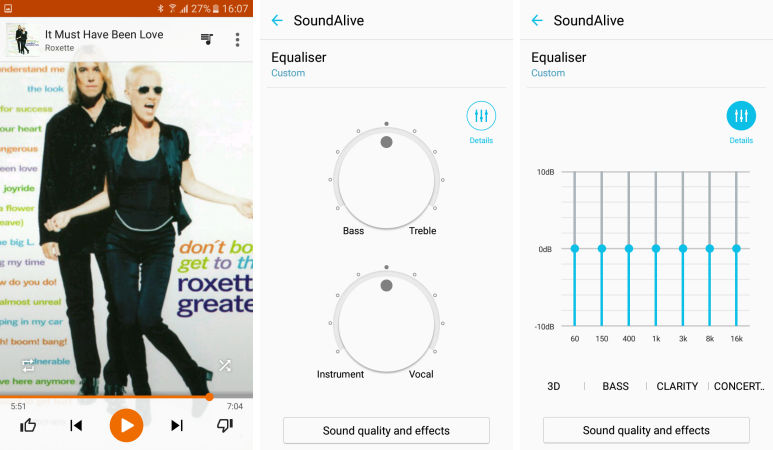
The phone works well while making voice calls, with good clarity through the earpiece. As mentioned earlier, the speaker where the problem lies. With the sound output through the 3.5mm audio port however, I had no complaints.
The UI is smooth for the most part despite the presence of a dated processor, but there were few instances where I noticed that the phone would simply freeze, and I had to restart the phone to get it to work again. The phone at times also took time to connect to Wi-Fi. Apart from that, I faced no lags on the phone even when I used multiple apps simultaneously.
Samsung On7 Pro: Camera
The phone comes with a 13-megapixel rear camera with F2.1 autofocus and LED flash. At the front is a 5-megapixel camera with F2.2 autofocus for selfies. Images taken with the primary camera have surprisingly good amount of detail and sharpness. However, on zooming into the images on a desktop, the images appear over-sharpened, leading to jagged edges. It looks like Samsung has made use of some sort of aggressive post-processing algorithm.

The camera UI is pretty simple to use. It has features such as beautify, timer, as well as a slew of basic effects right on the camera screen. It also offers modes such as interval shot, in which four pictures are taken with an interval of two seconds. Then there’s the wide selfie mode, which works as a panorama shot but for accommodating more number of people in your selfies.
You can trigger the camera by pressing the home key twice in quick succession, much like what we’ve seen on the Galaxy S6 and this year’s S7 and S7 edge. The phone also allows you to use the volume key to take pictures, but I found using these keys quite difficult one-handed, perhaps due to its placement. For selfies, you could take pictures while holding out your hand with your palm facing the camera.
The camera also offers you a Pro Mode which gives control over white balance, ISO and exposure. However, unlike on other smartphone cameras, it is limited to only three options. The phone allows you to record videos at a resolution of 1080p at 30fps.
Samsung On7 Pro: Battery
With its battery, the On7 Pro has an ace up its sleeve. The On7 Pro has a 3000mAh Li-Ion battery, which lasts a day and a half on moderate usage. This includes using a handful of apps, a few voice calls, messaging sporadically throughout the day, occasionally making video calls that lasted for 15-20 minutes, checking email, and browsing the web intermittently.
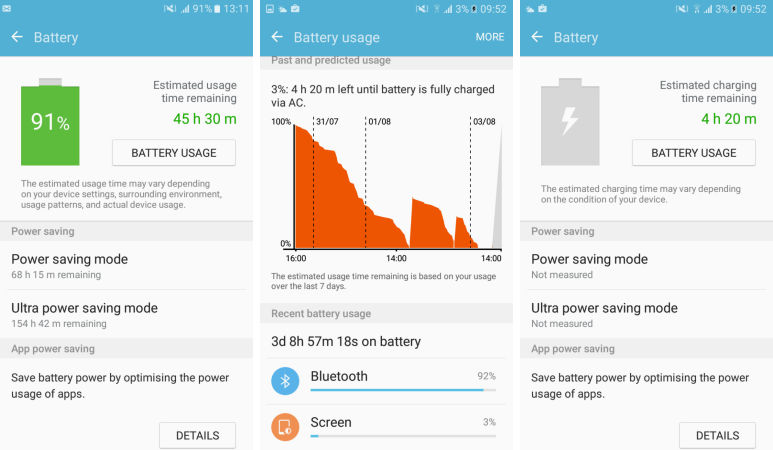
Also Read: Lenovo ZUK Z1 review: Powerful, yet affordable
That said, the phone takes almost three hours to fully charge. The ultra power saving mode, as mentioned earlier, is great at prolonging the battery life. It does that by restricting mobile data (when the screen is turned off), Wi-Fi, and Bluetooth to save on battery life. I noticed that I could use the phone for at least another three-four hours more when I turned this feature on at 27 percent remaining battery.
Samsung On7 Pro: Verdict
The On7 Pro is a simple device and there’s no two ways about this. When you consider this phone in its context as an entry-level device, you get the feeling that the device falls short of what is deemed the minimum for a phone in this segment. Devices such as the Xiaomi Redmi Note 3, LeEco Le 2 and the Lenovo ZUK 1 offer you better performance. The aspect where the On7 Pro works remarkably well is in its battery life and the camera, but despite these, in the end, you’d be better off choosing a device that gives you the performance worth the amount that you’re shelling out.

















