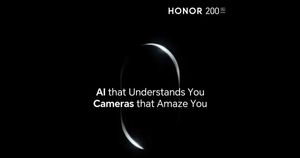WhatsApp is the preferred mode of communication for a large number of users on both personal and professional fronts. It is the reason you may not be comfortable sharing your profile picture and other details with every person out there. This is the reason the team behind the app is spotted to be working on a new Alternate Profile feature. It is a feature that will let users create different profiles for different target audiences.
What is WhatsApp Alternate Profile?
As spotted by WABetaInfo folks, WhatsApp has begun working on a new feature called Alternate Profile. The aim of the feature is to give users the freedom to create different profiles for contacts who are friends and those who are not.
A WhatsApp Alternate Profile can have a different profile picture and name than your primary profile. The report says your alternate profile details will be visible to anyone who is not permitted to see your primary profile. You can refer to the screenshot below to get a better idea of the feature.

How to Create an Alternate Profile on WhatsApp?
As per the shared screenshot, the WhatsApp Alternate Profile setting is available within the Profile Photo settings of the app. It is right below the privacy setting for who can see your profile photo: Everyone, My Contacts, My Contacts Except…, and Nobody.
It is important to note that the Alternate Profile feature is currently in the development stage. This is the reason why even WhatsApp beta testers have not received it yet. It may take some time before the team decides to roll it out for beta testers on Android and iOS.
In other news, WhatsApp has now officially released the ability to add multiple accounts on the same device. Users can now have two different accounts and easily switch between them. It is specifically beneficial for those who have different numbers for personal and work purposes. The new feature eliminates the need for juggling between multiple phones so that you can keep updated with messages on both accounts.
The multiple accounts feature is getting a gradual release which means you may not receive it straight away. If it is available for you, you will see an arrow next to your name when you visit the Settings menu. Tapping on this arrow will give you the option to add a new account. It is also the way you will be able to switch between the two accounts once you have added them successfully.