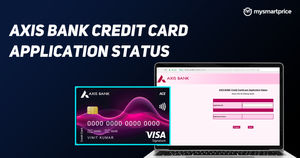The State Bank of India has introduced a variety of credit card options catering to the needs of the user. The credit card application process has become quite simple and the bank has offered an online application portal where users can easily apply for a credit card of their choice and can also maintain a follow-up process on their card status.
Further, in the article, we will be talking about the steps involved in checking the process of the SBI Credit card application status and the different status messages received that let the user draw an interpretation of the application status results.
How to Check Your SBI Credit Card Application Status Online
An SBI credit card user can simply check the status of his online application by following the below-mentioned steps. The bank has provided the user with an online interface and a net banking application that makes the process much simpler and time-saving.
Step 1: Proceed by visiting SBI Card’s official website, and choosing ‘Credit Cards’ from the drop-down menu.
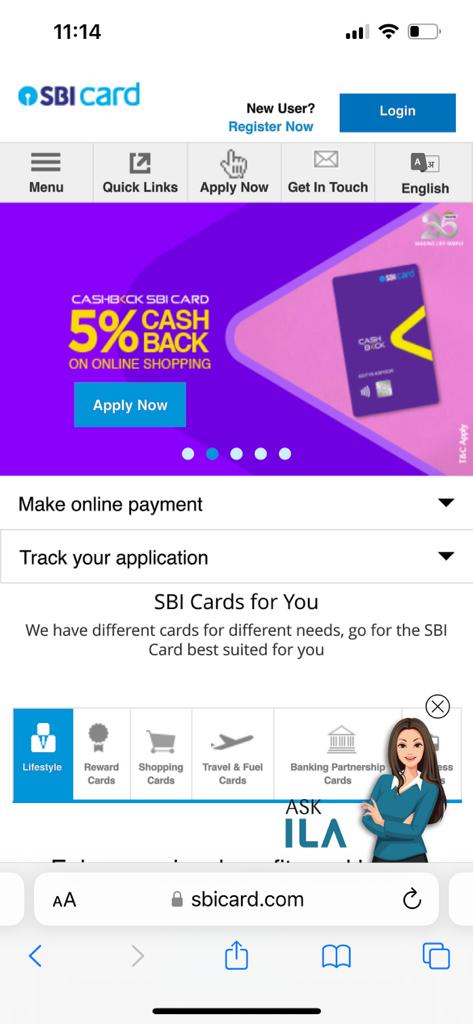
Step 2: Scroll downwards until you see ‘Track Application.’ Further details can be accessed by clicking on it.
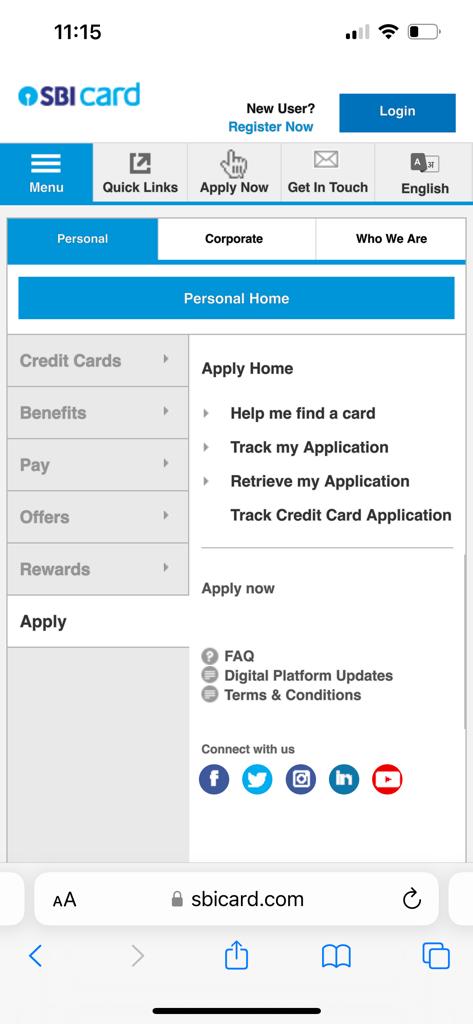
Step 3: Open the link that says https://www.sbicard.com/en/eapply.page
Step 4: Choose one of the choices on the page, they are ‘Track Application’ and ‘Retrieve Application.
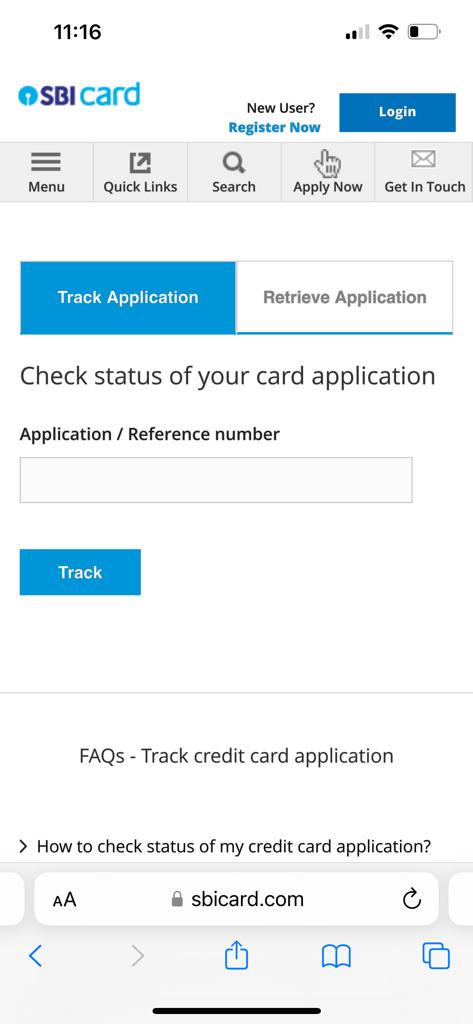
Step 5: If you are acquainted with an application number, submit it in ‘Track Application.’ If that fails to be the case, choose ‘Retrieve Application.’
Step 6: Monitor using Number, Provide the application number, and click ‘Track.’
Step 7: When you select the ‘Retrieve Application,’ provide your date of birth and PAN number. Following that, select the ‘Retrieve’ button.
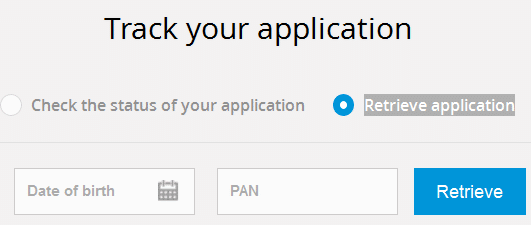
Step 8: Status is able to be viewed of your application, which could indicate in progress, on hold, approved, despatched, or disapproved.
Also Read: Axis Bank Credit Card Application Status: How to Check Your Axis Bank Credit Card Status Online
How to Track SBI Credit Card Application Status Offline
The users have also been given the option to check on the status of their SBI credit card application by making a call to the bank’s 24-hour helpline. Below, we have mentioned the contact information for SBI credit card customer service numbers: (STD Code)-39020202 and 1860-180-1290.
In case you want to opt for the online process then below we have mentioned the incredibly simple steps involved when a user needs to track his/her SBI credit card Application status offline.
Step 1: Visit the SBI Card’s online website.
Step 2: Further scroll through the page and visit the “Track your application.”
Step 3: Click on the “Track Application” option.
Step 4: Enter your Application/Reference number and click “Track”
How to Interpret SBI Credit Card Application Status Results
There are five different responses that a user who has applied for the SBI Credit card services can receive post their application.
- In progress: This suggests that the application has already been processed, and it is going to take some time before the bank issues the SBI credit card.
- On-Hold: If the application is on hold, it represents that the bank might require a couple of extra documentation from the user to proceed with the verification process. A bank official might reach out to customers to discuss the circumstances at hand.
- Approved: This indicates that the SBI Card has given approval to the application and that the card will have been mailed to the address provided shortly.
- Dispatched: This means that the SBI credit card has been successfully dispatched for delivery. It is then mailed to the address you furnished to the bank. The user will also receive a message with the Airway Bill Number, that they can use to keep tabs on the status of the courier.
- Disapproved: If the applicant fails to satisfy the criteria for being eligible, the bank will turn down the credit card application. Applicants may approach SBI support in order to find out the reason their request was rejected.
FAQs
How to apply for an SBI Credit Card?
The user can easily apply for a SBI Credit card online or can even visit a nearby SBI branch to receive better guidance from the employees. In case a user opts for the online process, then they should follow the below-mentioned steps:
Step 1: Visit the official SBI website.
Step 2: Choose “SBI Cards.”
Step 3: Choose the SBI Card that you would like to apply for and then click “Apply Now.”
Step 4: Fill in the requested information and then proceed with the online verification via the registered phone number.
Step 5: Complete the online directions.
Step 6: Having been finished with the entire online process, wait for some time until a bank representative gets in touch with you.
Can I apply for an add-on credit card on my SBI Card?
Yes, a user can apply for an Add-on credit card on their respective SBI Card. It happens to be an additional card that is issued and is in connection with the main card.
What do if a SBI Credit Card application is rejected?
If an applicant gets a rejection for their credit card then they can contact the SBI customer service and discuss with them their issues. Also, it is advised that a user should at least wait for 3 months before he/she fills out another credit card application.
Once, the user has submitted an online application for the approval of the different categories of credit cards available, then they can also keep track on the status of their application by simply following the above-mentioned steps.