
Microsoft has silently released the standalone Copilot application for Android users. The app has arrived a month after the company’s announcement to rebrand Bing Chat and Bing Chat for Enterprise to Copilot. The app is completely free to use on Android and does not require a Microsoft account login either. It is powered by the latest OpenAI models GPT-4 and DALL-E 3. Here is everything you need to know.
Microsoft Copilot Android App: How to Download and Use?
The all-new Microsoft Copilot app for Android is available for download via the Google Play Store. It serves as a single destination for all your queries, whether you want to engage in conversations, ask questions, or create amazing pictures using text prompts. All of this is possible through native integration with GPT-4 and DALL-E 3 generative AI models.
The best part is Copilot is completely free to use on Android. You do not have to pay even for using GPT-4 services which is a paid offering on the official ChatGPT application. Microsoft has offered a toggle using which you can easily enable or disable GPT-4. This is because the app says using GPT-4 will result in slower but creative answers.
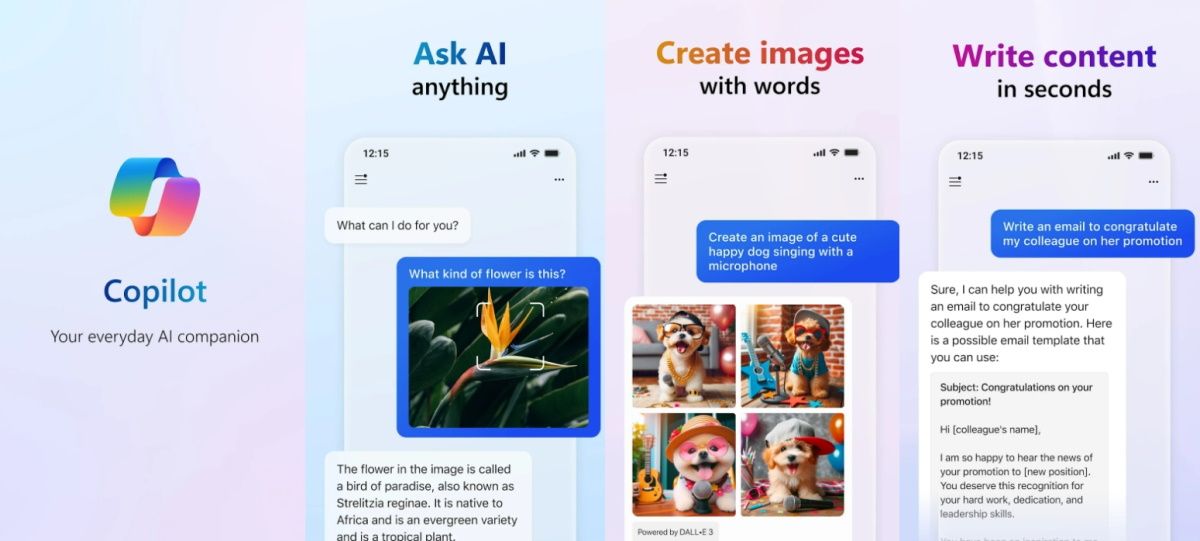
The Copilot Android app can be used for various purposes like drafting emails, composing stories/scripts, summarizing complex texts, multilingual content translation, proofreading, creating personalized travel itineraries, writing and updating job resumes, finding recipes, and much more.
For those looking for visual inspiration and design ideas, Copilot comes with Image Creator. All you need is to send a text prompt and get relevant results powered by DALL-E 3. It can be used for things like creating custom backgrounds, book illustrations, visualizing film and video storyboards, and generating logo designs.
The Copilot app does not require a Microsoft account sign-in but it is something you can do if you want to. The app says signing in will result in “longer conversations” and “more questions”. Overall, the app is similar to the Bing search app but without the search and clutter of breaking news, trending stories, weather updates, daily rewards, etc.
Microsoft has not released the Copilot iOS app just yet as per a report, it is said to be “nearly ready”. The release is expected soon but a specific timeline has not been shared. iOS users can go for the Bing chat app or access Copilot through the web browser (copilot.microsoft.com) to utilize generative AI functionalities.
A separate report has claimed Microsoft is working on a major Windows update packed with AI features and capabilities. This new version could arrive as a huge update to Windows 11 or even as a new OS version i.e. Windows 12. The release is expected to happen sometime in 2024.















