
WhatsApp is pretty active when it comes to adding new features. Some of the most anticipated features for the messaging app are email verification, the ability to create alternate profiles, attend video calls with animated avatars, and more. The features could arrive this year or 2024. Given some of the features are already in beta testing, it is possible to get access to them by registering for beta programs for iOS and Android.
Previously, the Meta-owned company has rolled out a slew of updates with a big focus on security enhancements and improvements in user interface, performance optimisation, and aesthetic features. Recent updates like IP Address Protection, Passkey support, and Secret Codes have made the messaging platform more secure.
WhatsApp Features (Expected)
Many new WhatsApp features are on the charts as well. For instance, the WhatsApp app for the Apple iPad is arguably one of the most anticipated ones. Then there’s the email address verification security feature, the ability to search chats by date, and more, which are slated to be released soon. We explore WhatsApp’s most anticipated features.
Email Address Verification
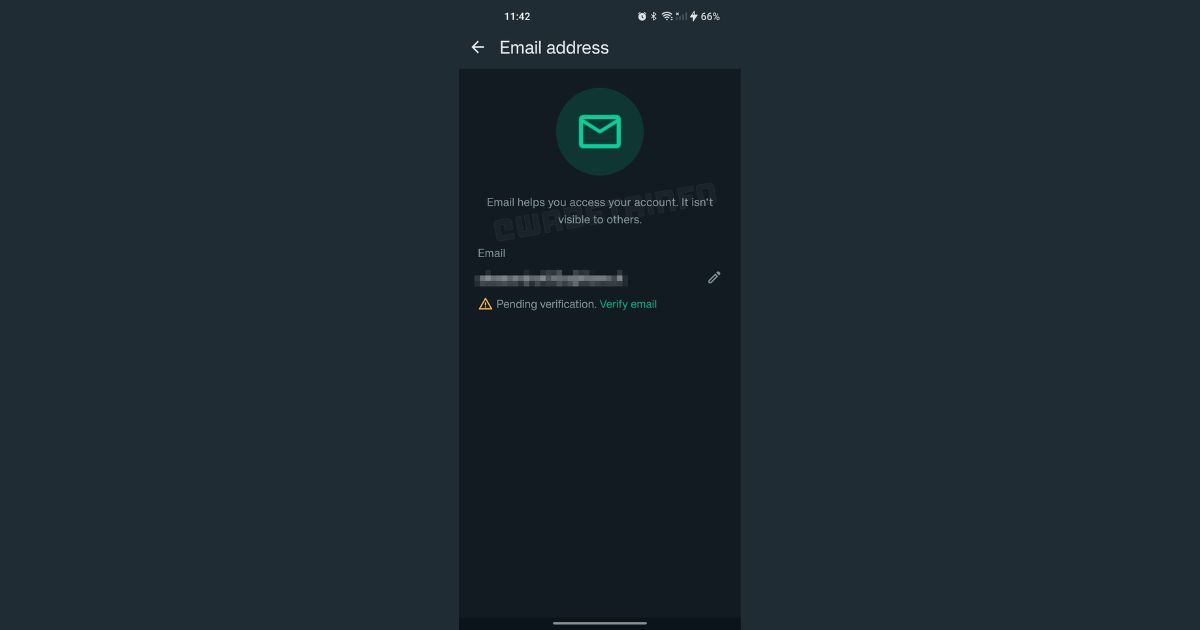
WhatsApp currently relies on mobile phone numbers to verify and authenticate users, but it looks like that’s about to change with the platform beta testing email address-based account verification on Android and iOS. The feature was spotted by WABetaInfo and is available to select beta testers on Android and iOS users. The feature aims to provide WhatsApp users with an extra layer of security, though it is optional.
Beta users can access the feature in the Settings menu. Head to ‘Account’ and then ‘Email Address’. The website also posted a screenshot of the feature where there’s an option to verify the user’s email address. The description reads, “Email helps you access your account. It is not visible to others.” It is unclear when the feature will be available for all users.
Ability to Create Alternate Profile
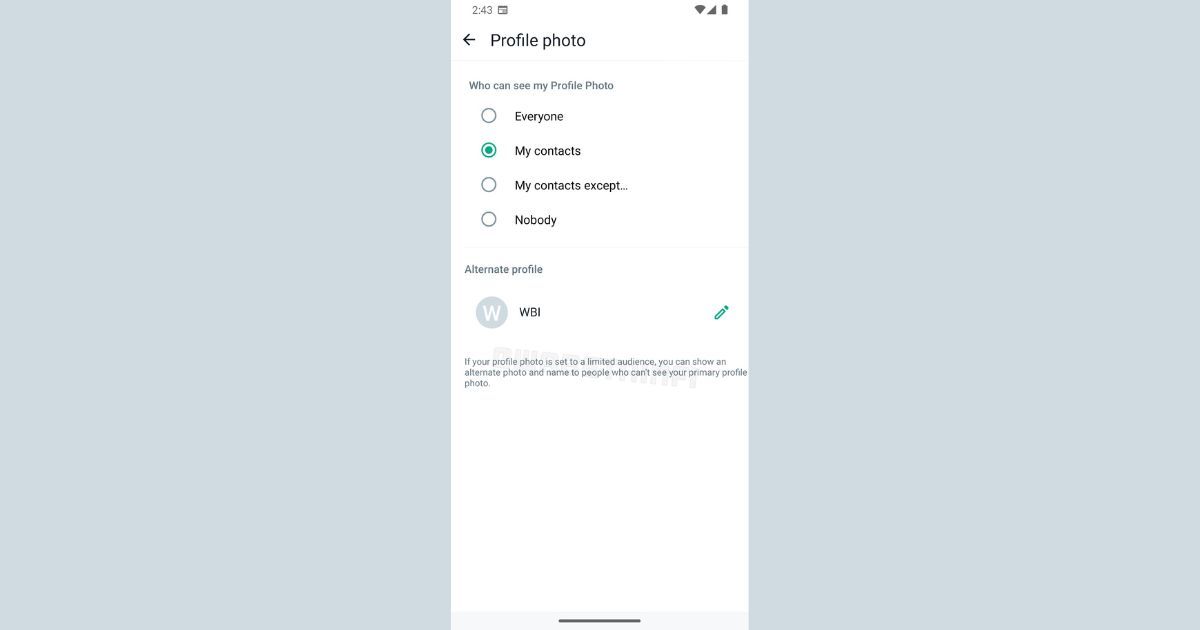
WhatsApp is testing the ability to create alternate profiles with different names and profile pictures to share with a different set of contacts. The feature, spotted by WABetaInfo, is being experimented with and is not available for beta testers as of now.
The Alternate Profile feature will help users create alternate profiles other than their primary profile, for different groups of contacts like friends, work contacts, family, etc. Users can set a profile picture and name different from their profile photo and name to set up alternate profiles on WhatsApp. WhatsApp Alternate Profile setting will be available within the Profile Photo settings of the WhatsApp app.
WhatsApp Web To Get Search Chat By Date Feature
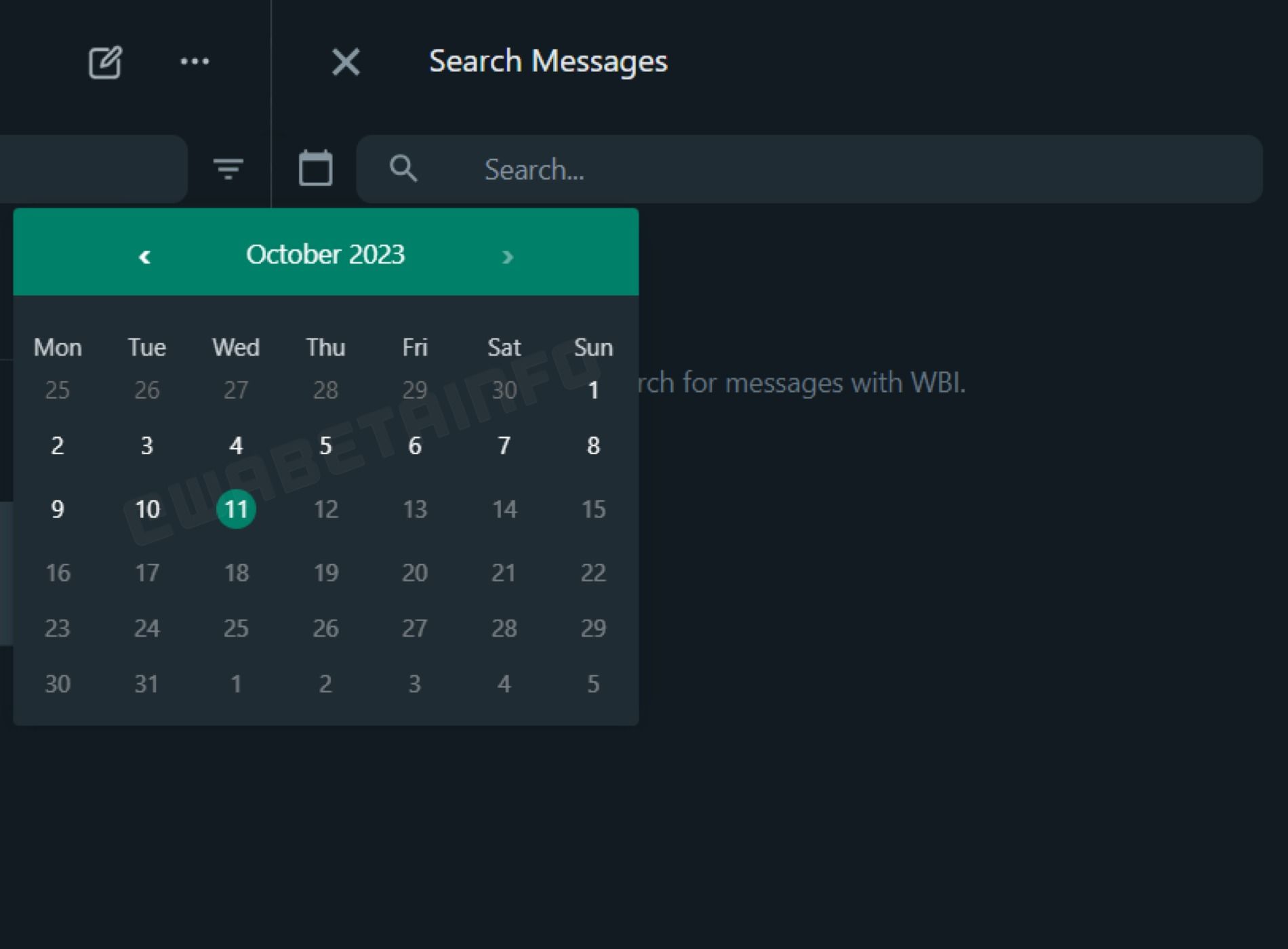
A WhatsApp feature that allows users to search for chats by date, already available for Android and iOS, is being tested for the Web as well. According to WABetaInfo, the Search by Date feature for the web version is currently being tested for beta users.
WhatsApp Web users will see a new calendar icon when they enter the chat search mode. The icon can be tapped on to open a calendar from where users can choose a particular day, month, and year to bring up all the sent or received chats for that date.
Ability To Create Group Chat Events
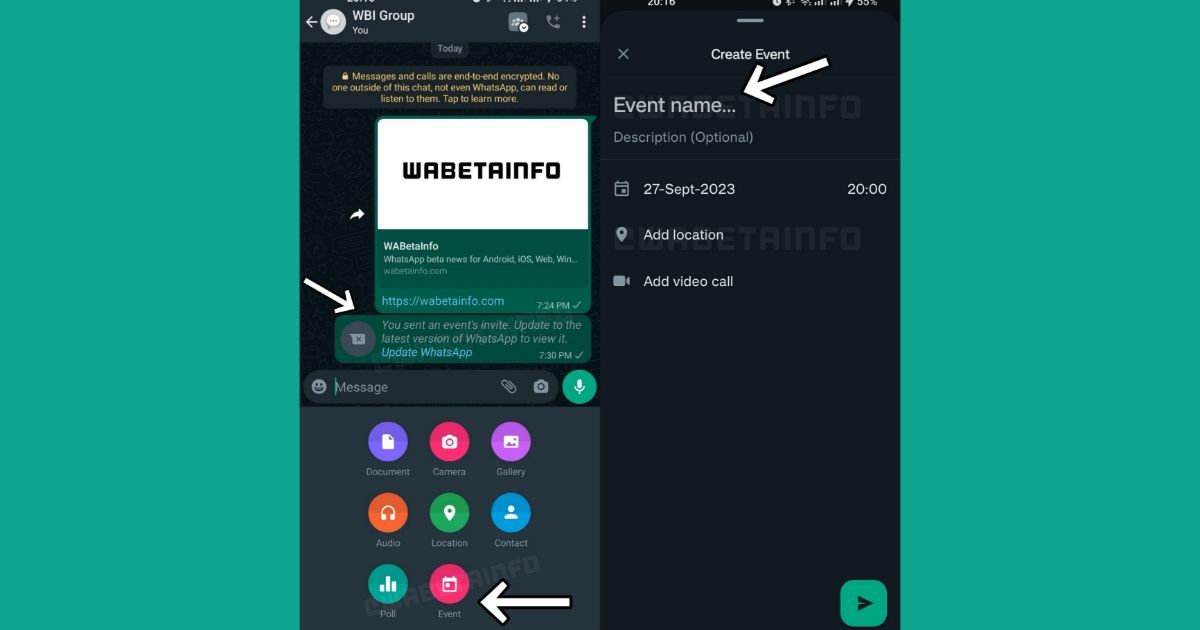
WhatsApp is working on a feature that will allow users to create events, complete with date and time, and share it with all group members. In addition, users will also be able to set the event with a video call. The feature will help streamline event planning and make it easier for those planning it to communicate all details in one place.
WhatsApp’s group chat events feature seems to be similar to Google’s Calendar Events, where users can schedule an event. There are options to add other details as well on Calendar Events such as agenda, time, date, location, etc.
The feature is being tested for Android beta version 2.23.21.12 and is available to a limited set of beta users, as per WABetaInfo.
WhatsApp App For iPad App
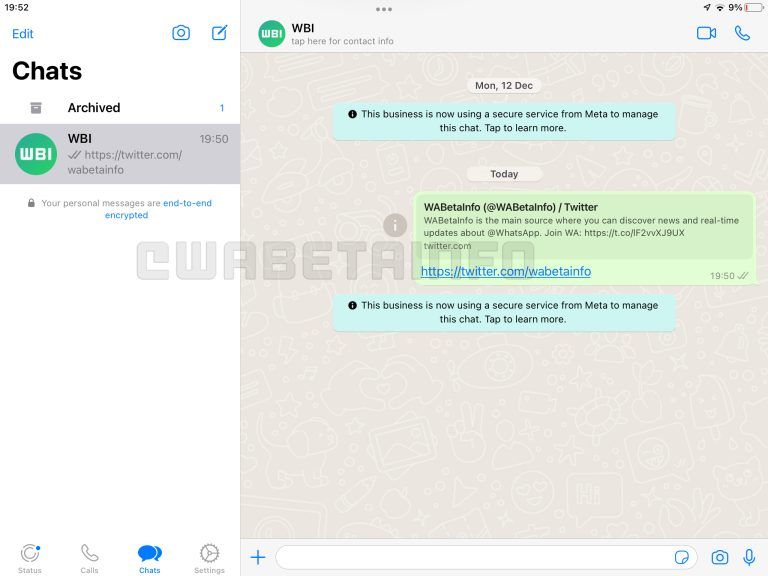
As of now, Apple iPad users can only access the Web version of WhatsApp. After officially launching the WhatsApp app for the Mac App Store, it is expected that the messaging platform will launch its app for iPad users as well. Especially because it is already available as the beta version of the app is already available on the TestFlight app.
The WhatsApp app for iPad will also work in a companion mode, just like the Mac WhatsApp app, which means users will need to log in to WhatsApp on their smartphone to be able to use it on their iPad. Also, the functionalities could be limited like users won’t be able to update their Status via WhatsApp app for iPad or send their Live Location to a contact.
Although an official timeline for the rollout remains unknown at this point, it could launch in a few months.
Video Calls With Animated Avatars
![]()
After beta testing animated avatars, WhatsApp said to be working on the ability to use these avatars for video calls. The feature, spotted by WABetaInfo, is being tested for WhatsApp beta for Android (version 2.23.19.4).
The avatars are said to mimic the user’s facial expressions and movements in real-time during a video call. A screenshot that explains how the feature will work has been posted by the site as well. Just like regular calls, video calls with avatars will also be end-to-end encrypted. An option to switch to regular video calls anytime will also be available.
Apart from making video calls more fun, it can also be useful for people who want to not show their faces in a video call. Notable, video calls with avatars are already available for Instagram and Instagram, which are also social media apps owned by Meta.
WhatsApp Beta Program: How To Register For Android, iOS
For those unaware, TestFlight is Apple’s service for testing out beta apps. Android has a similar program as well for testing out beta apps. Here’s how iOS users can register for the TestFlight program and Android users for its beta program. Before registering for the beta program, users need to keep in mind that although they will get early access to apps before their release, they may face some issues since the version of apps will not be stable.
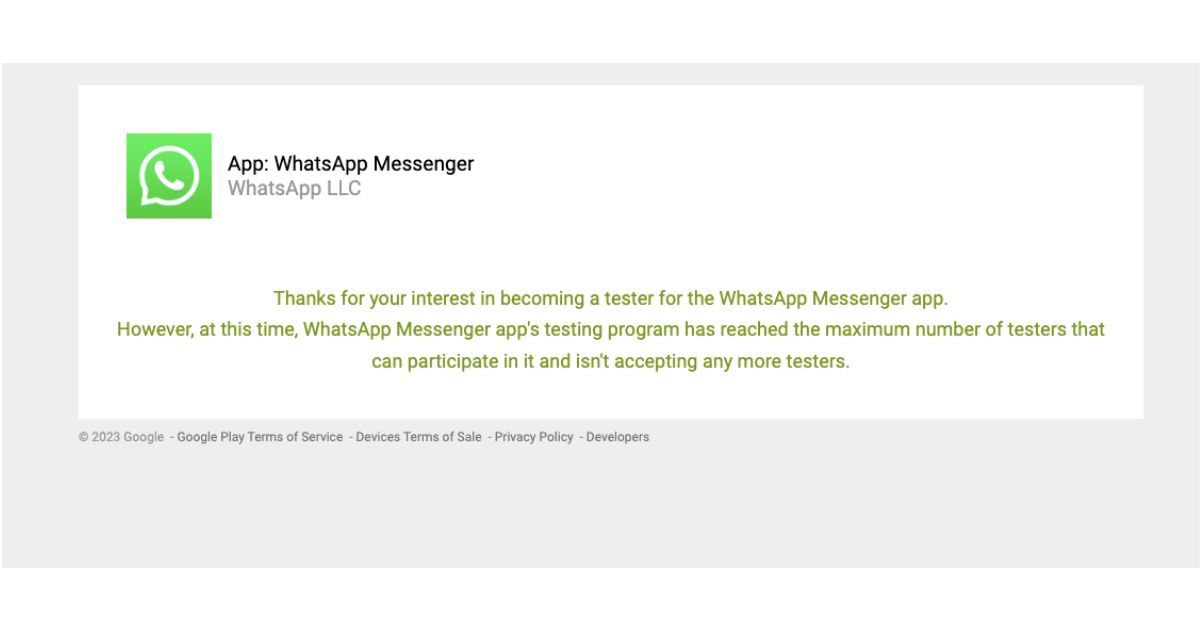 “Early access and beta apps may be less stable than most apps. For example, the app might crash or some features might not work properly,” read a Google Support page.
“Early access and beta apps may be less stable than most apps. For example, the app might crash or some features might not work properly,” read a Google Support page.
Also, registering for the beta program doesn’t guarantee early access to an app as some apps might limit users for testing. So if the capacity is full, then users are advised to go back to check availability at a later stage.
How to register for Apple’s TestFlight program on iPhone:
- First, users will need to install the TestFlight app on the device that users want to use for testing.
- To test an app, users will need to accept the invitation sent to their email and then tap “View in TestFlight” or follow the public link invitation to install the beta app.
- Those new to testing will need to tap Accept.
- Tap Install to install the app on the device.
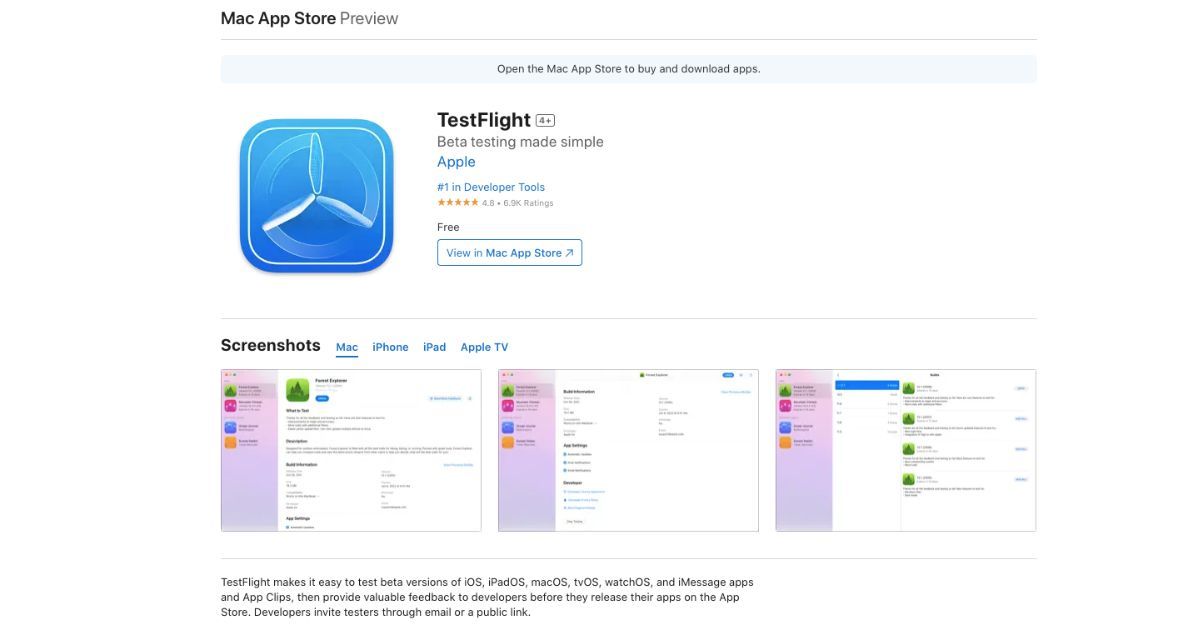
How to register for the Android beta app testing program on your phone:
- Head to the ‘Play Store’.
- At the top right, tap the profile icon.
- Next, tap Manage apps & devices > Installed.
- Tap an app to open its detail page.
- Finally, under “Join the beta,” tap Join > Join.















